Did you know that there are websites to create auto grading exams for teachers? These are all very convenient tools considering that the world adjusted to online learning when the pandemic started.
It is very easy to feel overwhelmed considering the long lineup of free websites for quiz building. The features are endless so you must wisely identify which ones you need to help you pick the best tool for your needs, we have researched and tried the most popular quiz makers with auto grading features and came up with our top ten.
- Top 10 Auto Grading Exam Creating Websites Comparison Table
- Top 10 Auto-grading Exam Making Platforms for Teachers
- How to Create An Auto-Grading Exam with OnlineExamMaker?
- FAQ about Auto-Grading Exam Maker Software
Top 10 Auto Grading Exam Creating Websites Comparison Table
| Software | Ratting | Beginner-friendly | Anti Cheating | Pricing | Free Trial |
|---|---|---|---|---|---|
| OnlineExamMaker | G2, 4.5/5 | Yes | Face Id verification, webcam monitoring, lockdown browser | $17/month | Signup Free |
| Typeform | Capterra, 4.7/5 | Yes | No | $25/month | Signup Free |
| Jotform | G2, 4.7/5 | Yes | No | $34/month | Signup Free |
| TestPortal | G2, 4.7/5 | Yes | Randomized questions | $29/month | Free Trial |
| Interact | G2, 4.6/5 | Yes | Limited | $27/month | Signup Free |
| iSpring | Capterra, 4.6/5 | No | Question randomization & shuffling | $770/year | Free Trial |
| Free Online Surveys | Yes | No | $12.99/month | Signup Free | |
| Vocabtest | Yes | No | Free | Signup Free | |
| Quizizz | G2, 4.9/5 | Yes | Limited | $50/month | Signup Free |
| ProProfs | G2, 4.5/5 | Yes | Limited quiz time, shuffle answer options | $20/month | Free Trial |
Top 10 Auto-grading Exam Making Platforms for Teachers
- 1. OnlineExamMaker
- 2. Typeform
- 3. Jotform
- 4. TestPortal
- 5. Interact
- 6. iSpring
- 7. Online Surveys
- 8. Vocabtest
- 9. Quizizz
- 10. ProProfs Quiz Maker
1. OnlineExamMaker

G2 Rating: 4.5/5
Pricing: Free to use. Essentials plan, $17/month; Professional plan, $35/month; Premium plan, $55/month.
OnlineExamMakers is an all-in-one platform for all quiz types. There are a lot of options for you when creating exams through it. These include multiple question types, question bank, adding rich media, managing participants, certification, and more. It also has auto grading tools so you won’t have to manually compute the test takers’ scores.
This cloud exam software may be new to the market but it has a huge potential in terms of catering to the needs of teachers, trainers, and mentors in creating forms, exams, and even courses.
Key Features:
• Mobile-friendly design for learning on the go.
• User roles and permissions for effective user management.
• Webcam monitoring and process recording.
• Brand identity: add brand logo, slogan.
• Automatic reports to track learning results and measure success.
Create Your Next Quiz/Exam with OnlineExamMaker
2. Typeform
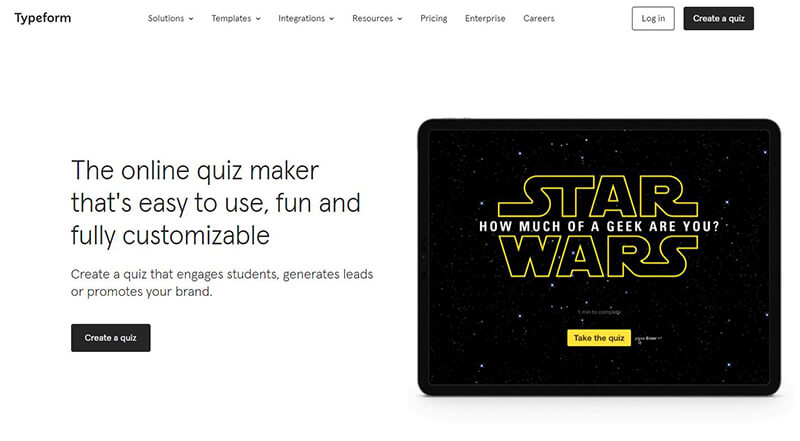
Capterra Rating: 4.7/5
Pricing: Free to use. Basic plan for $25 per month, Plus plan for $50 per month, Business plan for $83 per month,
If you’re looking for websites to create auto grading exams for teachers, Typeform is another great option. You surely don’t want to create boring quizzes for your students, and Typeform got your covered. Participants will certainly enjoy answering Typeform-made quizzes because of its built-in photo and video library, custom themes and layouts, sleek interface, and more. Plus, the scores are automatically computed too. You can get started with a free plan.
Key Features:
• Embed your quizzes to everywhere, from web to email.
• Works with your existing workflow: Mailchimp, Saleforce.
• Easy to use, fun and fully customizable quiz creator.
• Bring your brand to quiz takers.
• Collect leads to grow your brand online.
3. Jotform
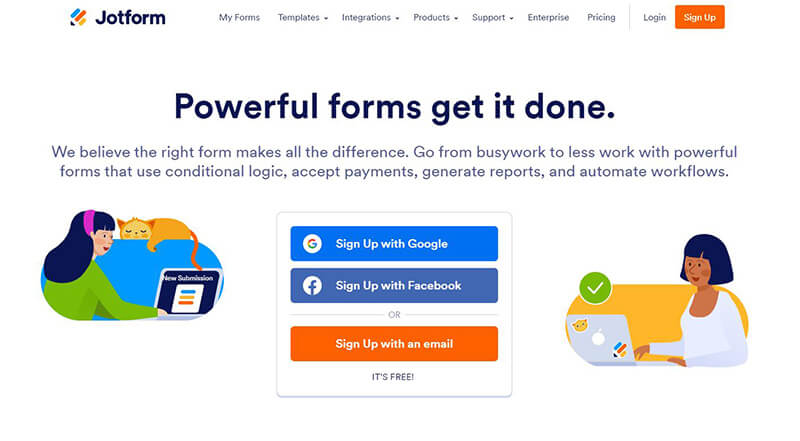
G2 Rating: 4.7/5
Pricing: Free to use. Free user can create up to 5 quizzes. Jotform provides 4 paid plans, $34/month for Bronze plan, $39/month for Silver plan, $99/month for Gold plan.
Jotform is a free online form builder that you can use to create auto grading exams as well. It lets you customize your forms to beautifully designed, interactive quizzes and exams. You have the option to email quiz results, show them to test takers right after the completion, or compare them in the app. It offers 5 different plans including the free account.
Key Features:
• Integrate with Google, Hubspot, Mailchaimp, Zoom.
• Build interactive online quiz without coding.
• Perfect for exams, spelling quizzes, pop quizzes, or trivia quizzes
• Hundreds of pre-made quiz templates.
• Drag-and-Drop quiz editor to customize your assessments.
• Send confirmation and follow-up emails to your quiz participants.
4. TestPortal
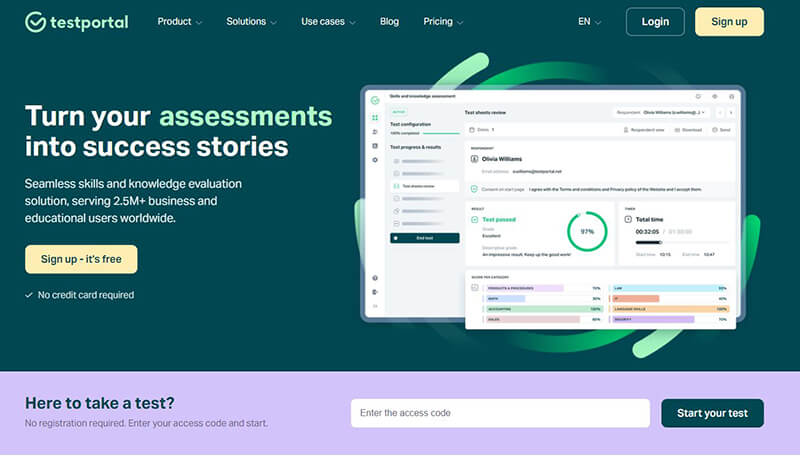
G2 Rating: 4.7/5
Pricing: Free 14-day trial. For paid versions: $29/month, Standard plan; $59/month, Pro plan; $99/month, Max plan.
TestPortal is a seamless knowledge and skills evaluation tool favored by many users worldwide. It has a free plan, which also comes with an automatic scoring system. It is used for creating assessments for training, recruitment and hiring, customer service, sales, safety procedures, and certifications.
Key Features:
• Perfect assessment software for recruitment & training.
• Online certificate maker for every participant.
• Build a better work environment while boosting morale and performance.
• Combine Testportal’s unique features with the power of Microsoft Teams.
• AI-powered question generator to create quizzes, tests, and exams 10 times faster.
5. Interact
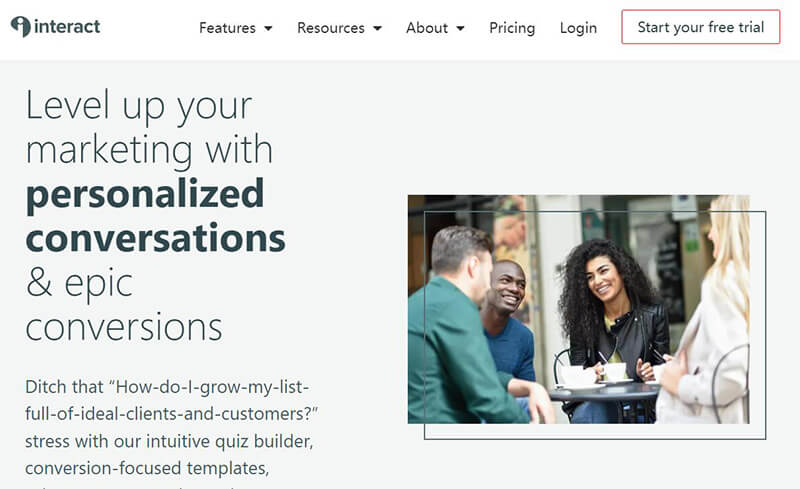
G2 Rating: 4.6/5
Pricing: Free to use. Interact’s paid plans start at $27/month for Lite plan, $53/month for Growth plan, and up to $125/month for Pro plan.
From the name itself, Interact is a website that lets you create interactive quizzes for lead generation, product sales, student assessments, and more. You can also build guides, ebooks, webinars, challenges, courses, checklists, case studies, workbooks, coupons, and others. Interact is also preferred by business owners. It has free and paid licenses. Paid plans come with a 14-day free trial.
Key Features:
• Create, publish, and share your quiz all over the internet.
• Capture qualified leads who are already excited and engaged by you and your brand.
• Personalized your quizzes with your own brand.
• Easily embed your quiz on your website and seamlessly integrate your quiz with social.
• Grow your list and segment it at the same time.
6. iSpring
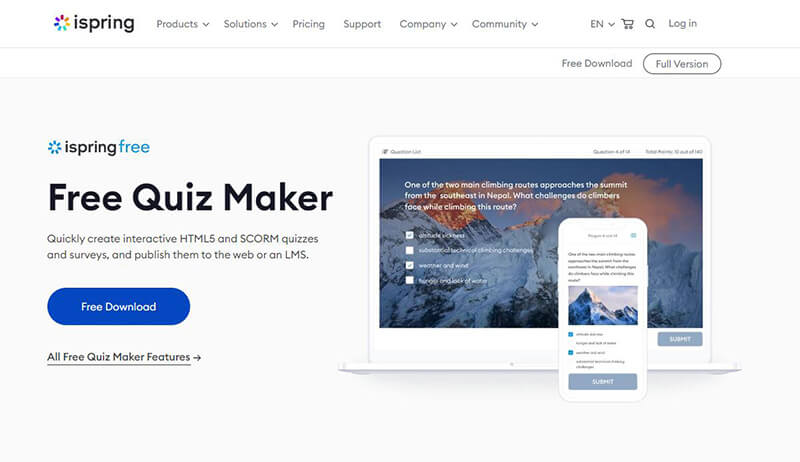
Capterra Rating: 4.6/5
Pricing: Free trial. iSpring Suite, $770 per author/year; iSpring Suite Max, $970 per author/year; iSpring Suite Premium, $1970 per author/year.
Easily create quizzes with iSpring using easy-to-use ready made templates. You can customize the functionality and look of your tests and track your students’ results online. It comes with tons of great features such as 14 question types, testing restrictions so you can set time limit and other preferences, option to add multimedia assets, and different ways to share and access reports (email, local server, or LMS). It has free and paid plans.
Key Features:
• Time limits and countdown timers for timed assessments.
• Custom feedback messages based on learners’ responses.
• Support for SCORM and xAPI standards for seamless LMS integration.
• Question-level feedback for immediate learning reinforcement.
• Fast LMS to onboard, upskill, and certify your teams
7. Free Online Surveys
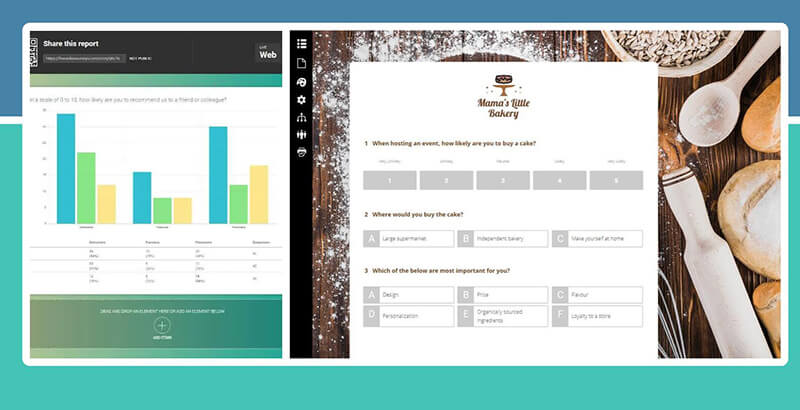
Pricing: Free forever. Subscription available for $12.99/month for Essentials, 25/month for Pro.
This is another popular website where you can quickly create online forms, polls, surveys, and exams. Many students and teachers prefer this platform. It is free to use forever and also has an automatic scoring feature. Quizzes made from it can be accessed through any device. There are also options to show or hide scores, add images, customize the design to align with your brand, and more.
Key Features:
• Generate leads and store them securely with CRM tools.
• Management & Store unlimited contacts for assessments.
• Reduce survey abandonment with Auto-Scroll.
• Create a fully branded experience with ease.
• Date security – GDPR / CCPA friendly.
8. Vocabtest
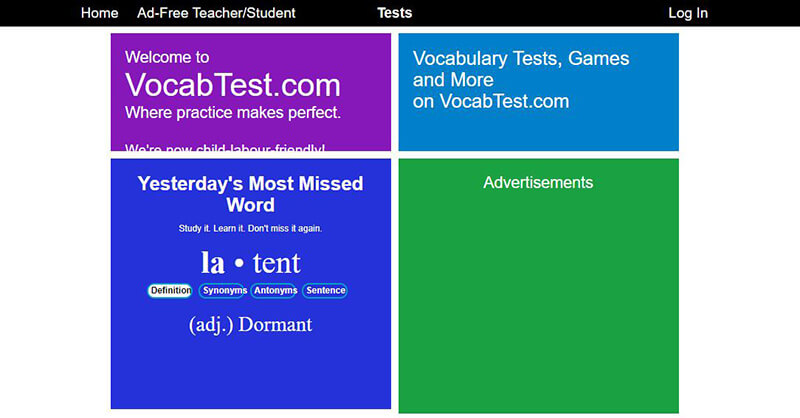
Pricing: Free to use.
Aside from being an old-school online vocabulary testing website, Vocabtest also has a free quiz maker. You can quickly create online or printable word tests by registering a free account. It has different features such as adding hints, picking words, and assigning definitions, and more. Ideally, this is suited for language exams.
Key Features:
• Manage your learning materials in one place.
• Perfect for vocabulary learning & testing.
• Increase your SAT vocabulary score online.
• Perfect for all level users & schools.
9. Quizizz
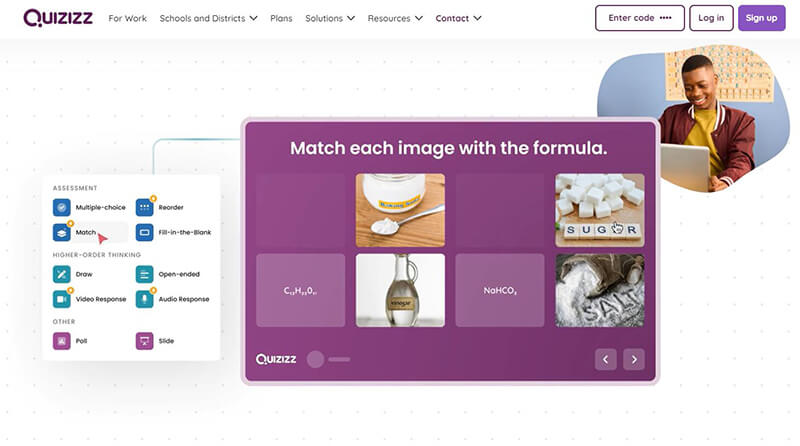
G2 Rating: 4.9/5
Pricing: Quizizz offers both free and paid plans. For the paid plan of Quizizz for work, $50 per month, $600 billed annually. Up to 100 active participants/month.
Quizizz is a fun and engaging way to measure learners’ mastery of particular topics. Students take delight in answering the quiz with its audio and custom design, read aloud, and many other visual features. There is also a leaderboard feature where all participants and quiz creators can see the top scorers real time. Quizizz offers a free plan for teachers and paid plans for schools and districts.
Key Features:
• Gamified quizzes for interactive and enjoyable learning experiences.
• Extensive library of pre-made quizzes across various subjects and grade levels.
• Custom quiz creation with personalized questions, answers, and multimedia.
• Real-time multiplayer quizzes and self-paced homework modes.
• Team-based quizzes and collaborative learning options.
• Immediate feedback and explanations for each question.
10. ProProfs Quiz Maker
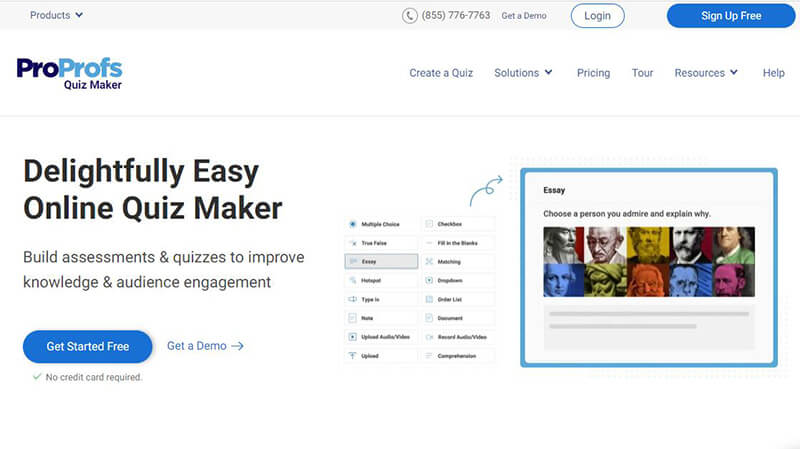
G2 Rating: 4.5/5
Pricing: ProProfs offers a free version with basic features. They also provide a range of pricing plans, including ESSENTIALS at $20 per month, BUSINESS at $40 per month, BUSINESS+ at $200 per month, and tailored version with custom pricing for large organizations.
Improve your students’ knowledge and learning by creating engaging quizzes and assessments. You can use ProProfs to create employee training, secure exams, compliant assessments, pre-employment exams, personality quizzes, and more. It is packed with useful features and is definitely one of the best websites to create auto grading exams for teachers. There are 70+ interface languages available, custom branded certificates, and stunning quiz templates among other features. Choose from their free and paid plans.
Key Features:
• Hundreds ready-to-use quiz templates & questions.
• Survey creation capabilities to gather feedback and opinions from participants.
• API access for seamless integration with other software applications.
• ProProfs AI question creator to save you time & money.
• Embeddable quizzes for easy integration into websites, blogs, or online courses.
Final Thoughts
Using any of these top 10 websites to create auto grading exams for teachers is certainly a smart move. It is convenient and efficient for both the educators and the learners to use online assessment platforms. Students can participate in the exam digitally and teachers can easily pull out the scores and other reports they need for analysis.
Incorporating fun features when measuring the knowledge and skills of participants definitely has positive impacts. You must consider these along with other essential functions of a quiz maker. If you’d ask us, we recommend that you start with the simplest platforms which are Online Exam Maker, Typeform, and Quizizz.
How to Create An Auto-Grading Exam with OnlineExamMaker?
Below are the steps to use OnlineExamMaker to make an atuto-grading exam for teaching or training.
Step 1: Open Onlineexammaker.com, signup an account using your email, then login to OnlineExamMaker dashboard.
Step 2: The next step would be to create questions. Go to Question Bank section, you can click “+ New question” button, then add question title, answer options to create a new question.
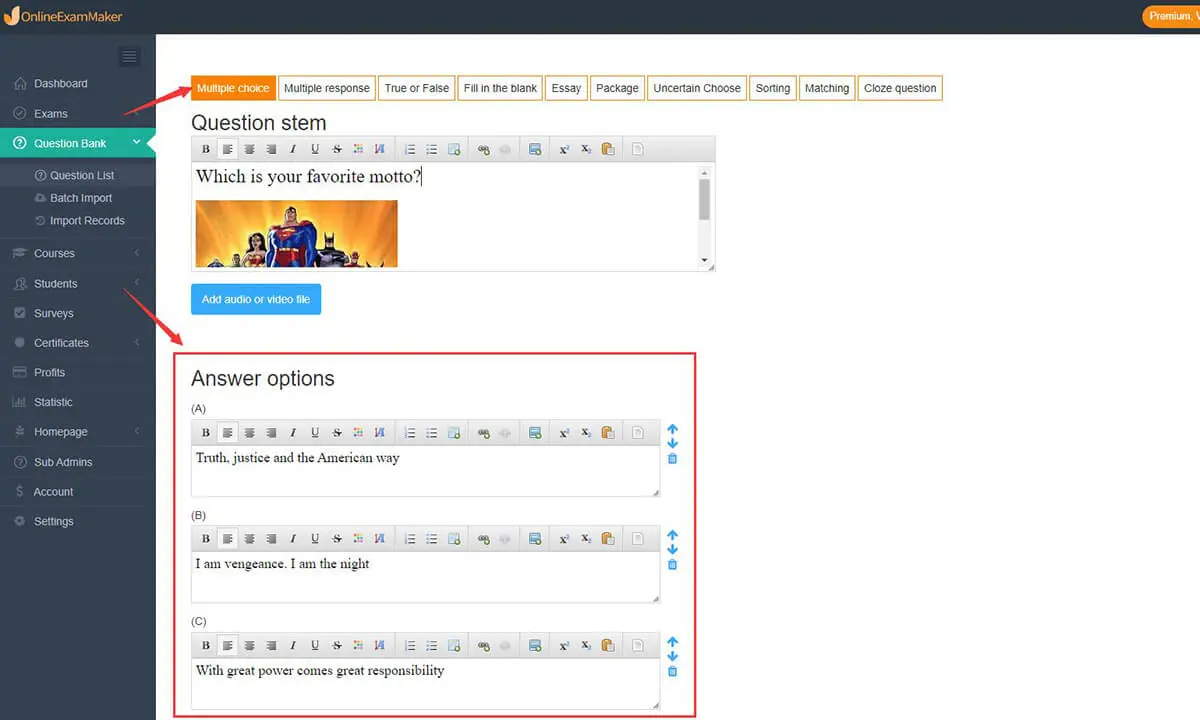
Step 3: Set the right answer of the questions, then assign score to each question.

Step 4: Create a new exam, then add questions from Question Bank. Once the exam is created, you need to configure the exam settings, including exam time, access code, and anti-cheating settings.
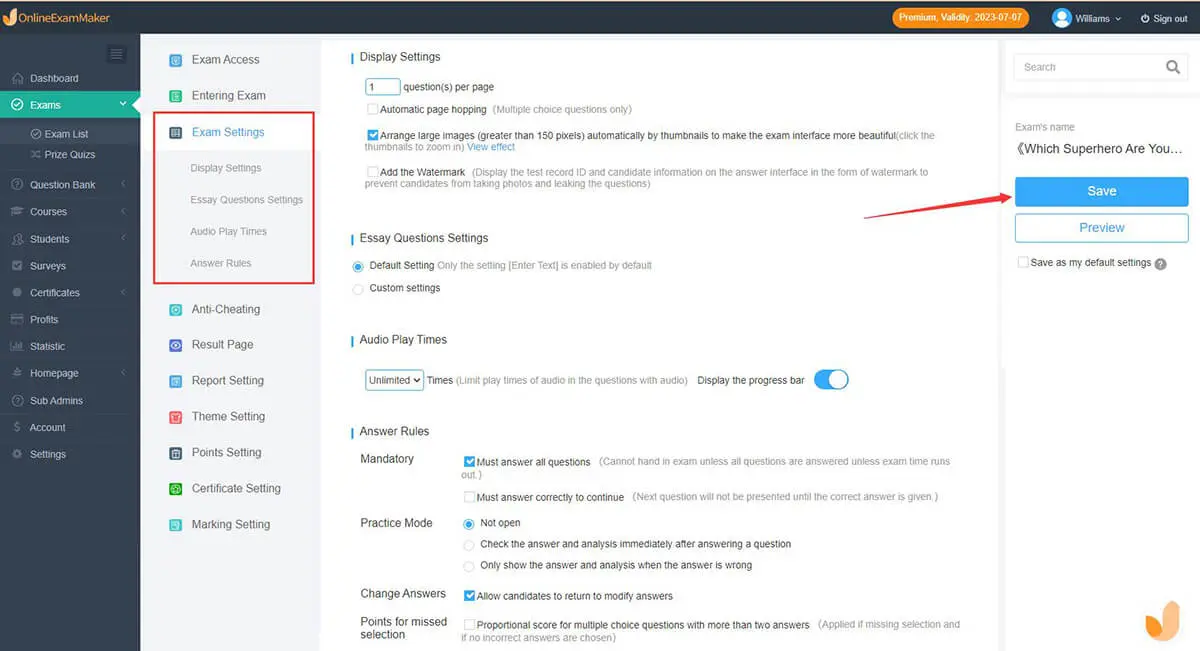
Step 5: You can preview the exam in your computer to ensure everything is OK. After you publish the exam, you can share it via Email, SMS, and QR code.
Step 6: OnlineExamMaker will grade the score automatically after a student submit his exam. Teachers can review the auto-generated results and analyze student performance, then provide feedback to test takers.
FAQ about Auto-Grading Exam Maker Software
What features should I look for at auto-grading exam software?
Question types;
Anti-cheating measures;
Test on mobile device;
Add rich media to question.
How does Auto-Grading Exam Software work?
The software uses predefined criteria, such as correct answers and scoring rubrics, to evaluate and grade responses. It may employ artificial intelligence, machine learning, or rule-based systems to analyze and assess the provided answers.
hat types of questions can Auto-Grading Exam Software handle?
Auto-Grading Exam Software can handle various question types, including multiple-choice, true/false, fill-in-the-blank, and short-answer questions. Some advanced systems may even evaluate essays and code-based questions.
Can the software handle subjective or open-ended questions?
Yes, some Auto-Grading Exam Software can assess subjective or open-ended questions by using advanced algorithms to analyze and grade written responses.
What security measures are in place to prevent cheating or misuse?
Auto-Grading Exam Software often includes features like randomized question orders, time limits, and anti-cheating measures to ensure the integrity of the exam-taking process.
How does the software handle partial credit for partially correct answers?
Some Auto-Grading Exam Software allows instructors to assign partial credit for partially correct answers, providing a more nuanced and fair grading approach.
What file formats are supported for question and answer uploads?
The supported file formats for question and answer uploads may vary, but commonly used formats include CSV, Excel, and PDF. The software may also support direct input through a user interface.
Is training required for instructors to use the software effectively?
Most Auto-Grading Exam Software solutions are designed to be user-friendly, but some training may be beneficial to ensure instructors can take full advantage of all features and customization options.