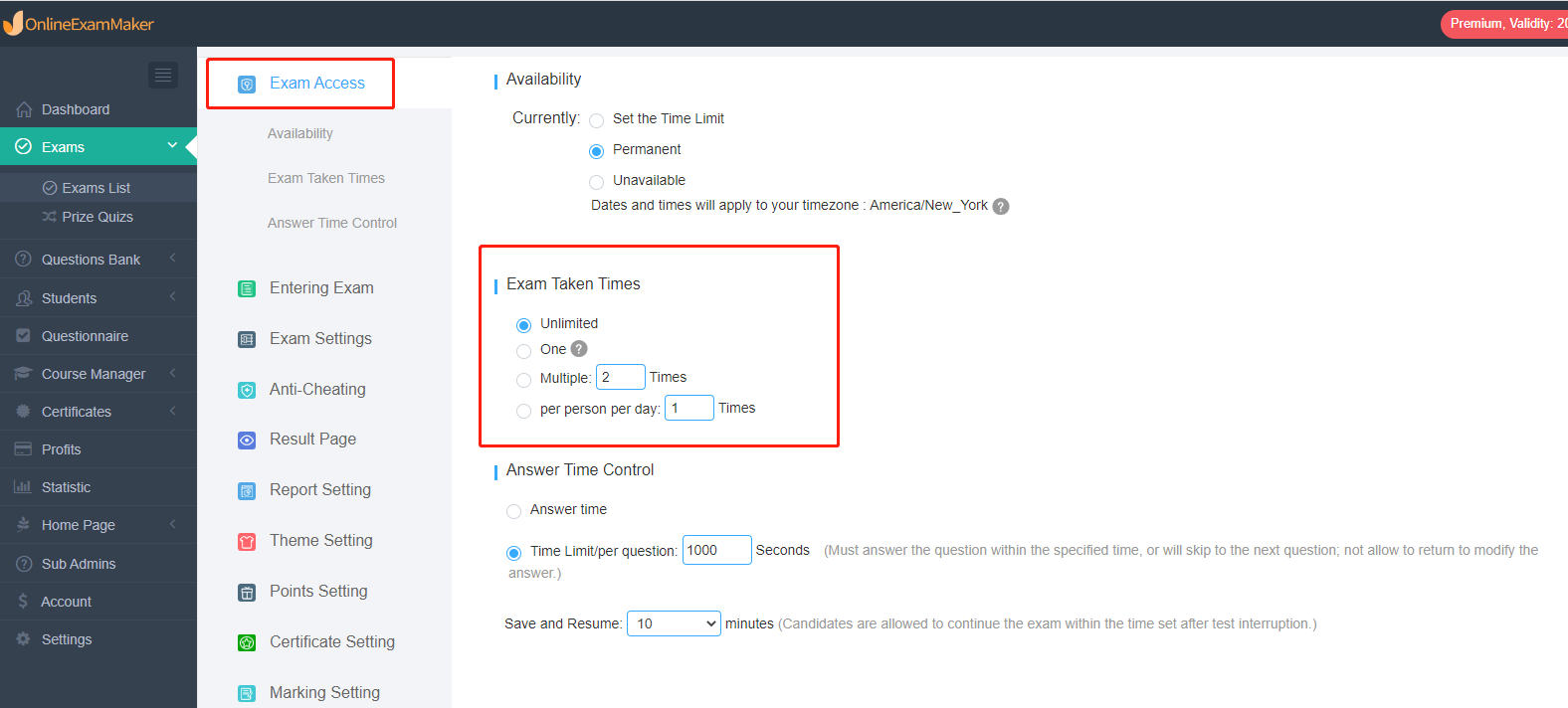Using the online exam system, we can not only create formal exams, and restrict students to take the exam only once, but also can create usual practice and set multiple times so that students can repeat the practice.
How to set the taken times?
Firstly, login the system, choose one exam, and click [Settings];

Secondly, click the taken times, and customize the number of taken time. We can set the whole taken times or limit the taken times per day.