When it comes to choosing the ideal quiz maker, it’s not just about features and capabilities – it’s about finding the best tool to help you succeed in your educational or professional endeavors. Are you a teacher looking for an efficient way to assess your students or a student aiming for that perfect score? Maybe you’re a professional trainer searching for an engaging way to evaluate your team’s knowledge. No matter your role, this decision matters. So, which one should you go for: Google Forms or Quizizz?
To help you navigate this crucial choice, we’re going to take a deep dive into the world of quiz-making. We’ll discuss user-friendliness, key features, and the type of quiz creator each platform caters to. Are you ready to discover which quiz maker aligns perfectly with your needs? Let’s start with a question: Do you value simplicity or advanced features in your quiz maker?
- Compare The Key Features of Two Software in Quiz Making
- Making Your Choice: Which Quiz Maker Should You Use?
- OnlineExamMaker: An Alternative Tool to Create a Quiz
- How to Create An Online Quiz with OnlineExamMaker?
- FAQ About Google Forms vs Quizizz
Compare The Key Features of Two Software in Quiz Making
Google Forms
User-Friendly Interface
Google Forms excels in simplicity. The platform’s intuitive and user-friendly interface is accessible to users of all tech-savviness levels. This ease of use is especially advantageous for educators, including those who may not have a strong technical background.
Integration with Google Workspace
If you’re already familiar with Google’s suite of productivity tools, you’ll appreciate the seamless integration with Google Workspace. This integration enables easy sharing and management of quizzes through Google Drive, streamlining the workflow for those who are already accustomed to Google’s ecosystem.
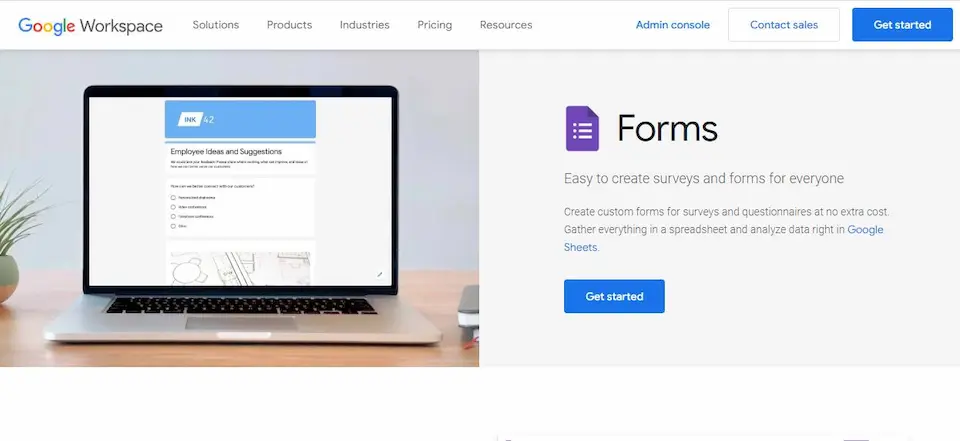
Customization
Google Forms offers a selection of question types and basic design options, allowing users to create quizzes that are both functional and clean in appearance. While it may not offer the same level of customization and engagement features as Quizizz, it’s a reliable choice for straightforward assessments.
Basic Analytics
The analytics provided by Google Forms are suitable for simple assessments. Users can track responses and view summary data. This is useful for gaining a general understanding of how respondents performed on a quiz. While it may not provide the level of detail that Quizizz offers, it’s adequate for quick quizzes and surveys.
Cost
Perhaps one of the most compelling features of Google Forms is its cost – it’s entirely free to use. This makes it a particularly attractive option for educators and organizations operating on tight budgets.
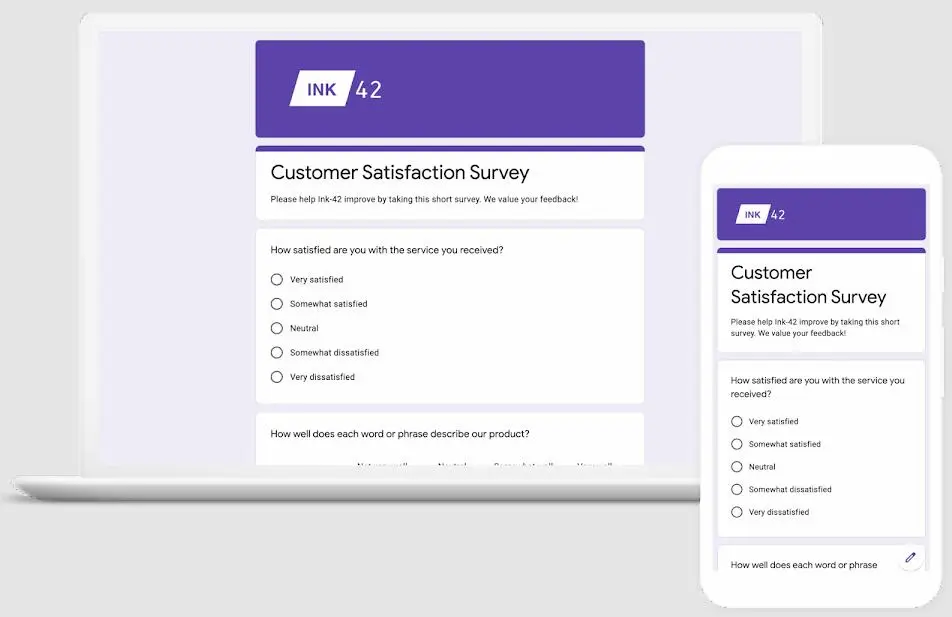
In summary, Google Forms is a straightforward, user-friendly, and cost-effective solution for quiz creation. It’s especially suitable for educators who prioritize simplicity, quick setup, and basic assessment needs.
However, if you’re looking for a more engaging and gamified experience, extensive question libraries, or in-depth analytics, you might find Quizizz to be a better fit. The choice you make will depend on the specific requirements of your quiz and the kind of experience you wish to deliver to your audience.
Quizizz
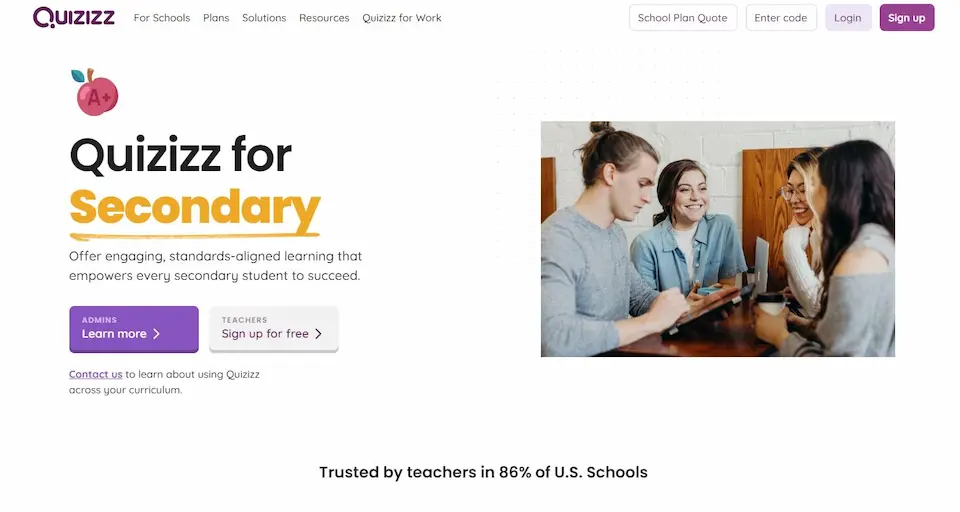
Gamified Quizzes
Quizizz distinguishes itself by gamifying the quiz experience. It incorporates engaging elements such as leaderboards, memes, and humorous feedback to make quizzes fun and interactive. This approach can be highly motivating, particularly for students, by transforming what might otherwise be a mundane quiz into an enjoyable learning experience.
Extensive Question Library
Quizizz offers access to a vast question library created by educators worldwide. This is a significant time-saver for teachers, as they can search and select from a wide variety of pre-made questions. Additionally, this library allows for a more diverse range of questions that can be employed in quizzes.
Adaptive Learning
Quizizz supports adaptive learning by tailoring quiz questions based on the user’s performance. If a student is struggling with a specific topic, the platform can adapt by providing more questions in that area. Conversely, if a student demonstrates proficiency, they will receive more challenging questions. This adaptive approach caters to individual learning needs, making it an excellent choice for educators focusing on personalized learning.
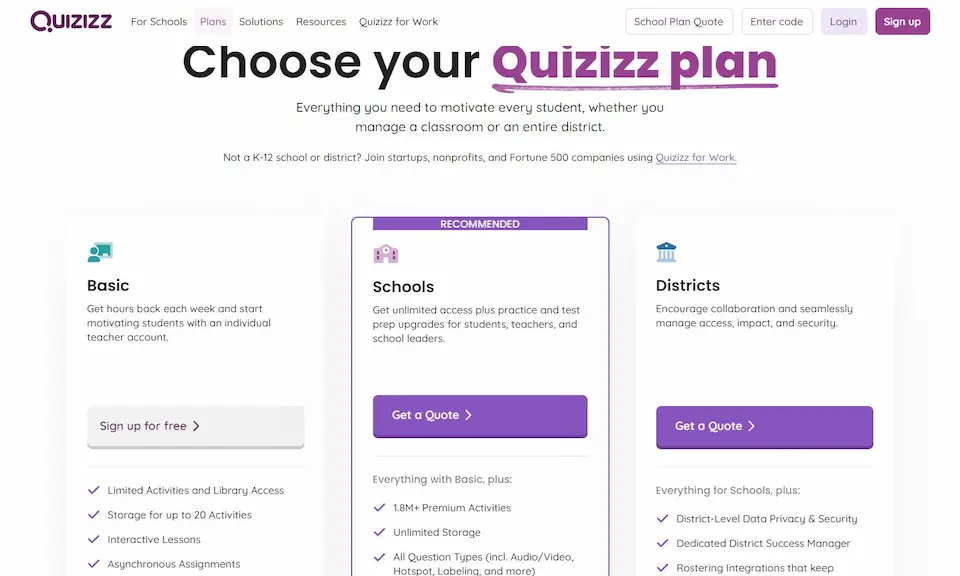
Detailed Analytics
Quizizz provides comprehensive analytics that offer insights into individual student performance. Teachers can monitor how each student is doing on quizzes, identify strengths and weaknesses, and adjust their teaching strategies accordingly. These analytics support data-driven instruction and are highly beneficial for tracking progress and improvement.
Assignments and Homework
Quizizz provides a classroom experience where teachers can assign quizzes as homework or in-class activities. This flexibility broadens the range of use cases. Educators can reinforce learning outside the classroom, provide homework assignments, or use quizzes as formative assessments during in-class sessions.
In summary, Quizizz is an ideal choice for educators who want to create a more engaging and interactive quiz experience. Its gamified approach, extensive question library, adaptive learning capabilities, detailed analytics, and features for assignments and homework make it a robust tool for educators who aim to cater to diverse learning needs and provide a dynamic learning experience. While it may involve a steeper learning curve compared to Google Forms, it offers a wealth of options for teachers seeking a more interactive and personalized assessment experience.
Making Your Choice: Which Quiz Maker Should You Use?
Choosing between Google Forms and Quizizz ultimately comes down to your specific needs and preferences. To help you make an informed decision, here are some suggestions based on different scenarios.
Simplicity and Quick Assessment
If you’re looking for a straightforward, no-frills quiz-making experience and need to create simple assessments or surveys quickly, Google Forms is a user-friendly and cost-effective choice. It’s especially suitable for educators who prioritize ease of use and don’t require advanced gamification features.
Engaging and Gamified Learning
If you’re an educator or trainer aiming to make learning more engaging and enjoyable, Quizizz’s gamified quizzes and humorous elements can be a game-changer. Students tend to find Quizizz quizzes more entertaining, making it an excellent choice for educators focused on motivation and participation.
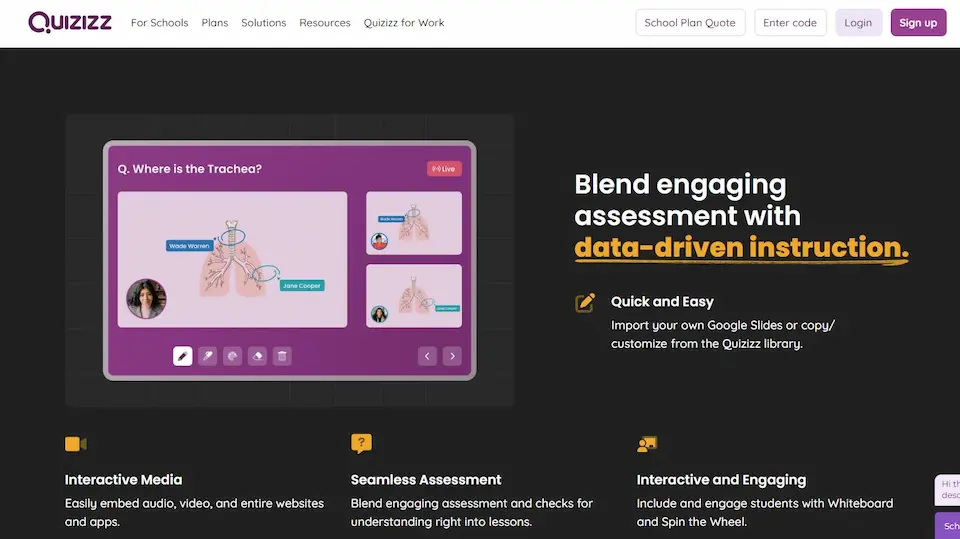
Adaptive Learning and Personalization
If you’re working in education and seek to personalize the learning experience for your students, Quizizz’s adaptive learning capabilities are a strong suit. It tailors quizzes based on individual performance, providing targeted practice and support for weaker areas. This is valuable for educators focusing on differentiated instruction.
Extensive Question Bank
If you want access to a vast question library, Quizizz is the superior choice. The platform has got you covered with a plethora of pre-made questions that’ll cater to all your needs., saving you time in creating assessments. This feature is particularly beneficial for educators who value diversity in question types.
Advanced Analytics and Progress Tracking
If detailed insights into student performance and progress are essential for your assessment strategy, Quizizz provides in-depth analytics that can guide your teaching methods. It’s a top pick for educators who require granular data to make data-driven decisions.
Homework Assignments and Formative Assessment
If you’re looking for a versatile tool that allows you to assign quizzes as homework or use them for in-class formative assessments, Quizizz’s assignment and homework features offer a broader range of use cases.
In the end, your choice should align with your specific goals and the type of learning experience you aim to provide. Consider your audience, your teaching style, and the nature of your assessments when making your selection. Both Google Forms and Quizizz are powerful tools, but each excels in different areas, so your decision should be tailored to your unique educational or professional needs.
OnlineExamMaker: An Alternative Tool to Create a Quiz
OnlineExamMaker offers an alternative platform for quiz creation, distinct from Google Forms and Quizizz. With a user-friendly interface and a focus on creating secure assessments, it comes with a unique set of benefits and features to consider.
AI-Powered Cheating Prevention
OnlineExamMaker utilizes advanced artificial intelligence to detect and prevent cheating behaviors during assessments. This technology ensures the integrity of the exam environment, providing a secure testing experience for both educators and students.
Bulk Question Import
OnlineExamMaker streamlines the quiz creation process by allowing users to import questions in bulk from Word or Excel files. This feature is a time-saving boon for educators who have existing question banks or want to create quizzes more efficiently.
Flexible Scheduling/Anytime, Anywhere Access
With OnlineExamMaker, students have the flexibility to access quizzes from their devices at their convenience. This accessibility accommodates various learning styles and schedules, making it easier for both educators and learners to engage with the content.
Automated Grading
OnlineExamMaker automates the grading process, eliminating the need for educators to manually grade assessments. This not only saves valuable time but also ensures consistent and efficient grading, letting educators concentrate more on teaching and providing valuable feedback.
Immediate Performance Insights
OnlineExamMaker offers real-time feedback to students, helping them understand their performance while the assessment is still fresh in their minds. This feedback fosters a deeper understanding of their strengths and areas that may need improvement.
Budget-Friendly Solution
OnlineExamMaker is a free SaaS online quiz platform for all levels of users. You can create an account using an Email to use the software for free. If you want to access the premium features, such online proctoring & add video to question, you need to upgrade your plan. The paid plans start from $17 per month to $55 per month.
Create Your Next Quiz/Exam with OnlineExamMaker
How to Create An Online Quiz with OnlineExamMaker?
Below is a simple tutorial about how to make an online quiz with OnlineExamMaker, check it out and sign up a free account to follow.
A few notes before you start creating
● Analyze the topic of your assessment.
● Use AI to increase your efficiency. You can use ChatGPT to write quiz questions automatically.
● Issue a quiz certification to students after the test.
● Add rich media to quiz questions to engage takers.
Step 1: Sign up to OnlineExamMaker then go to dashboard.
Step 2: Prepare questions then upload in bulk. It is also possible to edit questions from scratch in OnlineExamMaker Question Editor.
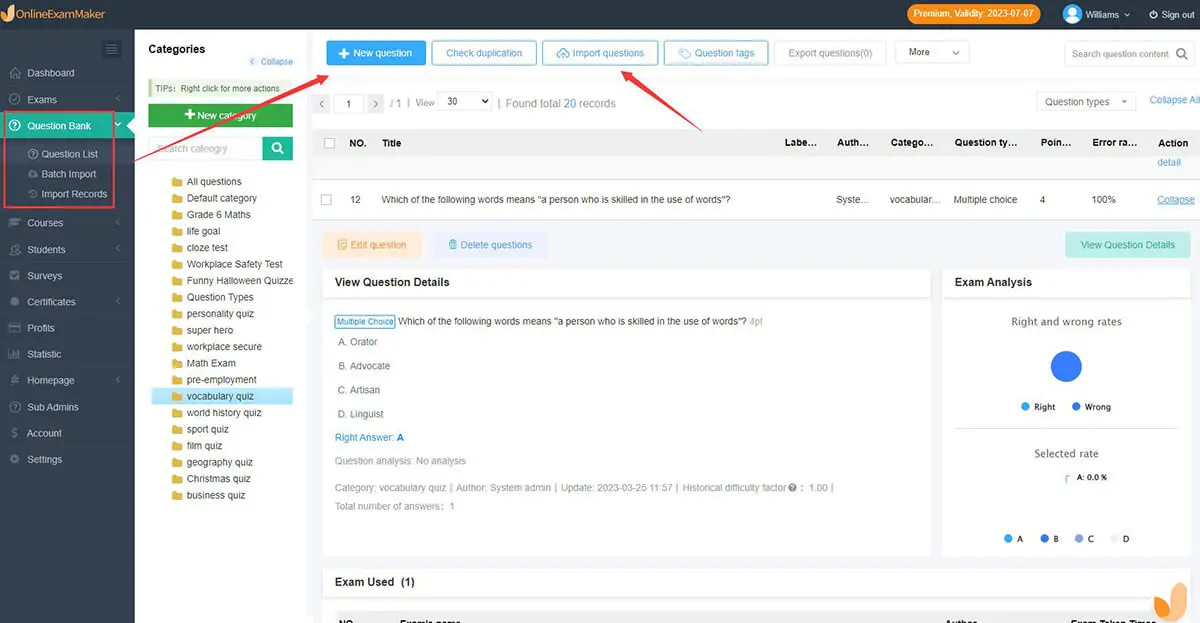
Step 3: Create a new quiz, edit its information, then set quiz time, score, and anti-cheating settings.
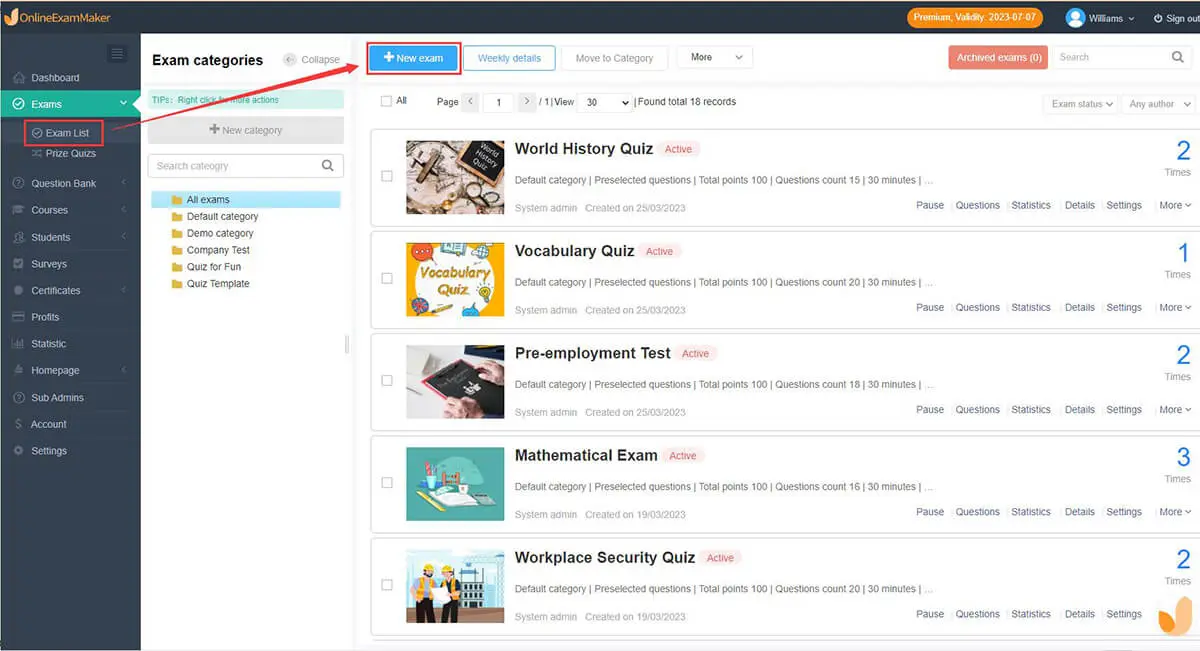
Step 4: Create a personalized certificate for your quiz. You can add brand name, logo, and candidate score to the certification.
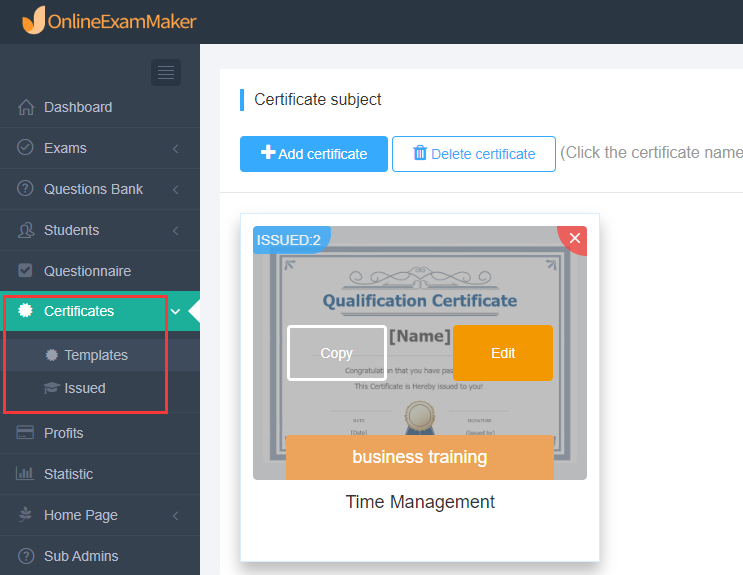
Step 5: When you are absolutely sure that ready, you can save all the quiz settings and make it come to live, then share the quiz link via email, social channels, or email.
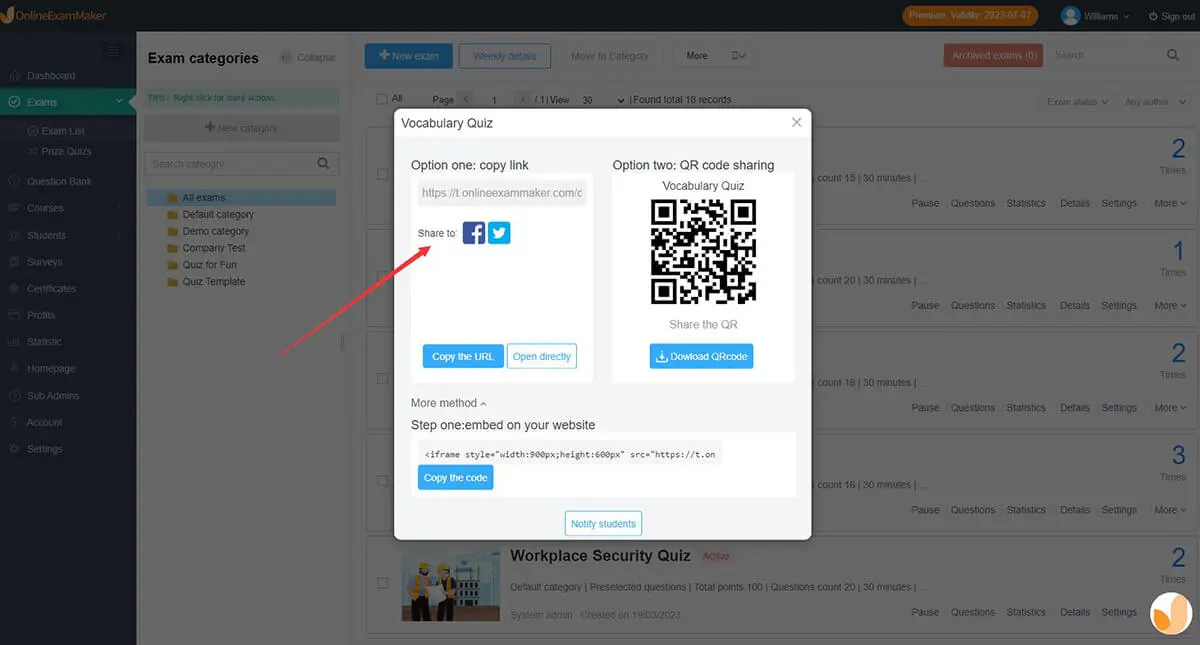
FAQ About Google Forms vs Quizizz
Got questions about the choice between Google Forms and Quizizz? We’ve got answers. Here are some frequently asked questions to help you make an informed decision.
1. What’s the main difference between Google Forms and Quizizz?
Google Forms is primarily a survey and form creation tool with quiz features, while Quizizz is dedicated to creating engaging, gamified quizzes for educational purposes. The main difference is the focus on interactive and fun quizzes in Quizizz.
2. Which one is better for creating traditional, text-based quizzes?
If you’re looking to create straightforward, text-based quizzes, both Google Forms and Quizizz can serve your needs. Google Forms provides a simple platform for creating traditional quizzes, while Quizizz adds a gamified element to engage learners.
3. Are both platforms suitable for educators and students?
Yes, both platforms cater to educators and students. Google Forms offers a straightforward interface for creating quizzes, surveys, and assessments. Quizizz, on the other hand, specializes in interactive and engaging quizzes, making it ideal for students looking for a fun learning experience.
4. Which platform is better for personalized learning?
Quizizz excels in personalized learning with its adaptive quiz features. It adjusts questions based on individual performance, making it a powerful tool for tailoring assessments to each student’s needs.
5. How do the analytics compare between Google Forms and Quizizz?
Google Forms provides basic analytics for tracking survey responses, making it suitable for straightforward assessments. In contrast, Quizizz offers more detailed analytics, allowing educators to monitor student performance at a granular level.
6. Which one is more cost-effective?
Google Forms is free to use, making it a cost-effective choice for educators and organizations. Quizizz offers a free version with premium features, catering to different budget requirements.
7. Can I use either platform for assignments and homework?
Yes, both Google Forms and Quizizz can be used for assignments and homework. Google Forms can serve as a straightforward platform for assignments. Quizizz offers features for creating assignments, making it more engaging for students.
8. Is there a learning curve with either platform?
Google Forms is known for its user-friendly interface and minimal learning curve. Quizizz, with its gamified features, may require a bit more time for educators and students to become fully accustomed to the platform.
9. Which one offers more pre-made content?
Quizizz provides access to a vast question library created by educators worldwide, offering a wide range of pre-made content. Google Forms, while versatile, doesn’t offer as extensive a library.
10. What factors should I consider when making a choice?
Consider your teaching style, the learning experience you want to create, the level of engagement you desire, and the specific needs of your audience. Your choice between Google Forms and Quizizz should align with these factors to ensure a successful and enjoyable assessment process.