Microsoft Forms is a part of the Microsoft Office 365 suite that allows users to create surveys, quizzes, and polls. With its simple interface, educators, businesses, and casual users can gather feedback, assess learning, or quickly collect information.
Can you create a online quiz using Microsoft Forms?
Yes, Microsoft Forms can indeed be used for quiz creation. The platform provides a straightforward and user-friendly way to create quizzes that can be used for academic evaluations, training assessments, or any other scenario where a set of questions needs to be presented to an audience for answers.
How you can create a quiz using Microsoft Forms?
1. Start a New Quiz: Log in to Microsoft Forms, and on the main dashboard, you’ll see options to create a new form or quiz. Choose the “Quiz” option to begin.
2. Add Questions: Once you’ve started a new quiz, you can add various types of questions, including multiple choice, text answers, rating scales, and more.
3. Specify Correct Answers: For each question, especially multiple-choice ones, you can indicate the correct answer. This allows Microsoft Forms to automatically grade responses when participants complete the quiz.
4. Provide Feedback: You can also set up feedback for specific answers. This is especially useful for educational quizzes where you want to provide immediate feedback or further information on a topic after a question is answered.
5. Customize Appearance: Microsoft Forms allows you to choose different themes or colors for your quiz to make it more visually appealing.
Pro Tip
You can build engaging online quizzes with our free online quiz maker.
6. Settings: Before sharing your quiz, you can adjust various settings. This includes deciding who can respond (only people within your organization or anyone with the link), setting a start/end time for the quiz’s availability, randomizing questions, and more.
7. Share: Once your quiz is ready, you can easily share it. Microsoft Forms provides a shareable link, QR code, and even embed code for websites. You can also share the quiz directly through email or Microsoft Teams.
8. Analyze Responses: After participants complete the quiz, you can view their responses in real-time. Microsoft Forms provides a summary of the responses, including how many chose each answer and the average score. For more detailed analysis, you can also export the results to Microsoft Excel.
Before you pay for new software, consider these 8 Microsoft Forms quiz maker alternatives that might be excellent money-saving solutions for your business.
- 1. OnlineExamMaker
- 2. Google Forms
- 3. SurveyMonkey
- 4. Quizlet
- 5. Typeform
- 6. GoFormz
- 7. JotForm
- 8. Zoho Survey
1. OnlineExamMaker

OnlineExamMaker offers a unique interactive approach to quizzes, making learning interactive and fun. Used extensively in classrooms and corporate training sessions, participants answer questions presented on a shared screen by using their devices.
Easy quiz creation: OnlineExamMaker offers a wide range of question types and test formats, enabling users to create customized assessments tailored to their specific requirements. From multiple-choice questions to coding challenges, the platform supports diverse testing needs.
Secure online proctoring: OnlineExamMaker comes with advanced online proctoring features, ensuring exam integrity and preventing cheating. AI-powered video monitoring, facial recognition, and screen sharing analysis help maintain the credibility and fairness of the assessments.
Candidate management: OnlineExamMaker provides comprehensive tools for managing candidates and tests. Users can easily invite candidates, schedule assessments, and track their progress.
Key Features:
• Real-time competitive quizzes.
• Diverse question formats including polls and puzzles.
• Customizable quiz aesthetics.
• Detailed performance reports.
• Integration with various educational tools.
• Multiple question types.
• User-friendly interface & simple-to-use.
• Webcam monitoring and process recording.
• Teamwork: create sub admins to work together.
Create Your Next Quiz/Exam with OnlineExamMaker
2. Google Forms

Google Forms, a part of Google’s suite of tools, is a versatile form creation tool that can be used for surveys, event registrations, and, of course, quizzes. Its seamless integration with other Google services, like Sheets and Drive, offers an added layer of convenience and utility.
With Google Forms, user are able to build customized forms effortlessly, selecting from a variety of question types and adding images or videos to enhance engagement.
Key Features:
• Wide range of question types (multiple choice, dropdowns, linear scales, etc.).
• Real-time response data.
• Integration with Google Sheets for detailed analysis.
• Customizable themes and colors.
• Ability to embed on websites.
• Data validation to ensure specific types of responses.
3. SurveyMonkey
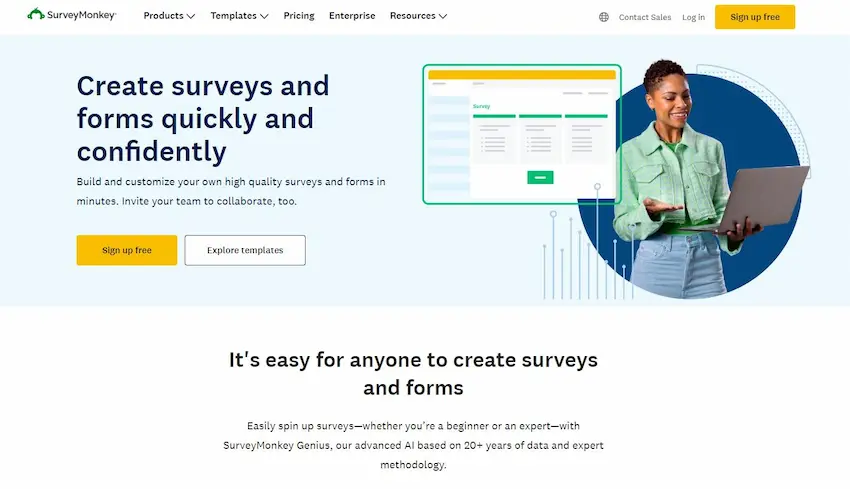
SurveyMonkey is a widely-used online tool designed primarily for creating surveys. However, its versatile question and logic capabilities also make it suitable for quiz creation. It’s known for its robust features and extensive customization options.
SurveyMonkey provides valuable tools for employee development and career progression. By analyzing individuals’ strengths and areas for improvement, these solutions enable organizations to design targeted training programs and succession plans, fostering a culture of continuous learning and growth.
Key Features:
• Multiple question types including matrix/rating scales.
• Skip logic and branching.
• Advanced reporting and analytics.
• Collaborative editing.
• Customizable templates and branding.
• Integrations with various apps and platforms.
4. Quizlet
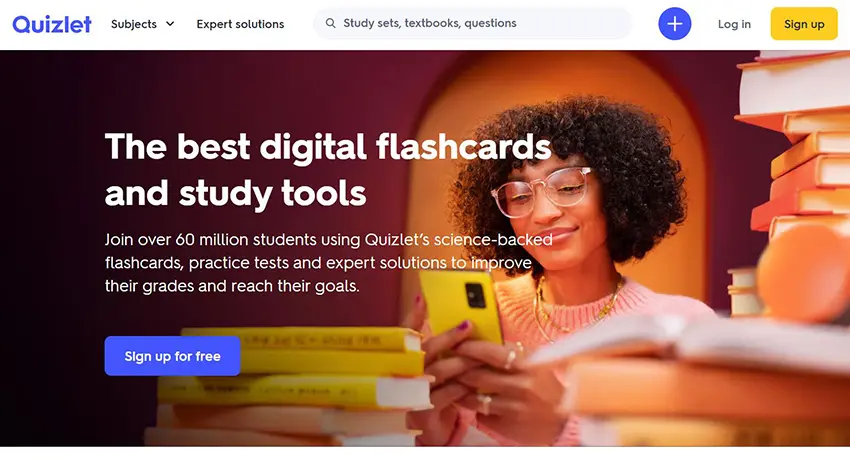
Primarily an online quiz creation tool, Quizlet facilitates learning through flashcards, games, and tests. It’s popular among students and educators for both study aids and test preparation.
Key Features:
• Flashcard sets creation.
• Learning games and tests.
• Study reminders and tracking.
• Image and audio integrations.
• Collaborative study groups.
• Mobile application for on-the-go learning.
5. Typeform
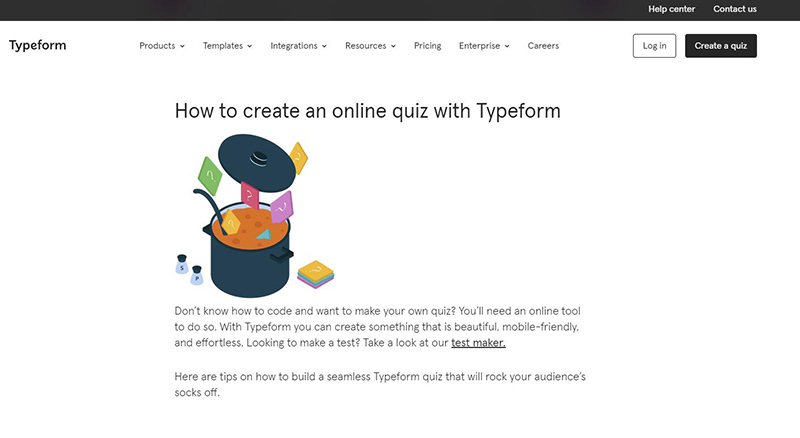
Typeform is renowned for its user-centric design approach. It revolutionizes data collection by making forms conversational and engaging. This platform is ideal for quizzes that require a more personal touch.
With Typeform’s intuitive platform, you can design visually stunning quizzes that captivate your audience and provide an immersive experience. Whether you’re a teacher, trainer, or marketer, Typeform’s exam maker enables you to create quizzes that entertain, educate, and capture valuable insights from your participants.
Key Features:
• Conversational forms and quizzes.
• Wide range of templates.
• Video and image integrations.
• Conditional logic for personalized journeys.
• Detailed response metrics.
• Integration with a plethora of apps.
6. GoFormz
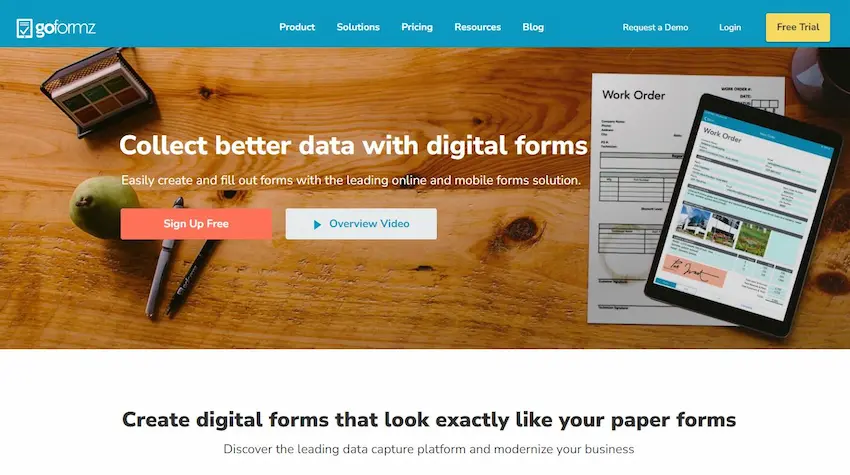
GoFormz offers digital forms that look exactly like your existing paper forms. It’s optimized for mobile devices, making it perfect for teams that require on-the-go data collection.
Key Features:
• Mobile-first form designs.
• Automatic calculations within forms.
• Conditional logic and dropdowns.
• Integration with popular platforms (like Box, Dropbox, etc.).
• Real-time collaboration.
• Detailed analytics dashboard.
7. JotForm
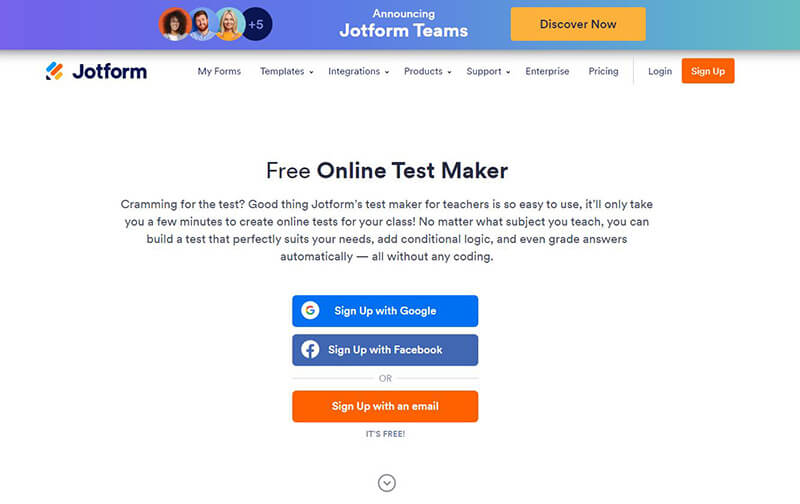
JotForm is a comprehensive online form builder. With its intuitive drag-and-drop interface, creating quizzes, surveys, and data collection forms becomes a breeze.
Key Features:
• Over 10,000 templates.
• Conditional logic.
• Payment integration (PayPal, Square, etc.).
• Mobile apps for form management on-the-go.
• Advanced form fields (e-signatures, file uploads, etc.).
• Detailed analytics and reporting.
8. Zoho Survey
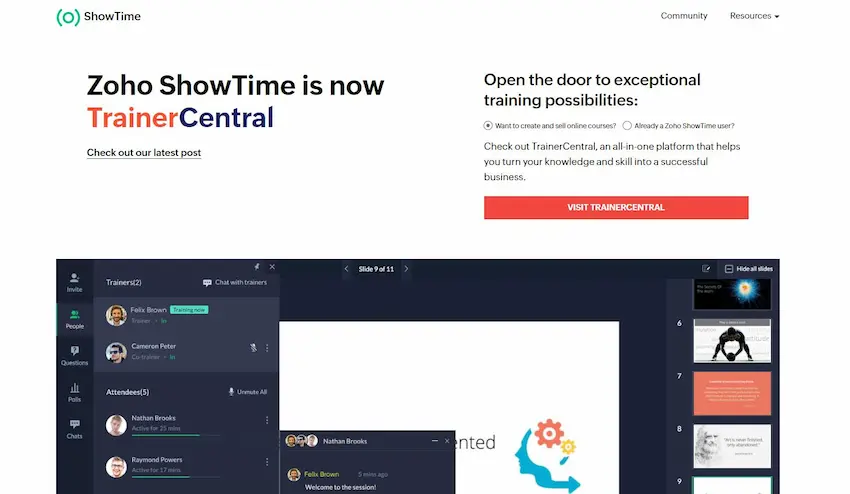
As part of Zoho’s suite of business tools, Zoho Survey offers in-depth survey and quiz creation with advanced analytics. It focuses on ensuring businesses can capture data and gain insights effectively.
With its user-friendly interface and robust features, Zoho Survey provides educators, businesses, and individuals an efficient solution for gathering information, assessing knowledge, and measuring performance.
Key Features:
• Wide variety of question types.
• Multilingual surveys.
• Custom themes and branding.
• Skip logic and piping.
• Real-time reporting.
• Offline response collection.