Create an exam in minutes
Don't want to make an exam from scratch? Use our free & ready-to-use quiz questions & answers to continue.
1,000,000+
exams are taken on our online exam platform monthly.
65%
of time that an exam administrator can save from every exam.
800,000+
questions are uploaded by users and hosted on our server.
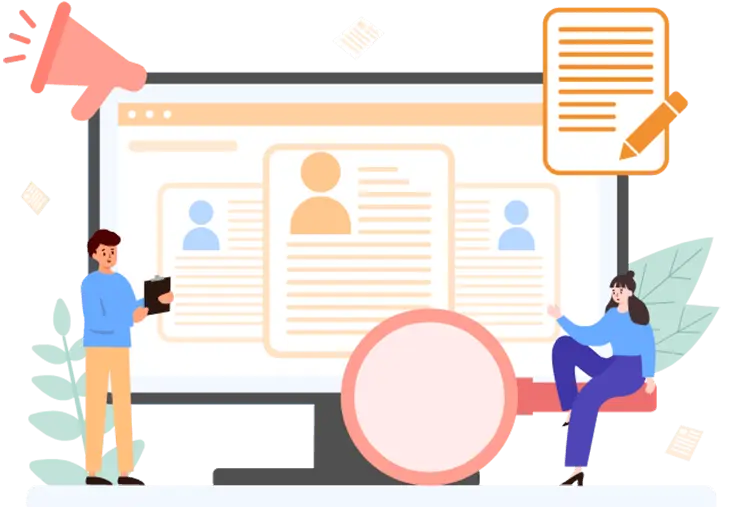
Instantly Create Online Exam
It is easy to add your question from our multiple-choice question types, including Multiple Choice, Ture or False, Fill in the Blank, Essay, and so on. What you need to do is fill in the knowledge to the question and set the correct answer. The question can be saved in our question bank which enables you to find the questions you want to add through categories and tags.
Moreover, you can import the questions in bulk using excel or word documents with specific formats. It is convenient for you to add complex elements such as mathematical equations, physical diagrams, chemical formulas, and so on.
Not only can you add images, videos, or audio to make the exam more interesting, but also add feedback to explain the correct answer and stay engaged with your candidates.
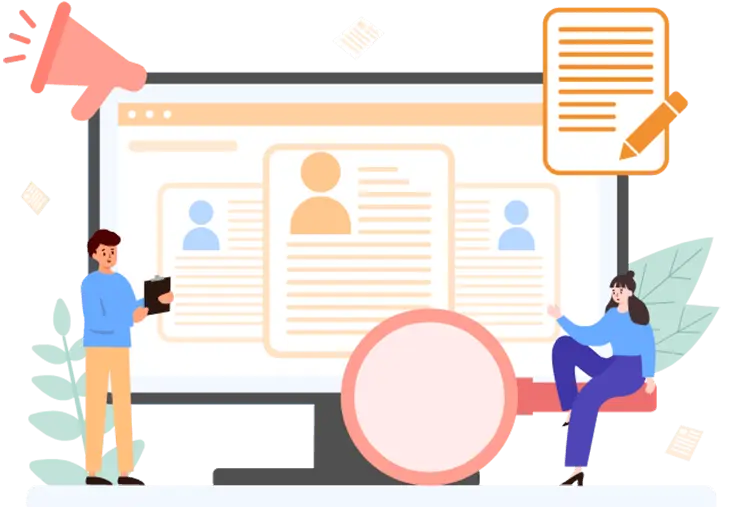
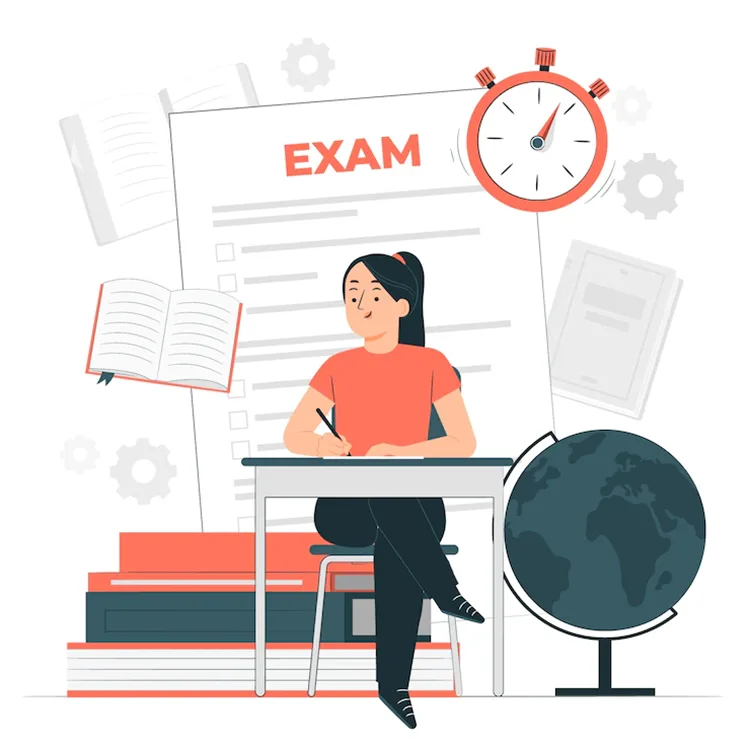
Advanced Online Exam Options
The exam taken time and question answer time can be limited as you need. In addition, you can set a late time to maintain candidates' punctuality. If the candidates don't take the exam within late time, they will lose their assessment qualification.
You can authenticate candidates by setting the login method as account login or license code login. It is an ideal way to collect candidates' information by setting the personal data (name, phone number, email address, ID number, etc.) required from candidates to proceed when login in.
You can show candidates' names, dates, and scores on the certificate and design certificates with your brand logo, name, or slogan to make the exam more professional. Our smart system will automatically assign certificates to the candidates based on the score, grade, or other standards you set.

Publish & Share Exam Anytime
When you finish setting the exam, you can preview and publish it anytime with one click. There are three ways for you to send out the exam with ease. For example, you can share on your social media with our auto-generated link or QR code and get responses right away.
Embedding a code into your website so that your candidates can access and take the exam on your website. Moreover, you can create or choose a special candidate group for the exam and notify them by sending email or message in a flash. We have prepared the content of the notification and you can freely edit it as you like.
Our responsive interface enables all devices, no matter mobile phones, laptops, tablets, or desktops so that the candidates can access the exam anytime and anywhere.


Automatically Graded & Analyzed Results
When you are customizing the questions, you can pre-assign the point for each question so that our intelligent system will automatically grade and rank the exam score results in a minute. You can sort the results by score so as to easily review grades and track the candidates' performances.
Moreover, our free online exam builder will instantly generate exam reports and helps you analyze results by multiple dimensions, including pass rate, the count of correct, incorrect, and skipped answers, difficulty level of the test, and so on. You can find out the top of the candidates and assess their knowledge level according to the report.
The score results and detailed report can be exported to excel files and share with the candidates or other sub-administrators.
Step-by-step guide on creating an online exam
Step 1: Set up a new exam
Create your exam and name it, then add questions from question bank. You can make questions from scratch or import in bulk via an Excel file.
Step 2: Enrich questions
Enrich your question with video, audio, or images to deliver interactive quiz experience to candidates.
Step 3: Publish & share
After publishing, you can get a link or code to share your quiz with participants.
Step 4: Monitor & analyze results
As participants complete the quiz, you can view their results from the dashboard or the results section.
Use As:
Why choose our online exam builder?

Interactive Comments
Add and customize the comments displayed at the end of the exam when the candidates pass or fail the exam.

AI-based Face ID Verification
Setting Face ID verification can identify the candidates correctly and prevent candidate impersonation.

Customize Result Page
You can decide whether to display the score on the results page and decorate it with your brand elements.

Randomize the Questions
You can randomize the questions or shuffle answer options so that the candidates can access different sets of exams.

Team Working
You can set sub-administrators to create, customize and grade the exam together as a team and save more time.

Create & Sell Courses
Create and monetize online courses so that candidates can pay for your courses and build engaging learning experiences.
Online exam builder FAQ
What is an online exam builder?
An online exam builder is a web-based tool that allows educators and organizations to create, customize, and administer digital exams and assessments.
How do I use your online exam builder?
You can create an exam in minutes with OnlineExamMaker. Just sign up an account, select the type of questions you want to include, customize settings, and then share or administer the exam to participants.
Is it possible to randomize questions and answer choices in exams?
Yes, you can often randomize questions and answer choices to minimize cheating and ensure fairness.
Is there a limit to the number of participants who can take an exam?
Participant limits vary depending on the online exam builder and the specific plan you're using. Free users can conduct 150 quiz attempts per month.
How can I analyze and view the results of an exam?
You can view score and detailed reports of the exam in OnlineExamMaker dashboard.
Can I integrate exams with other software or platforms?
Yes, we provide API & SSO for users. OnlineExamMaker works with learning management systems (LMS), email marketing tools, and other software to enhance functionality.
How can I prevent cheating during exams?
We offer question randomization, time limits, and proctoring options to help prevent cheating.
Get Started with OnlineExamMaker
Smart & secure online exam system trusted by 90,000+ educators & 300,000+ exam takers all around the world! And it's free.



