How to create an multiple choice exam
Easy to create Easy to assess Easy to optimize
Step 1: Add questions
You can manually add questions or bulk upload questions using our Excel template.
Step 2: Set exam settings
Create an exam, assign scores to questions, set a time limit, exam live time, and prevent-cheating settings.
Step 3: Publish & share
Save settings, make your quiz go to live, send invitations and ask candidates to take exams online.
Step 4: Grading & analytics
Our exam system will grade your test automatically and generate insightful reports to improve your teaching strategy.
1,000,000+
exams are taken on our online exam platform monthly.
65%
of time that an exam administrator can save from every exam.
800,000+
questions are uploaded by users and hosted on our server.

Security: carry thousands of concurrent exam takers
Built-in APACHE + MYSQL + GO, OnlineExamMaker's is simple to extend with high security and B/S mode, and it's the perfect solutions for Enterprises, Universities, government, and more.
Plan and host large scale exam on the online test platform with thousands of concurrent candidates at the same time, either on the same network or at many different places all over the world.


Support up to 10 question types
Create a stunning multiple choice exam easily with OnlineExamMaker multiple choice exam software. Pre-assign scores to questions, and our system calculate the scores automatically after exam.
Beyond multiple choice question, our exam maker supports 10 question types, and enable teachers create professional exams flexibly. Easily create 10 different types of questions that are the multiple choice, multiple response, true or false, fill in the blanks, match following, essay and more.
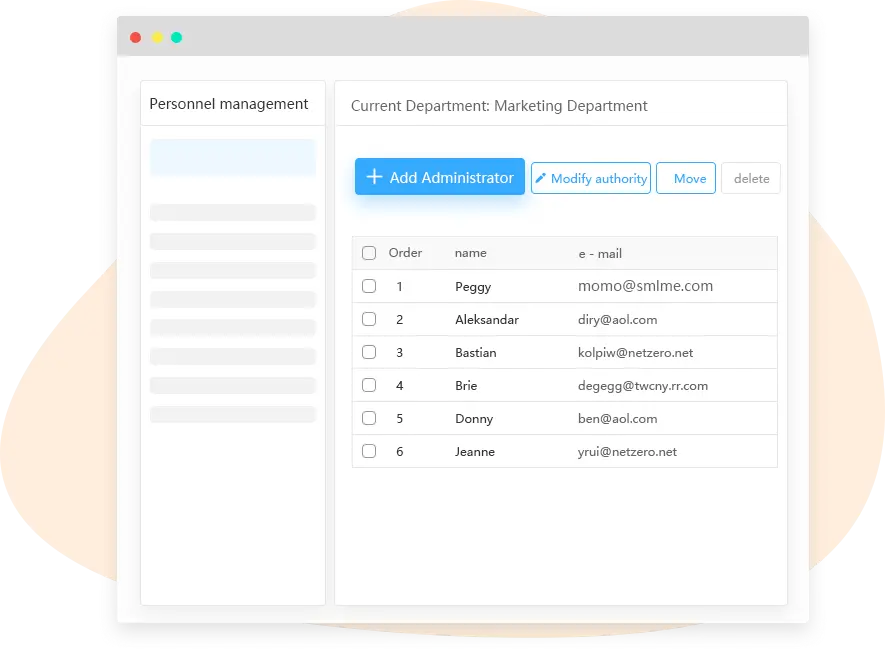
Import candidate accounts & group testing
Add and import candidate accounts in bulk through an Excel document directly. You can segment your candidates into different groups, and assign the right exam to the right candidates.
Groups is a central place to manage an exam or training course for a group of users, such as a class, department or team. When you assign a quiz or course to the group, all members can access the content on any device any time. You can track the group's progress in real-time through various reports in your dashboard.
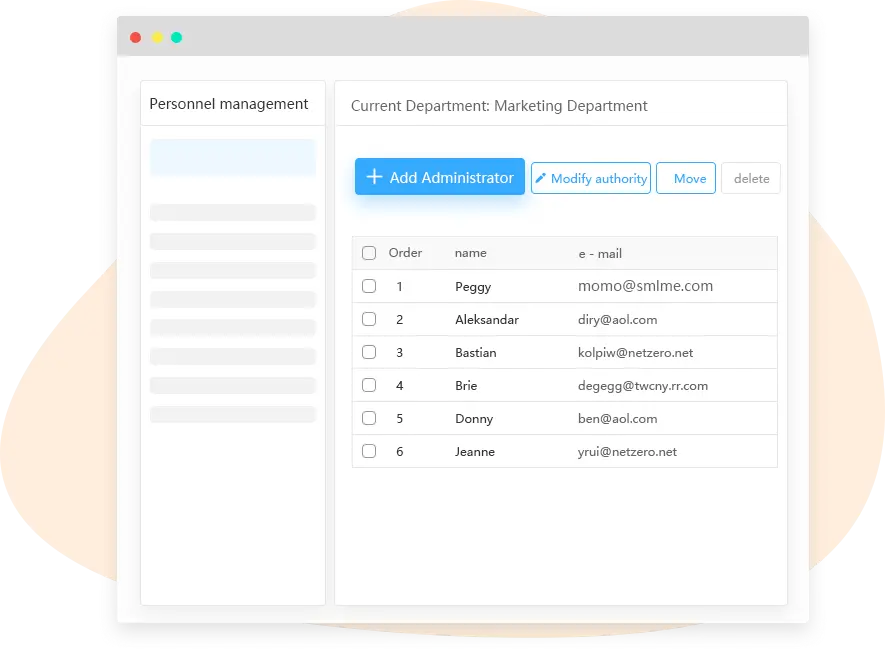

Custom exam certification for candidates
With a powerful online certification builder, exam organizers are able to create beautiful & personalized exam certifications with your brand info. Once Test takers complete their exams, you can generate exam certifications for them, the online certifications contain their name, grade, exam taken date. You can enhance your brand identification by adding brand logo, organization slogan, company domain to the exam certifications.
Why choose our multiple choice exam maker?

Send exam invitation
Once your exam is live, you can send notification emails to candidates for free. You can also send SMS notification message after you purchase SMS service.

Welcome screen
Welcome screen is a place where you can display company information, test introduction, test regulations to candidates before the exam.

Question pool
Create a question pool through the question bank and specify how many questions you want to be randomly selected among these questions.

Rich text question editor
Easily format text and add rich media to your questions to create interactive exam experience to candidates.

Access code
Generate access codes for a specific candidate group. Exam takers have to input an access code to enter the exam.

Lockdown browser
Enforce the user to move into fullscreen mode before starting the test. The lockdown browser is to prevent the user from opening other windows, tabs, and search engines.
Get Started with OnlineExamMaker
Smart & secure online exam system trusted by 90,000+ educators & 300,000+ exam takers all around the world! And it's free.
