Time setting is one of the most important settings to online exams. The administrators can set up the time of the exams according to their needs.
In Online Exam Maker(OEM), a piece of online examination software, there are also time settings, including exam opening time, answer time, etc. What’s the exam opening time and answer time then? And what’s the difference between them? Let’s have a look.
1. Exam Opening Time
The exam opening time refers to the availability of the exam. For example, if the opening time is set to February 19th-March 19th, 2021, the validity period of the exam is 1 month, and the candidates can take the exam if they enter within this valid period; but When the candidates enter on March 20th, they will be prompted that they can no longer take the exam; you can also set it to be permanently valid, and you can take the test any time you enter it; or you can set it to “unavailable” to prepare for an exam.
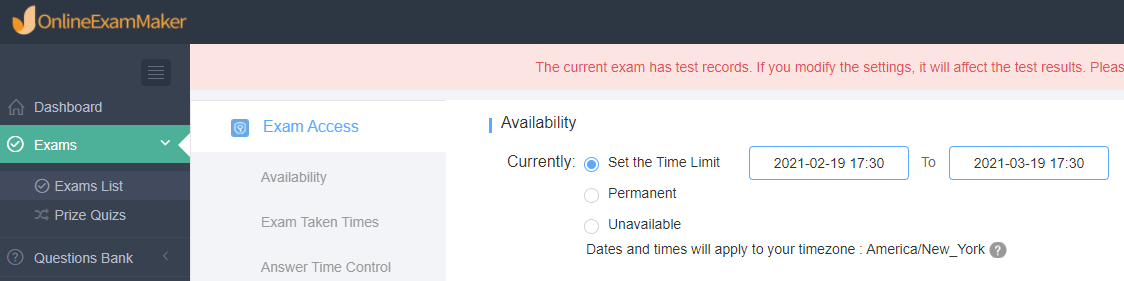
2. Answer Time
The answer time refers to the answering time, that is, the time you can answer after entering the exam during the opening time of the exam. In Online Exam Maker, the answer time is divided into:
-
Independent time
Within the stipulated opening hours, no matter when the candidate enters the test, the duration of the test will not be affected, and the setting of 0 indicates the unlimited duration. For example, if the answer time is set to 90 minutes, the answering interface will start timing after entering, and after 90 minutes, the system will hand in the paper whether the candidate has completed the exam or not.
-
Dynamic time
Dynamic time has an effect on the duration of the test. The later the candidate enters the test, the shorter the remaining time will be.If it is set from 1pm to 3pm, when candidates enter the exam at 2pm, there is only one hour left.
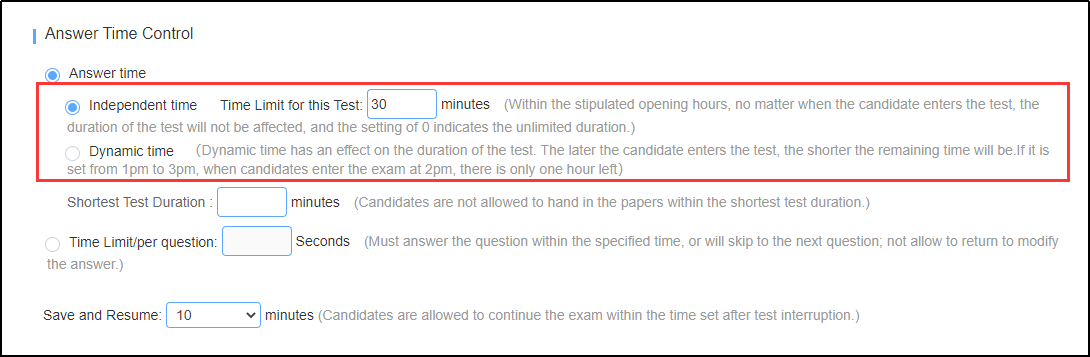
Therefore, when dynamic time is selected for the exam, it is necessary to set the opening time of the exam, and the maximum interval of time is 24 hours. Normally, the exams set to “dynamic time” could be completed within hours.
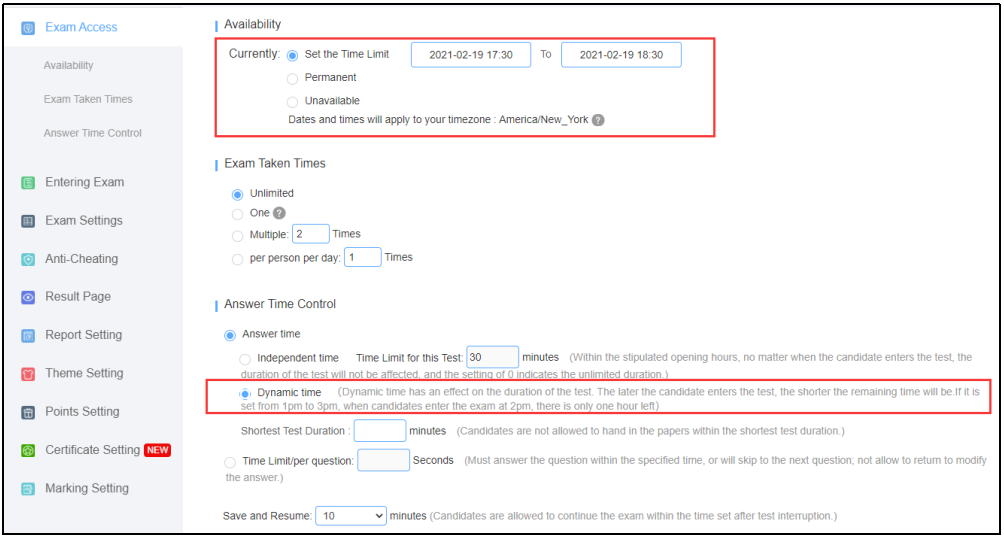
It is the introduction of the time setting of Online Exam Maker. There are powerful features supported by OEM which will meet your needs, such as efficiency to create online exams, diverse question types, automatic grading, transcripts generation, statistical analysis, powerful anti-cheating functions, including live&AI proctoring, face recognition, surveillance camera, full screen mode and so on; if you are in need of Online Exam Maker, you can sign up and try OEM for free.