Teachers are proponents of learning and improvement. With that said, we teachers will encounter different obstacles in education. And especially in periodical tests and assessments. The tests we make will be the same, but let’s remember that each student is unique. Students will have different levels of understanding and comprehension. It means that they might need more help than usual. And as teachers, this is why we’re there for guidance. We need to maximize the ways we have to enhance their learning. It is our job and duty to our students, after all. What can we teachers do to assist their learning?
Assessments and tests are the instruments that we will need! But these tools also come with obstacles of their own. One common problem we will eventually face is cheating. Teachers usually meet this obstacle in a physical class setting. But we can face it online as well! A test that prevents this from happening will be the key. The arrangement of questions can impact test outcomes. It means that however we organize the questions will affect students’ responses. The best method is randomization. It ensures that it influences their response in a good way. Randomized questions will let students rely on what they know. So, what is question randomization?
- What is Question Randomization?
- 3 Best Quiz Maker Software with Question Randomization
- How to Create Randomized Questions for an Online Quiz?
- Question Randomization FAQ
What is Question Randomization?
Question randomization is a technique you can apply in online and offline learning. The question sets will be mixed and have no definite pattern. We’ll shuffle the sequence of questions for each student. In that way, students won’t have the same set in order. It means students can’t follow or copy off each other as easily! A randomized question arrangement will be a preventive measure. It ensures that it influences their response in a good way. Randomized questions will let students rely on what they know. In that way, they’ll take studying more seriously.
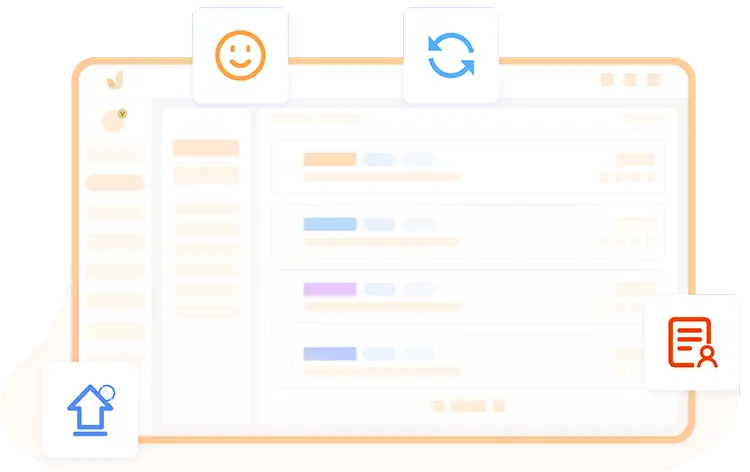
We’ll implement integrity and fairness in quizzes. We can maintain it through a randomized question quiz. The questions may vary, but what’s important is what they’ve learned. And also how they’ll use this knowledge. It won’t be difficult for them because we’ll be there. We’ll prepare them with lessons and activities they need. Suffice it to say, we won’t let them go into battle unarmed! As teachers, we’ll help them through our teaching and encouragement. Let’s be their guiding hand and lead them in the right direction.
Question Randomization might be a minor change of test detail. Don’t be fooled because it’s more than what meets the eye! It will irritate some students, but that’s normal. I’m sure you’re thinking about how it could be so influential. It’s just a minor test setting that just randomly generates questions. Well, here’s what question randomization can do:
Why is question randomization important for anti-cheating in online quizzes?
As I’ve said, how we organize a quiz has a corresponding effect. It will influence the students’ performance and scores. The method could lead to two outcomes. The students who have studied will get good scores. And the students who didn’t will get less promising ones. And this is a win-win situation nonetheless! The benefit here is we can identify who needs help. In this way, we help students who need a little more encouragement.
Students become dependent on their peers when they start cheating. It shows that there’s no learning retained from lessons and quizzes! We can figure out where the students have difficulty understanding. And we can trace back where we might have lacked in teaching. The randomized question method will serve a purpose in quiz-making. It’s up to us educators to teach them with virtue. In this way, our students won’t look back and regret their choices.
You might like to know
Create a randomized quiz/assessment without any coding – try OnlineExamMaker today!
But how can we randomize multiple quizzes at a time? We don’t have the time to encode and shuffle questions. Typing it in manually will require more labor and resources. It’s another headache that we have to endure! And this becomes another burden to teachers like us. But worry no more! Modernization has brought us the solution to our problems. Now that we’re in the blended mode of learning. Innovation will take the weight off our shoulders. You can use the latest quiz-making software! It will surely solve your problems of possible cheating.
You don’t know any good programs? Don’t worry! We’ve found the three best quiz-making software you need. And all of them have the question randomization feature! Here are the software you need to improve your online quizzes:
3 Best Quiz Maker Software with Question Randomization
1. OnlineExamMaker

Custom Reviews:
G2 Rating: 4.5/5
Capterra Rating: 5.0/5
Price: Free to use. Essentials plan, $17/month; Professional plan, $35/month; Premium plan, $55/month.
Coming in first is OnlineExamMaker! OnlineExamMaker allows you to create the online quizzes you need. OnlineExamMaker has efficient and stable servers. It means that their system is infallible and steady. And you don’t have to worry about unexpected crashes. It also has the automatic save feature that saves your data in case power goes out! Creating an online quiz and exam on OnlineExamMaker is easy. You don’t have to become a tech genius to use its functions.
It has a direct interface that is simple and easy to navigate. It has a question management bank and bulk import feature. It allows you to upload your questions in an instant! It reduces the chance of cheating with its AI-powered Anti-Cheating system. It also has a live monitoring feature. It allows you to track your student’s progress. And it can instantly detect any suspicious activity. OnlineExamMaker has the ‘Random Questions’ feature. OnlineExamMaker will shuffle the questions for you!
OnlineExamMaker has a considerate and helpful team of experts. You can access their customer support 24/7. OnlineExamMaker is the one you need!
Create Your Next Quiz/Exam with OnlineExamMaker
2. TestInvite
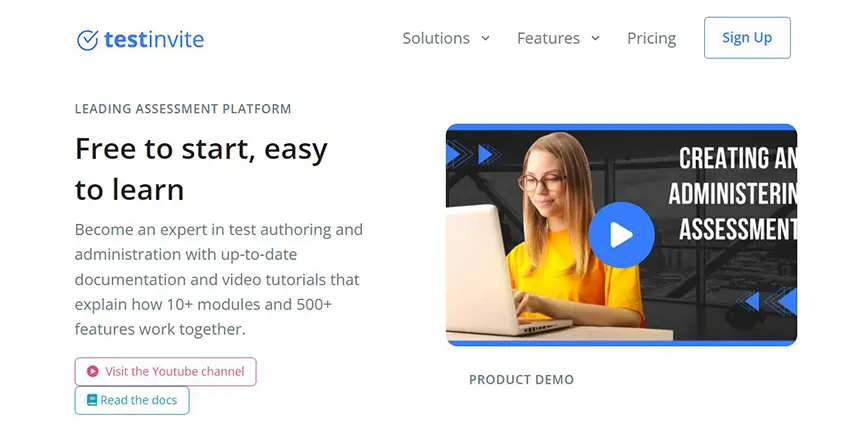
Custom Reviews:
G2 Rating: 4.7/5
Capterra Rating: 4.9/5
Price: Free trail. Pay as you go version, $37.50 per month; Essential plan, $79 per month; Advanced plan, $159 per month.
Second on the list is TestInvite! It is an online quiz-making software that helps you implement learning. TestInvite is a quick and thorough quiz platform made for different purposes. Its system allows you to produce fully functional quizzes and tests. TestInvite can enhance your students’ knowledge and measure their skills. And you can manage your students from the comfort of your own home. It has batch import tools that let you transfer question sets. And it even has a secured lockdown browser. It has real-time monitoring & proctoring. It’s an addition to the anti-cheating feature that you need.
TestInvite is a software that is beginner-friendly. It uses multiple languages. TestInvite has a randomized question feature. And you can even use it to manipulate the quiz structure. Its interface is user-friendly, as well as its promos. It has a preview and control feature that lets you see your overall quiz before publishing it. And like the other software we recommended, it is also free! Try out TestInvite now!
3. ThinkExam

Custom Reviews:
G2 Rating: 5.0/5
Capterra Rating: 4.6/5
Price: ThinkExam offers a free trial to experience the platform. You need to contact them directly for a quote.
Last but not the least is ThinkExam! ThinkExam is an all-in-one solution for creating online quizzes and tests. It aims to solve and prepare the test that you need. Its platform is simple and easy to use. You can transfer questions and send information. It has an easy registration process. It even has a security lock feature. It keeps your data protected and sealed! Your information is secured, along with your students’. ThinkExam is an online test software that generates results quickly. It also has automated results. And it lets you share feedback with your students. It helps encourage performance and hard work.
ThinkExam is a test software that will help you design a cheat-proof test. It has a randomized question group setting. A feature that mixes up the quiz questions. You can create an improved version of an online quiz with ThinkExam! It is also a mobile-friendly software that lets you access it anywhere!
ThinkExam is a combination of sleek test features. It also offers exceptional customer service. It has been worked on thoroughly by professionals. ThinkExam has a powerful team that works 24/7 to listen to you.
How to Create Randomized Questions for an Online Quiz?
Here’s how you can make randomized questions for your quiz on OnlineExamMaker:
Step 1: Navigating OnlineExamMaker
First, go to the left side of the dashboard and click on ‘Exams.’ It opens a new window, and then click ‘Exams List.’ Once you’ve done that, click ‘+ New Exam’ to start making your Randomized Online Quiz!
Step 2: Type in Basic Information

In this step, fill in the necessary details for your quiz. Select a proper title and category. Categorizing your quizzes helps you stay organized and accurate. Click ‘Advanced Settings’ to open additional options. You can either choose from the templates or upload one! Type in the essential keywords and a short description of your quiz. It helps students know what the quiz is about. Click ‘Save and Next’ button to proceed and add questions.
Step 3: Adding Questions
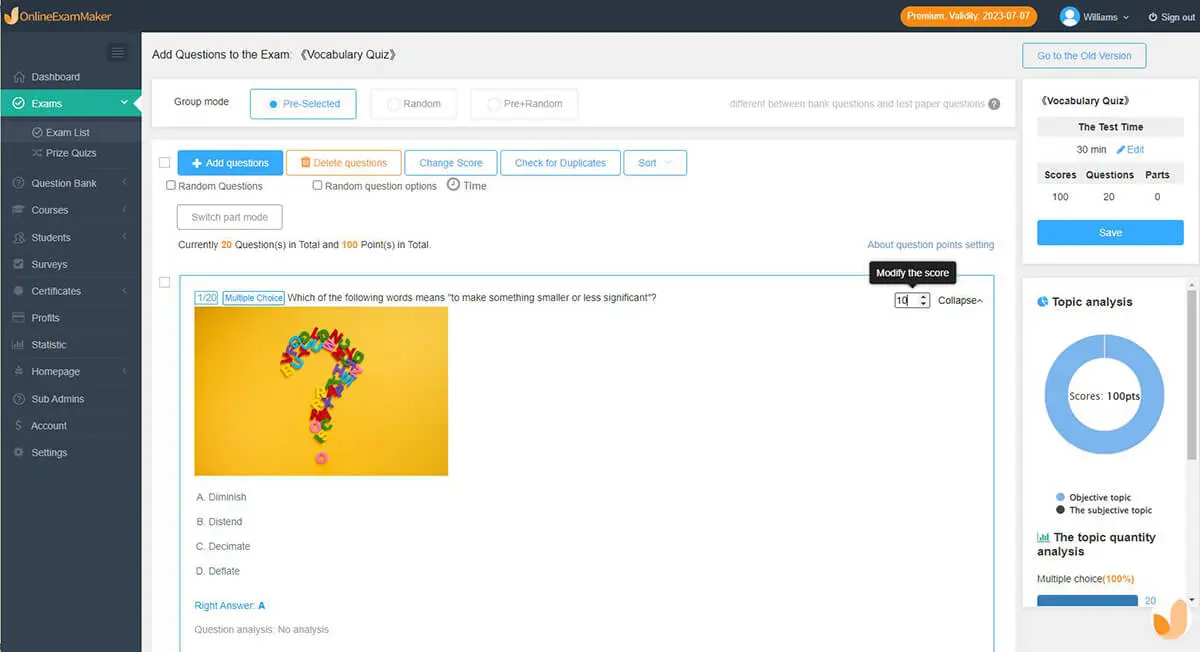
The next step is to type in the questions for the quiz. Click ‘+ Add questions’ to create your questions. You can choose from many question types! Along with the questions, type the potential answers to choose from. You can also use the question bank and bulk import feature. It cuts down the time you waste typing individual questions in. Select the correct one and set the corresponding points. Now, you can move on to the next most important step.
Step 4: Setting Up the Randomization Feature
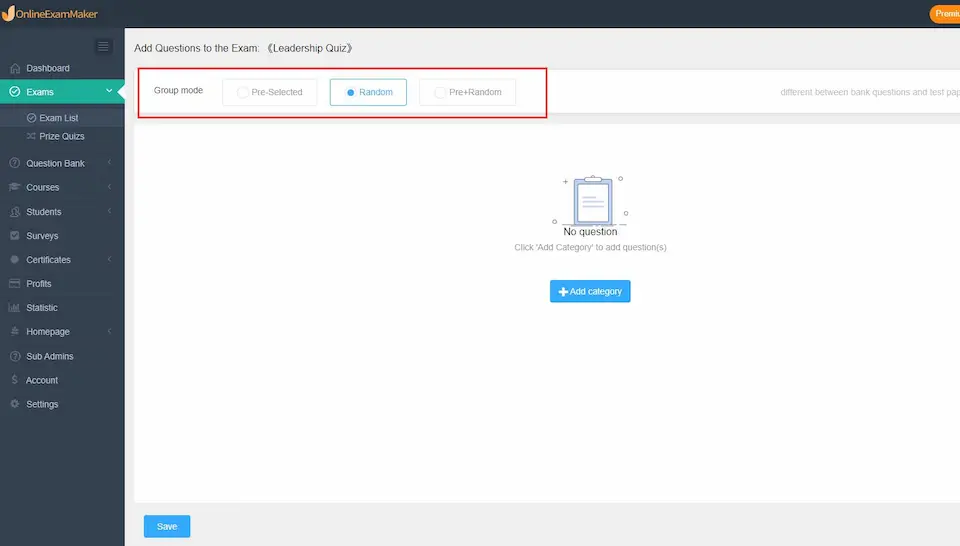
Click the ‘Random’ button. It will enable the randomized question feature. Click ‘Save’ to finish making the question. You can use the randomized question feature here. It generates a unique set of questions for each student. Once the other questions are encoded, click ‘Save and Next’ to proceed.
Step 5: Adjusting the Settings

After creating the quiz, go to the ‘Anti-Cheating’ settings. Allow surveillance cameras before checking ‘Enable Intelligent Anti-Cheating Monitoring.’ In this step, you can adjust the other settings of your assessment. You can manipulate the schedule and rules however you need to. It should be a convenient time for your students to take. Check the time and date of the quiz to ensure there are no mistakes. You can also change the theme of the assessment! You can edit the quiz however you like to make it your own. After adjusting your settings, click ‘Save and Publish.’
Now, you have your improved online quiz with the randomized question feature!
Question Randomization FAQ
Q1: Is the randomized question feature helpful?
Yes. The randomized question feature is significant for students’ learning. It will encourage their thinking and comprehension. They won’t rely on their seatmate or friends to answer for them. It will initiate them to study for the quiz. And it will make them eager to learn instead of just reading. Learning is still a slow and steady process. Patience is the key to instilling knowledge with this method.
Q2: Does the randomization of questions lessen cheating?
It does keep students from copying off each other! It won’t erase the possibility of cheating. Answers will slip from mouth or gestures to each other. But in an online quiz setting, things are more secure. It’s made possible with the security features of OnlineExamMaker. The strict and live-monitoring feature will let you watch their progress. And you can guide students who are having trouble. Advising them rather than reprimanding them is beneficial.
Q3: Will I need money to use this feature?
No, because most software will offer this feature as a freebie! Teachers already have it hard with the minimum wages. Luckily, OnlineExamMaker a free exam tool with question randomization feature. You can create a randomized quiz in minutes. Randomized questioning has been done even in physical settings. So, no, you don’t need to waste money on a simple feature. Simple yet powerful!
Q4: How will I utilize this feature in an exam?
You can also use the randomized question feature on periodicals! Of course, you need to prepare your students. And you can do this by giving them practice in quizzes! Your randomized quizzes will enhance their capability and cognitive skills. It is helpful so they won’t rely on memory but on their knowledge! Once you’ve done this, you can slowly transition it to exams!
Q5: Which free randomized quiz software is best for beginners?
The best free randomized quiz software options for beginners are built on easy-to-use platforms that allow users to learn quickly. OnlineExamMaker has user-friendly interface, and offers dozens of tutorials to help beginners to get started. Just follow our Quickstart guide, you can make a randomized quiz in minutes.
Q6: Does Mac or Linux have a randomized quiz maker?
You can try a web-based tool, such as OnlineExamMaker. OnlineExamMaker is SaaS exam platform, can work cross platforms smoothly.