Online quiz competition is a way to test students’ performance and a way to mobilize students’ enthusiasm. Compared with general exams, teachers can set up some interesting links in the quiz competition to attract students to participate in answering questions, and strengthen the consolidation of knowledge from the process of answering questions. How can it be done?
The premise of setting interesting sections in quiz competition is to know how to create quiz competition. For online quiz competition, a practical online exam system is essential. Online Exam Maker can meet the needs. There are online version and LAN version, users can choose one of them to create exams. The former does not need to download software, teachers and students can login the system as they register an account. LAN version needs to be downloaded and installed, but its biggest advantage is that the test data can be saved to the local server, which is more secure for the data security of the test. The following features can make students more interested in the online quiz competition.
Set the answering time and number of answering
Teachers can set the number and time of answers that candidates can answer in the system. Limiting the answering time can not only test candidates’ ability to understand knowledge but also increase the challenge of the game.
Make the rank list available
Proper use of rank list can arouse students’ desire to achieve high scores. When the rank list is available, not only can students know their competition rankings, but also teachers can quickly get the list of candidates who have achieved high scores in the competition.
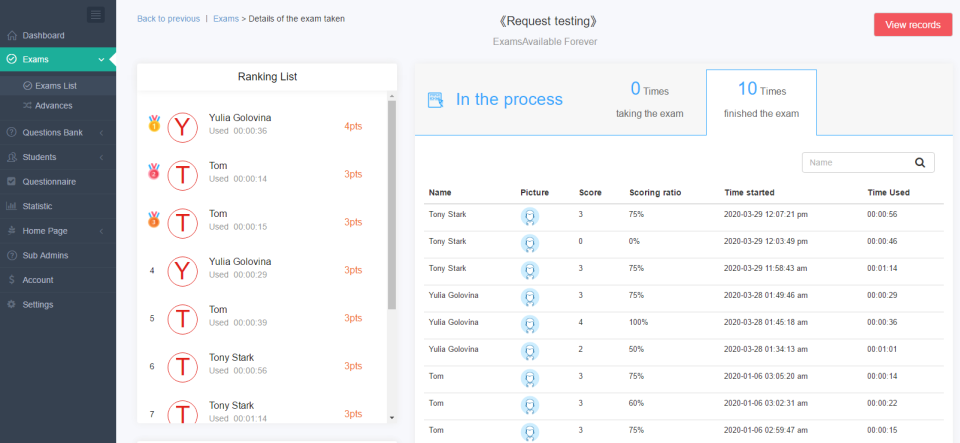
Issue a certificate
Teachers should reward students who score high in the competition and issue them a certificate to show that their high score in the competition is worthy of recognition. Teachers can make certificates in Online Exam Maker, and when candidates pass the exam successfully, the system will automatically issue certificates to candidates.
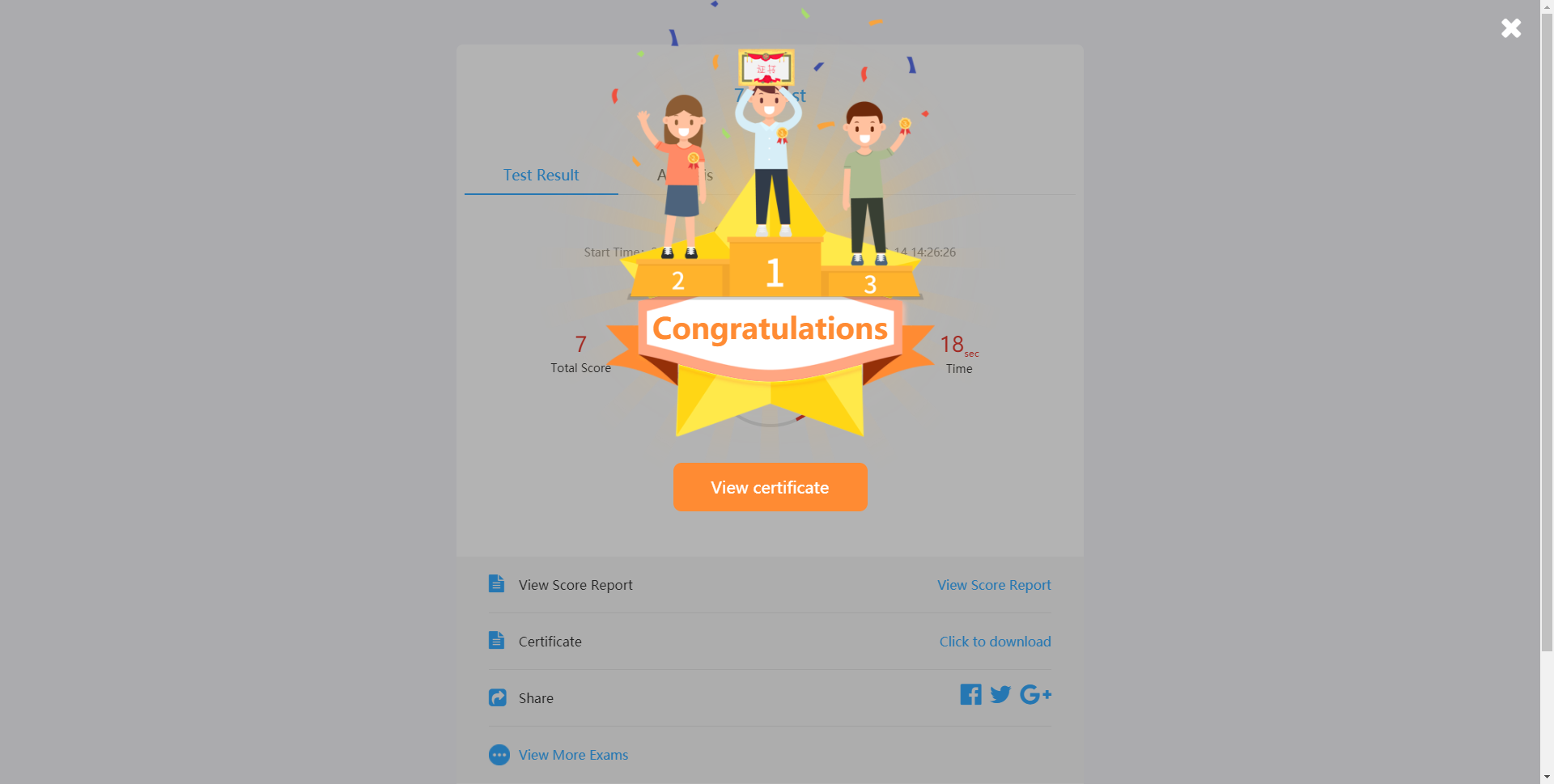
The online quiz competition enables students to take exams anytime, anywhere. If you also want to create an online quiz competition, please click the “Sign up” button at the top right of the page to try this online exam system for free.