Question bank software has emerged as a valuable tool for teachers, enabling them to streamline the process of creating, organizing, and delivering assessments. With a wide range of features such as question libraries, customizable templates, and advanced analytics, these software solutions empower teachers to focus more on teaching and less on administrative tasks.
- Why Question Bank Software is Important for Teachers?
- How to Choose The Best Question Bank Software for Teachers?
- Top Question Bank Software for Teachers Comparison Chart
- 10 Best Question Bank Software for Teachers & Students
- How to Manage Questions in OnlineExamMaker Question Bank?
- Question Bank Software for Teachers FAQ
Why Question Bank Software is Important for Teachers?
Efficient Assessment Creation
Question bank software allows teachers to create assessments quickly and efficiently. These software solutions provide pre-built question libraries and customizable templates, enabling teachers to easily generate assessments that align with their specific teaching objectives and curriculum requirements. This saves time and effort compared to creating assessments from scratch.
Organization and Management
Question bank software provides a centralized platform for organizing and managing assessments. Teachers can categorize questions based on topics, difficulty levels, or other criteria, making it easier to locate and reuse questions in future assessments. This streamlines the assessment creation process and ensures consistency in evaluating student knowledge across different tests.
Diverse Question Formats
Question bank software offers a wide range of question formats, including multiple-choice, true/false, fill in the blanks, essays, and more. This variety allows teachers to create assessments that cater to different learning styles and assess higher-order thinking skills. It promotes engagement and helps assess students’ understanding of concepts from different angles.
Assessment Customization
With question bank software, teachers can customize assessments to suit their instructional needs. They can easily shuffle questions, randomize answer choices, set time limits, and create different versions of the same test. This flexibility enables teachers to deliver unique assessments tailored to individual student needs, promoting personalized learning experiences.
Just so you know
With OnlineExamMaker quiz software, anyone can create & share professional online assessments easily.
How to Choose The Best Question Bank Software for Teachers?
As the popularity of online quiz software continues to rise, more and more teachers are looking for online exam tools with powerful question bank. Here are some key considerations to help you choose a suitable question bank software.
Ease of Use
Even for experienced exam organicers, learning new software can be time-consuming and frustrating. Look for software that has an intuitive user interface and offers clear documentation and tutorials. A drag & drop Question Editor is essential for online question bank software.
Question Types
Ensure that the software supports a variety of question types, such as multiple choice, true/false, short answer, and essay questions.
Add Rich Media
Do you want to create a video or audio question to test students in online assessments? Adding video, audio, or photo into a quiz is the important to create interactive quiz experience for test takers.
Support and Training
Adequate support and training resources can help you make the most of the software and troubleshoot any issues that may arise.
Updates and Maintenance
A good question bank tool is regularly updated and maintained by the vendor to address security vulnerabilities, add new features, and improve overall performance.
Custom Reviews
Read the reviews & comments from other educators and students similar with you. For the software in our list, we have analyzed the custom feedback in the most popular software review platforms like G2, Capterra, and SoftwareAdvice.
To help educators discover the best options available, we have compiled a list of the top 10 question bank software specifically designed for teachers.
Top Question Bank Software for Teachers Comparison Chart
| Software | Question Types | Add Multimedia | Reviews | Free Trial | Pricing |
|---|---|---|---|---|---|
| OnlineExamMaker | 10 | Video, Audio, Images | G2, 4.5/5 | Signup Free | $17/month |
| Quizlet | 5 | YouTube video, Photos, Audio | G2, 4.5/5 | Signup Free | $7.99/month |
| ClassMarker | 6 | Yes | Capterra, 4.7/5 | Signup Free | $39.95/month |
| ExamView | 6 | Limited | G2, 4.2/5 | Signup Free | $99.99 |
| TestGenius | 4 | Limited | Capterra, 5.0/5 | Free Demo | Custom |
| Testbase | 9 | Yes | Signup Free | £95/year | |
| Respondus | 5 | No | G2, 2.4/5 | Free Demo | custom price |
| QuestionWriter | 10 | Yes | Signup Free | $495 | |
| Quia | 10 | Limited | Common Sens, 3.0/5 | Signup Free | $99/year |
| TeacherMade | 13 | Yes | Signup Free | $10/month |
10 Best Question Bank Software for Teachers & Students
- 1. OnlineExamMaker
- 2. Quizlet
- 3. ClassMarker
- 4. ExamView
- 5. TestGenius
- 6. Testbase
- 7. Respondus
- 8. QuestionWriter
- 9. Quia
- 10. TeacherMade
1. OnlineExamMaker

OnlineExamMaker is an all-in-one online exam platform with a question bank system designed for educational institutions and businesses. The powerful software provides a range of question types, including multiple-choice, true or false, fill in the blank, and open-ended questions, enabling users to make professional assessments that suit their specific needs.
Users are allowed to import questions in bulk to your question bank at the same time from your computer by using specific format excel or word document. You can check and delete the duplicate questions with one-click. With OnlineExamMaker question bank, you can use tags to group your questions based on similar details. Easily filter the questions defined with a particular tag.
Pros:
• Easy to use, import questions in bulk
• Support up to 10 different types of questions
• Support mathematical equations
• Manage your questions with question tags & categories
• Automatic duplicated questions checking
Cons:
• Advanced features may require higher pricing plans.
• Software interface doesn’t support multilingual so far
G2 Rating: 4.5/5
Supported Question Types: 10 question types.
Pricing: Free. Pail plans start at $17/month for Essential plan, $35/month for Professional plan, $55/month for Premium plan.
Create Your Next Quiz/Exam with OnlineExamMaker
2. Quizlet
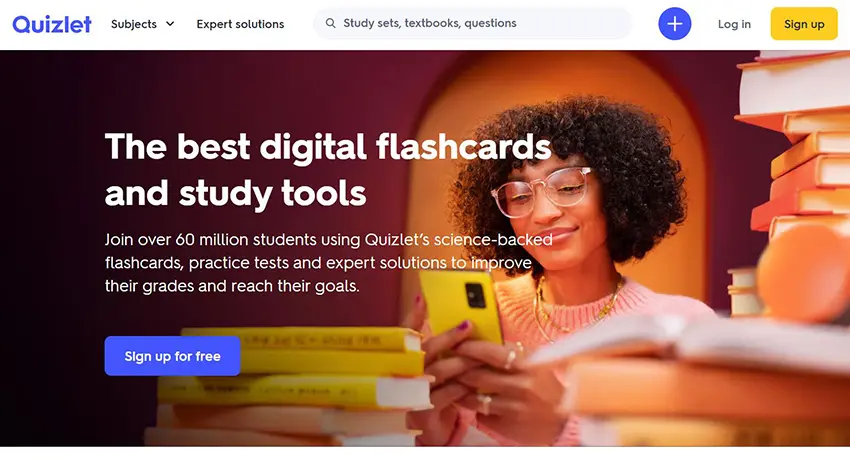
Quizlet is a popular study app providing flashcard and game-based learning activities that teachers can use to create engaging study content and track student progress. It offers a simple interface, various question formats, and options for assessment customization. The software also supports multiple question formats and allows for customization to meet specific needs.
Pros:
• User-friendly interface
• Multiple question formats
• Assessment customization
• Study and game modes for interactive learning
Cons:
• Limited advanced analytics features
• More focused on flashcards than testing.
G2 Rating: 4.5/5
Supported Question Types: 5
Pricing: Free. Quizlet offers 7-day free trial for premium plan. Their pain plan costs $35.99/year, or $7.99/month.
3. ClassMarker
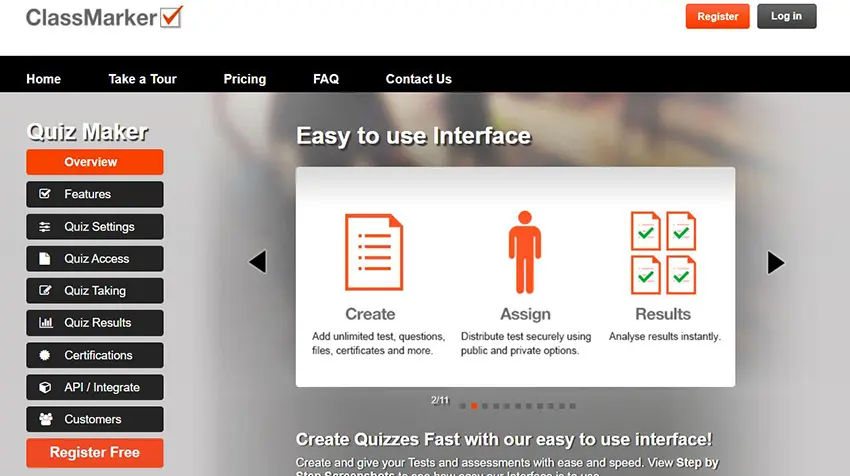
ClassMarker is an online testing platform with online question management system for educators to create, share and grade quizzes and exams with automatic grading, detailed analytics and data-driven insights. It supports various question formats and offers robust reporting and analytics. ClassMarker empowers educators and quiz organizers to create engaging quizzes and exams. It provides flexibility in question bank management and valuable insights into participant performance.
Pros:
• Easy-to-use interface
• Diverse question formats
• Drag-and-drop functionality
• Custom and randomized exams
Cons:
• Limited integrations with learning management systems
• Content not aligned to standards
Capterra Rating: 4.7/5
Supported Question Types: 6
Pricing: Free. Starts at $39.95 per month for Professional plan. Volume discounts available.
4. ExamView
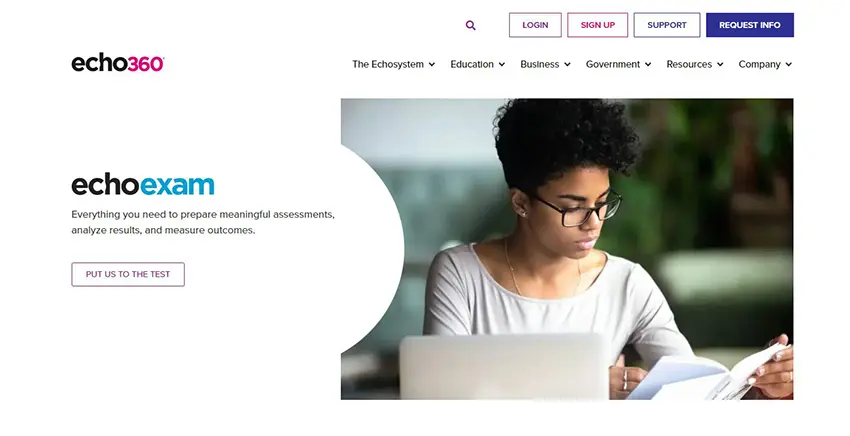
ExamView by Turning Technologies enables educators to build, edit, save, print and deliver assessments for paper, online and response systems quickly and easily. It is a trusted question bank software used by organizations and educational institutions. The system offers flexible assessment authoring, secure delivery, and detailed analytics for informed decision-making.
Pros:
• Flexible assessment authoring
• Secure delivery options
• Detailed analytics
• Editing tools and flexible delivery option
Cons:
• Steeper learning curve for beginners.
G2 Rating: 4.2/5
Supported Question Types: 6
Pricing: Free demo. Paid versions start from $99.99.
5. TestGenius
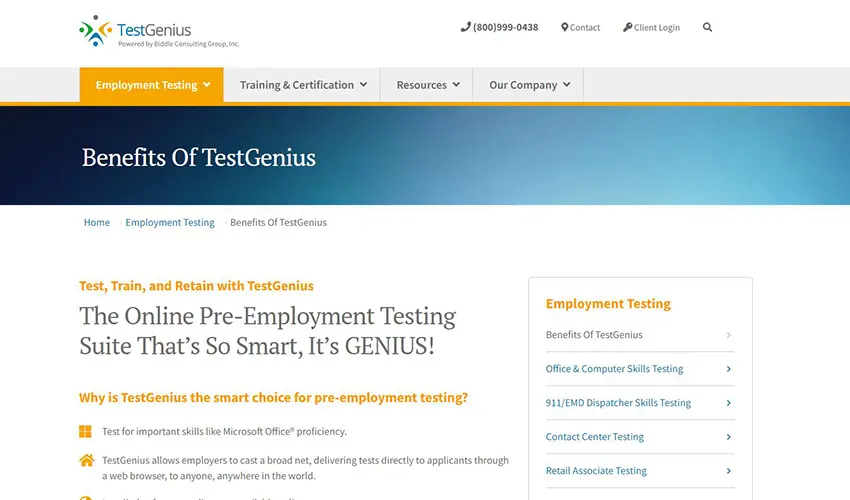
TestGenius is a comprehensive question bank software designed for educators and training providers. It offers a wide range of question types, customizable assessments, and detailed reporting. TestGenius simplifies assessment creation and management with its diverse question types and customization options. It provides detailed reports to evaluate student performance effectively.
Pros:
• Diverse question types
• Customizable assessments
• Detailed reporting
Cons:
• Limited integration options with learning management systems.
Capterra Rating: 5.0/5
Supported Question Types: 4
Pricing: Free trial. Custom price quote.
6. Testbase
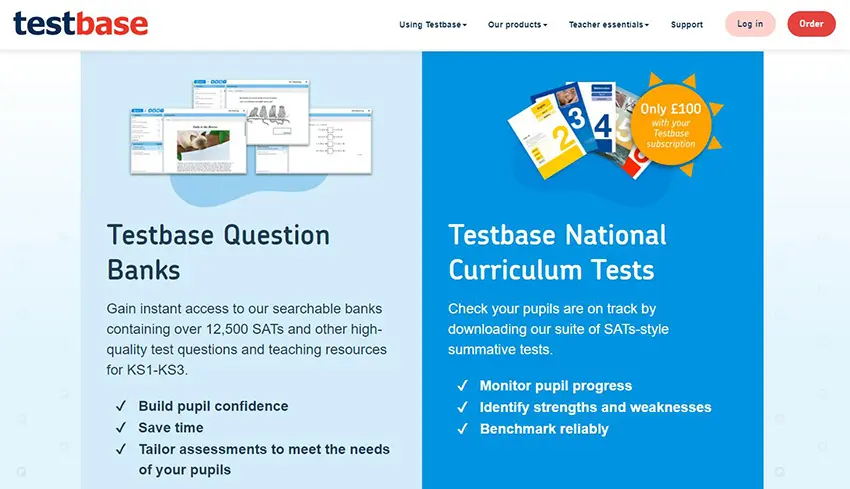
Testbase is an online test generator and assessment platform designed for educators to quickly create, customize and deliver tests and quizzes. It includes pre-made subject-specific test banks to help teachers save time. The software offers an intuitive interface, extensive question library, and advanced reporting and collaboration tools.
Pros:
• Easy to set up and intuitive interface
• Extensive question library
• Advanced reporting & detail analytics
• Multiple question types supported
Cons:
• Limited custom branding
• Smaller question bank than some competitors.
Supported Question Types: 9
Pricing:Free demo. Paid plans start at around £95/year for Infant Package, £295/year for Primary Package, £395/year for Complete Primary Package.
7. Respondus
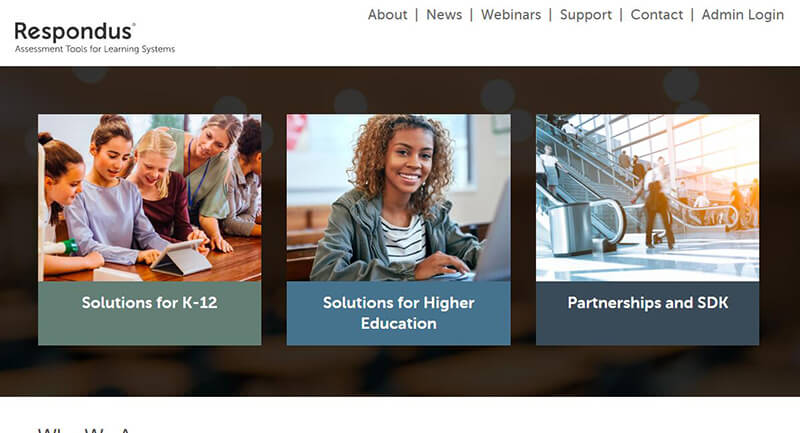
Respondus is a widely used question bank software trusted by educators and institutions. It simplifies assessment creation, import, and delivery with features like lockdown browser compatibility. Respondus offers a streamlined assessment creation process, allowing educators to import questions from various sources. It provides compatibility with lockdown browsers for secure testing.
Pros:
• Simplified assessment creation
• Question import options
• Lockdown browser compatibility
Cons:
• Limited advanced reporting capabilities.
G2 Rating: 2.4/5
Supported Question Types: 5
Pricing: Free demo, custom price quote.
8. QuestionWriter

QuestionWriter is an online assessment platform specifically designed to help teachers quickly build, format, print and deliver customized tests and worksheets. The question bank system offers collaborative test planning, execution, and reporting features. This powerful tool simplifies test case and question bank management with its collaborative platform. It provides detailed reporting and analytics for efficient testing processes.
Pros:
• Collaborative test planning
• Efficient execution and reporting
• Integration with test automation tools
Cons:
• Pricing can be high for small teams or individuals.
Capterra Rating: Null
Supported Question Types: 10
Pricing: Free version available. Paid plans costs $495, one time payment.
9. Quia
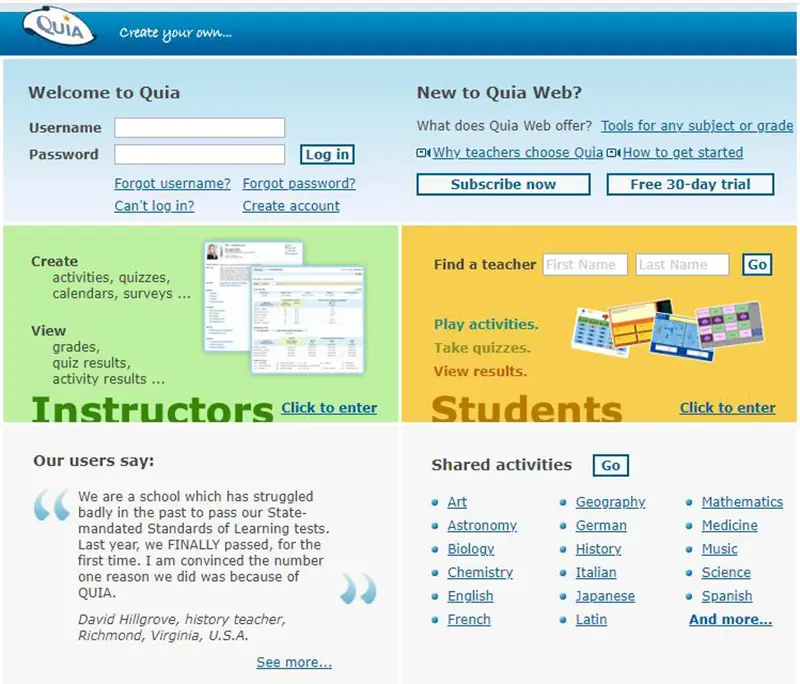
Quia provides online educational games, quizzes, class pages, surveys and web tools for teachers to engage students and build their own assessments, it is a comprehensive educational software platform that includes a question bank module. The software allows educators to create and manage assessments easily.
Pros:
• Comprehensive educational software platform
• Easy assessment creation and management
• Seamless user experience
Cons:
• Dated interface, limited analytics and assessment creation features.
• Limited customization options for assessments.
Common Sens Rating: 3.0/5
Supported Question Types: 10
Pricing: 30 days free trial. Educational Subscription, $99/year; Corporate Subscription, $299/year.
10. TeacherMade
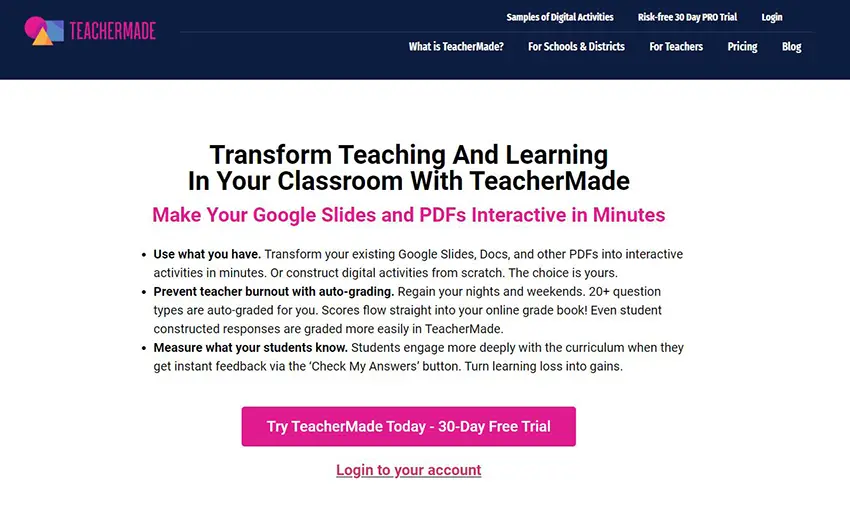
TeacherMade is an online assessment creation platform with question banks that allows teachers to quickly create, assign and score tests or assessments aligned to standards. It is designed for educational institutions and professional trainers. The system provides a cloud-based platform for creating exams and collaborating with other educators.
Pros:
• Standards-aligned content, auto-grading
• Cloud-based platform for easy access
• Collaboration features for educators
• Exam performance analysis
Cons:
• Limited integrations with other learning management systems.
• Limited test customization.
Supported Question Types: 13
Pricing: Free. For their Pro plan, $10 per teacher per month, or $79 per teacher per year.
As technology continues to reshape the education landscape, question bank software has become an essential tool for teachers seeking efficient and effective assessment management. The top 10 question bank software solutions mentioned in this article offer a range of features and benefits, catering to the diverse needs of educators. From creating customized assessments to analyzing student performance, these software products empower teachers to save time, enhance engagement, and gain valuable insights into their students’ progress. Whether you’re a seasoned educator or just starting your teaching journey, investing in a reliable question bank software can significantly enhance your teaching experience and ultimately benefit your students. So, explore the options, consider your specific requirements, and choose the software that best aligns with your teaching goals. Embrace the power of technology and unlock new possibilities for effective assessment management.
How to Manage Questions in OnlineExamMaker Question Bank?
OnlineExamMaker provides efficient question bank software to help exam organizers store, organize, and reuse all of the questions online.
• Bulk Import Question
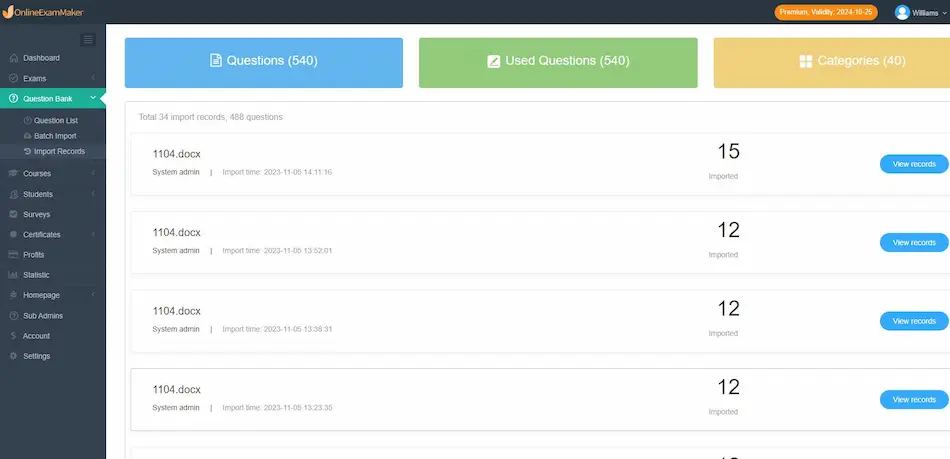
Import bulk questions to your question bank at the same time from your computer by using specific format excel or word document.
• Duplicated Questions Checking
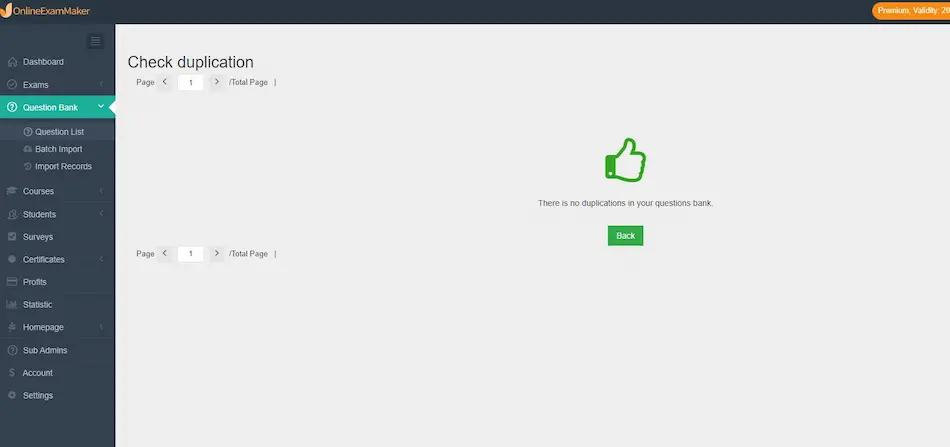
OnlineExamMake mark the duplicated questions automatically, you can one click to check and remove the duplicated questions in the question bank.
• Question Categories
Create unlimited categories to organize or group the questions online. You can edit the category names and store your questions in these categories.
• Question Tags
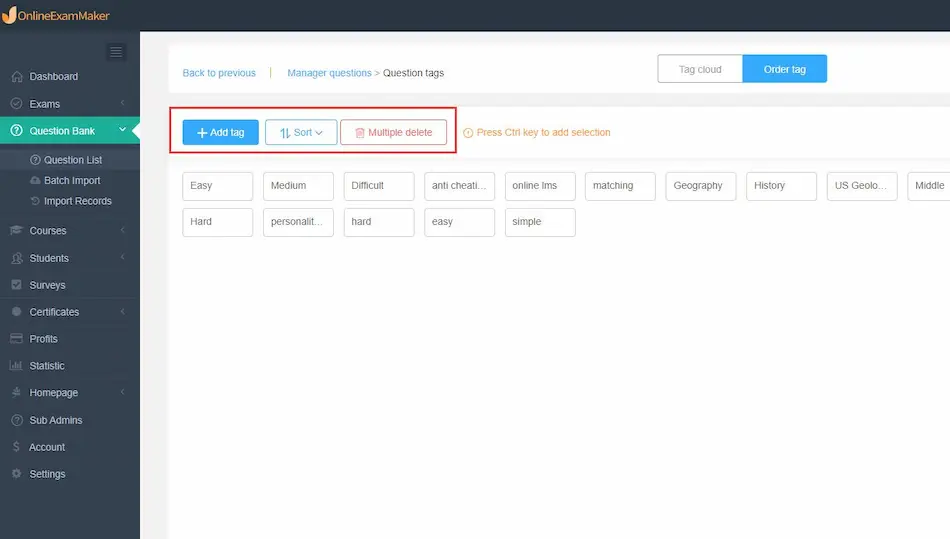
You can use tags to group your questions based on similar details. Easily filter the questions defined with a particular tag.
• Mathematical Equations
Allow math or physics teachers to create professional questions with mathematical equations to assess students.
Question Bank Software for Teachers FAQ
1. What is question bank software, and how does it benefit educational institutions?
Question bank software is a tool designed to create, manage, and organize a repository of questions for assessments. It benefits educational institutions by providing a centralized platform for creating, storing, and sharing questions across courses and assessments.
2. What features should I look for in a question bank software?
The top 5 features you should look for in a question management system are:
• Bulk upload questions;
• Automatic grading;
• Question tag & category;
• Add mathematical symbols;
• Add Multi Media.
3. What types of questions can be supported by question bank software?
Question bank software typically supports a variety of question types, including multiple choice, true/false, short answer, essay questions, video questions and more.
4. How secure is the question bank software, especially if it contains sensitive information?
User authentication, access controls, and data encryption to ensure the confidentiality and integrity of stored questions.
5. Does the question bank software integrate with other CRM or learning management systems (LMS)?
Yes, you can use API provided by question bank software.
6. Is the software scalable to accommodate a growing number of questions and users?
Yes. Scalability is an important consideration. Most of the software can handle a growing volume of questions, users, and assessments as your institution expands.
7. Is training provided, and what level of support can I expect from the vendor?
The software we collect in this article is easy to use. If you use OnlineExamMaker, you can learn help tutorials, FAQ, or contact us via Live Support to get help.
8. How much does question bank software cost?
Prices can vary quite a bit. We add prices in each of our reviews so you can get an idea of what you can expect to spend. OnlineExamMaker offer free version for users, you can manage up to 1000 questions for free.
9. Which software supports duplicated questions checking?
OnlineExamMaker is our choice for the best software, the tool us AI technology to identify & remove duplicated questions automatically.
10. Can I migrate existing question databases to the new question bank software?
Yes. If you have an existing question database, inquire about the software’s capability to import and migrate questions to ensure a smooth transition to the new platform.