
Online Exam Maker(OEM) provides a one-stop service for Online reexaminations. Among them, question bank management is an advantage of OEM. Our system supports the addition of ten question types: multiple-choice, multiple-choice questions, indefinite multiple-choice, completion, true or false, essay question, comprehension, sorting, matching, and cloze. In addition, ,Topics can be managed by categories.
Does OEM Support to Add Listening Questions for English Exam?
With OEM, listening, video can be uploaded to the questions, so that listening questions can be flexibly set. And it is easy to add listening questions for English Exam.
How to create a listening question?
Add audio to new questions or directly edit the original questions
Step 1: Click【Add audio or video file】;
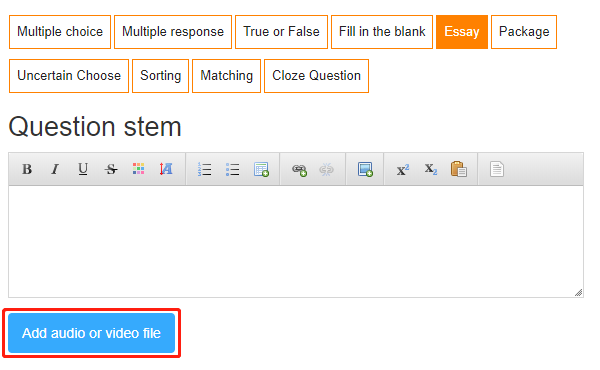
Step 2: Upload the file in a pop-up window and choose the needed file from your device,
After uploading, the file name will be listed for you to check whether it is right.
Step 3: When succeed uploading, a media link will be shown.
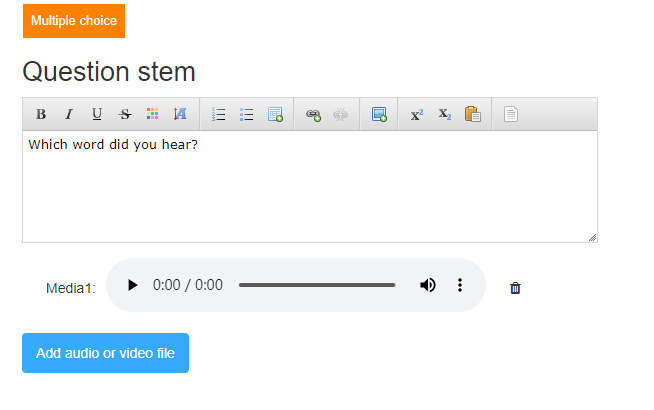
Step 4: Filling other information for the question and finish add the listening question. And the listening question can be used in the exams.
When creating an English exam, just select the listening questions to create an exam including listening questions.
Here’s an English exam that include listening questions, welcome to scan the code to have a trial.
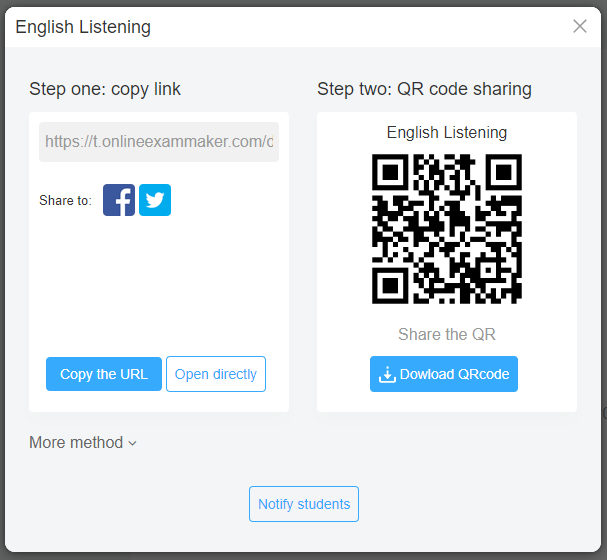
If there’s a need for online listening exams, welcome to use Online Exam Maker!