While choosing a piece of online examination software, not only the features of the software should be concerned, but also the number of candidates taking an exam simultaneously should be taken into account.
In an offline examination, if there are a large number of candidates that have to take the exam, they will be divided in batches and arranged to take the exam at different classrooms and different time. Using a piece of online examination software to conduct an exam, the same method can be applied if there are too many candidates. Here is how.
To begin with, we should upload the candidates’ information into system. If 600 candidates are allowed to take the exam simultaneously and there are 1200 candidates that have to take the exam, then the candidates can be divided into two groups in the system.
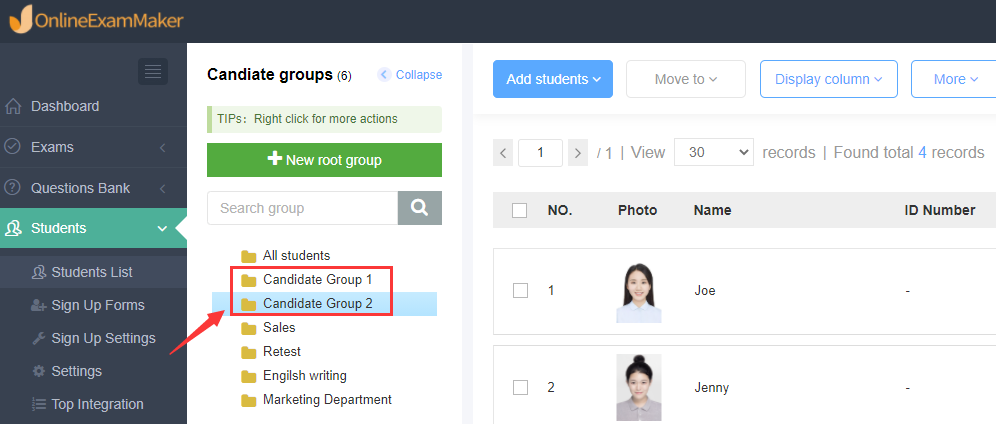
Then, your existing questions can be imported and manage by category in the system. After the questions are imported, exams can be created. There are four steps to create an exam:
- fill in basic information, including exam title, category, description and cover;
- select questions, add questions by selecting the question categories created by you before;
- add settings, you can set up exam opening time for the first candidate group and designate the the first candidate group to take the exam;
- release the exam.
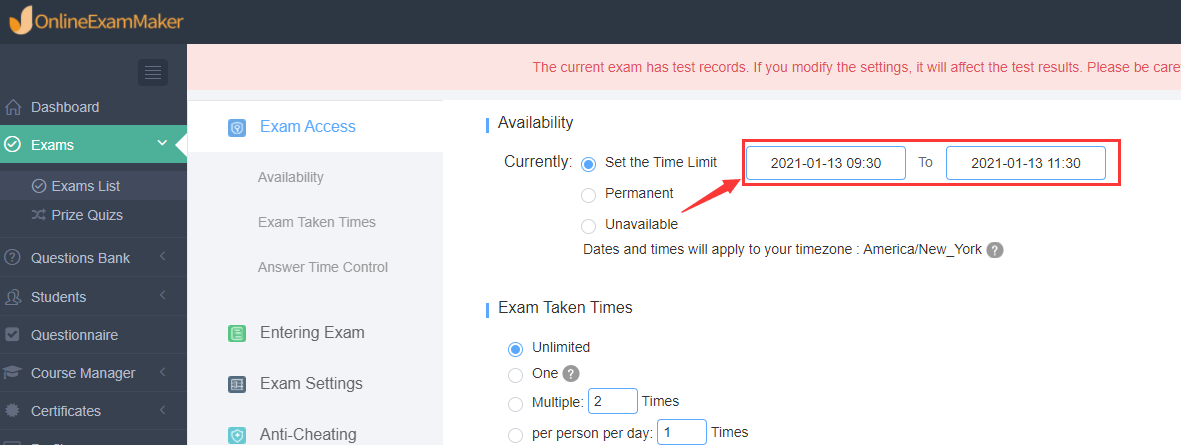
After successfully release the exam, click [More] of the exam to copy the exam.
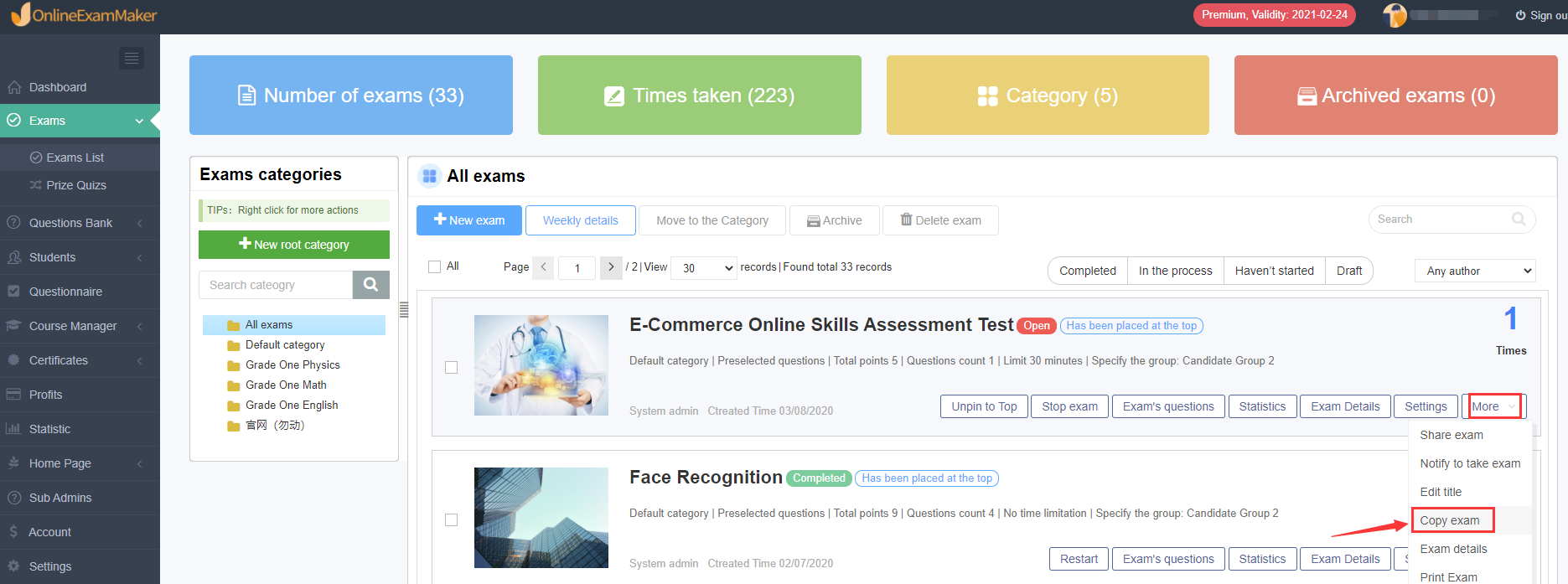
And then enter the new title of the exam, change the exam opening time for the second candidate group (It is recommended that the second exam start 10 minutes after the end of the first exam to prevent questions from leaking) and designate the second candidate group to take the exam. Then the exam can be released.
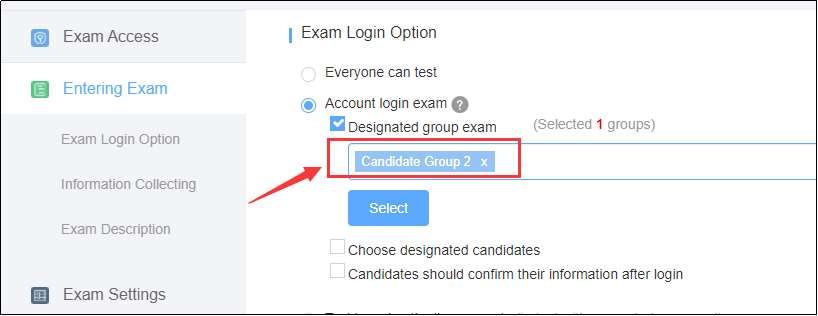
Teachers can send text message, email or the links of the two exams to the candidates to notify them to take the exam on time.
Then the candidates can enter the exam by their accounts and take the exams. If the credibility and integrity of the exam are required, there are also powerful anti-cheating features provided by online exam system, such as face recognition, live proctoring, AI proctoring, full screen mode, switch screen limitation, interruption limitation and no copying and pasting, which can effectively deter candidates from cheating.
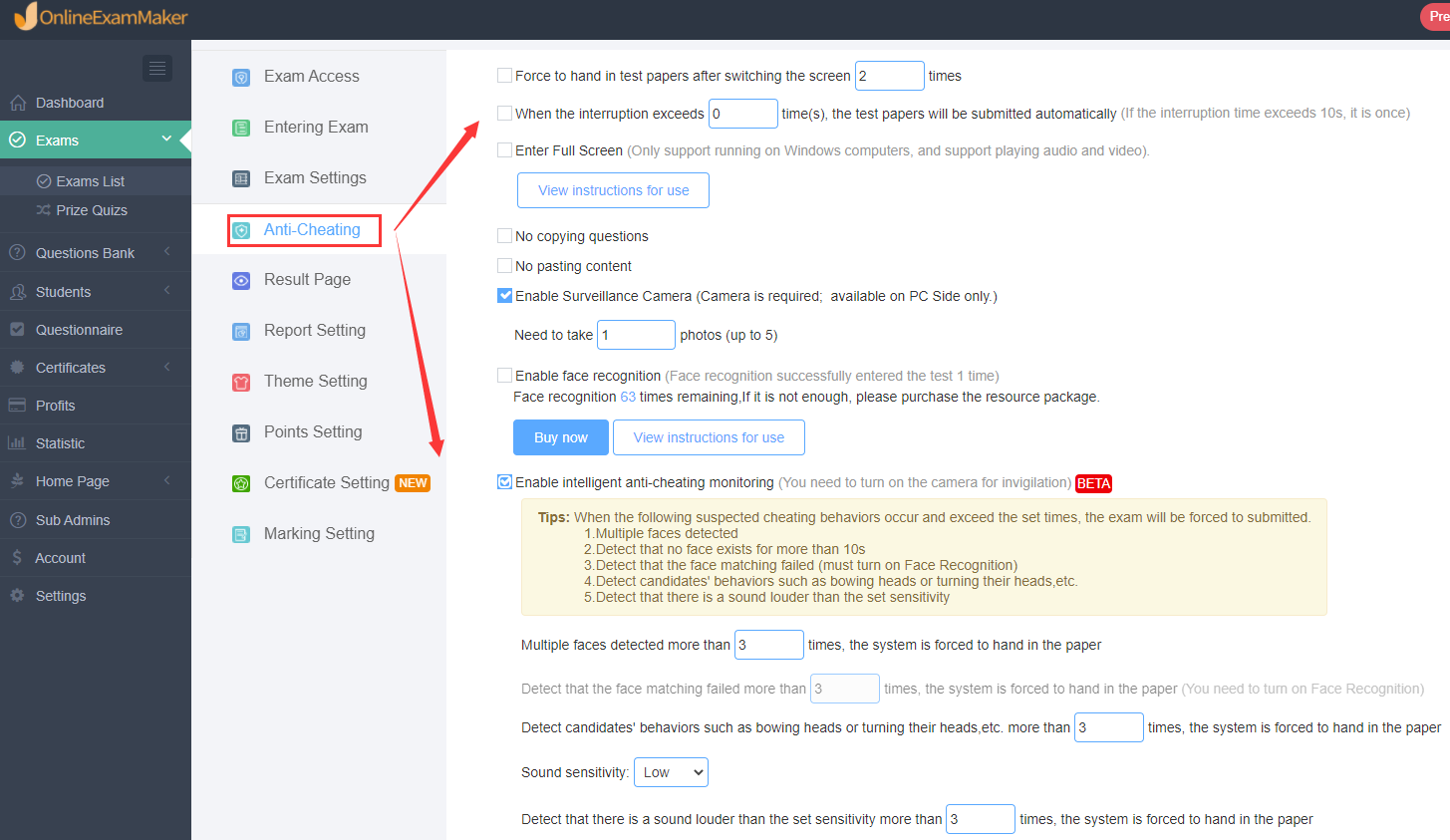
Online Exam Maker is an online exam system with power features and free trial is available at present. If you are interested in the online exam system, you can sign up to have a free trial first.