It is really easy and convenient to organize an exam using an online exam system, so how do candidates enter the exam? Will it be complicated? Today, let’s take a look at how candidates enter the exam while using an online exam system to organize an exam.
1.Taking an exam by clicking the link or scanning the QR code
In fact, this is related to the settings of the exam. When we create an exam, the system will automatically generate the corresponding link and QR code, and we choose one of the two and send it to the candidates.
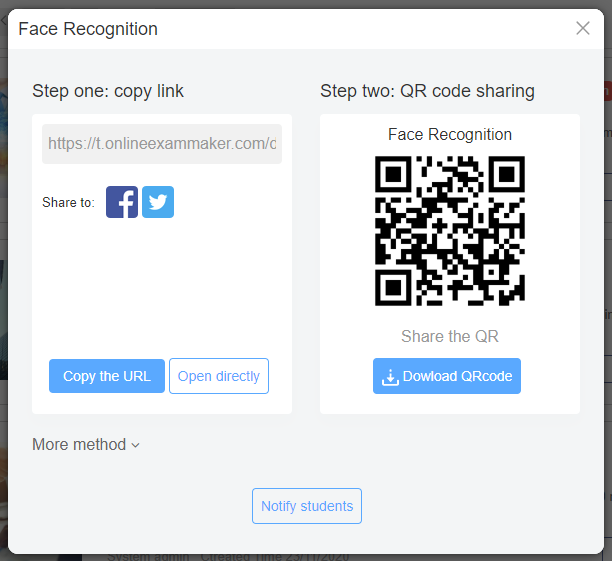
However, there is a difference between whether the student needs to log in or does not need to log in to enter the test after clicking the link or scanning the QR code.
(1)No need to log in
If the exam is set to be available to everyone, that is, the exam is open to everyone, then there is no need to log in. Candidates can take the exam after clicking the link without login. Of course, we can also set the candidates to fill in some personal information before answering the questions.
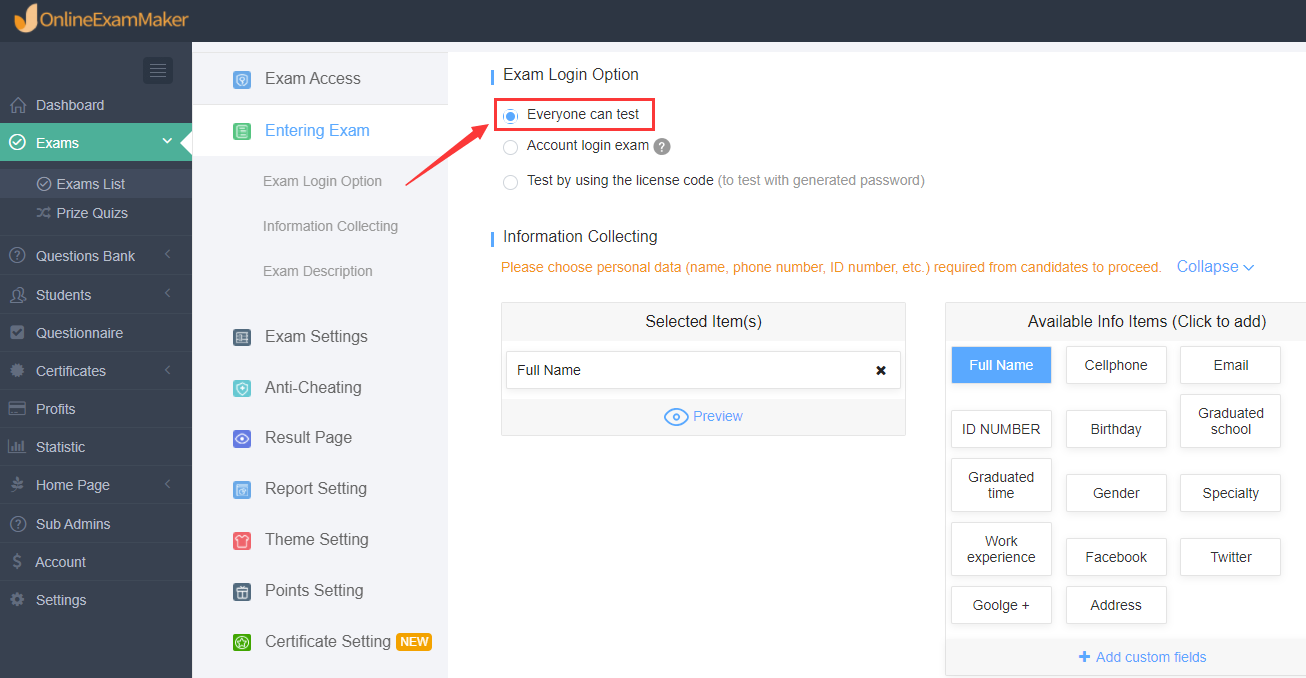
(2)Need to log in with an account
If it is a very formal exam, or the exam is divided into classes and departments, users will often set a certain exam to be only available to designated groups of candidates. Only designated groups can enter the exam, and need to log in to enter the exam.
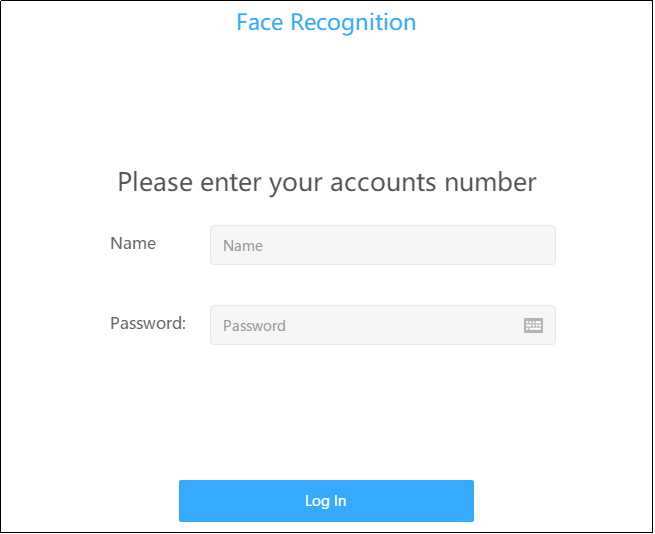
2.Logging in to the student back-end to take exams
In addition to the administrator back-end, Online Exam Maker also has an independent student back-end, that is, students can choose exams in their own back-end to answer the exam questions. Often it is suitable for daily practice tests, to achieve the effect of allowing candidates to study independently.
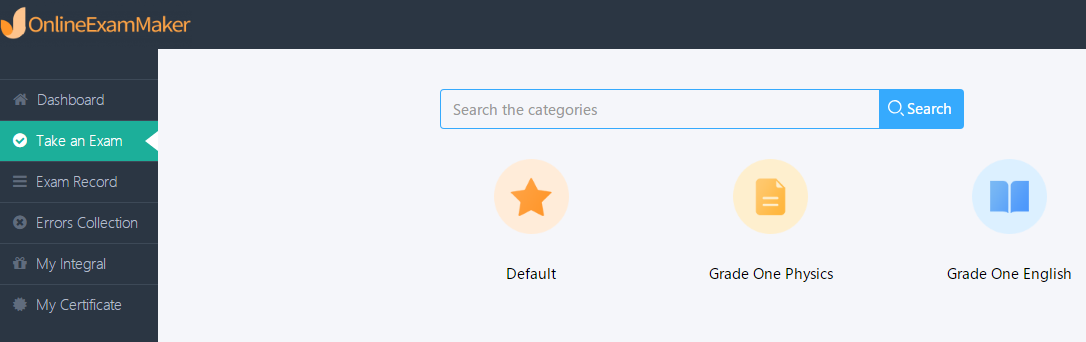
The above is the solution to the problem of how to enter the exam in the online examination system.
If you need to organize an online exam, you can try Online Exam Maker!