Affected by the epidemic, many schools have transitioned offline examinations to online. But since the examinations are taken online, is there any way to verify the identity of candidates for remote examinations?
Actually, the identity of candidates can be verified through the features provided by the online testing software. Here is how it works:
A. Set up Account Login Exam
The administrator can set up the examination to account login examination by selecting designated groups or candidates to take the examination. That is to say, only the students within the designated groups or candidates can take the examination by logging in with their account.
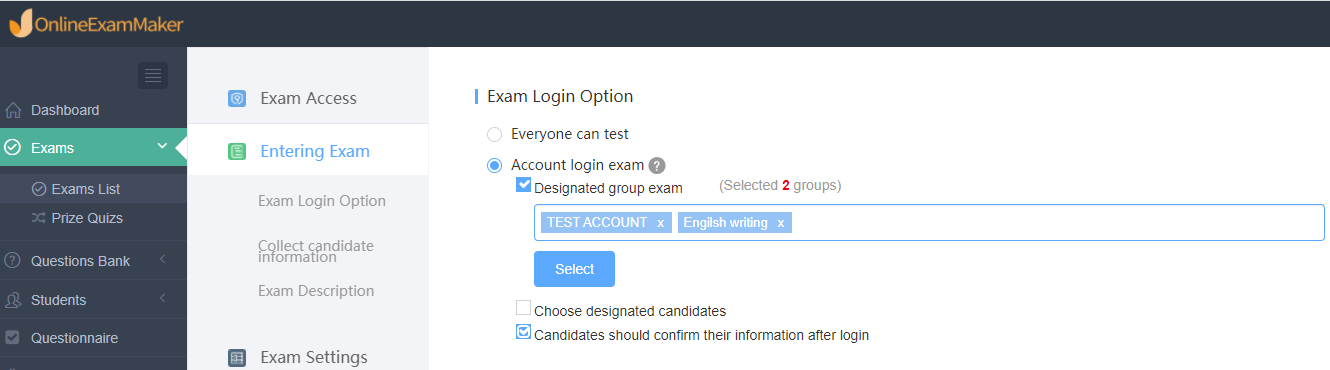
The administrator can set [Candidates should confirm their information after login] as well. Candidates should check their information after logging in with the login field which can be the candidates’ name, work ID, password etc., set by the administrator.
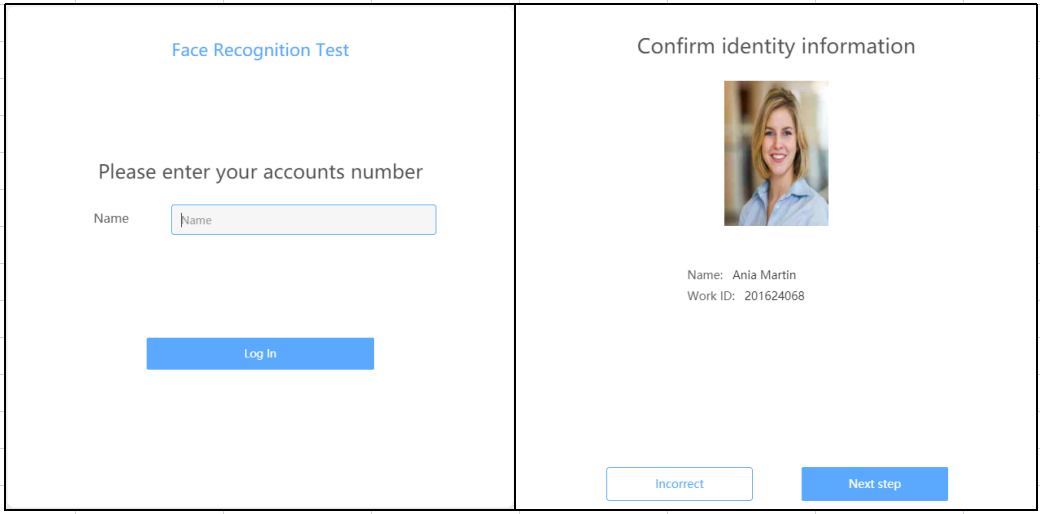
B. Turn on Face Recognition
Candidate identity verification by face recognition can effectively prevent the cheating behaviors of students taking the examination for others. To turn on face recognition, the administrator must upload the photos of the candidates so the system will detect automatically to see if the face scanned matches the photo of the candidate.
After the face recognition function is turned on by the administrator, there is some steps for candidates to follow to enter the examination.
Step 1: After logging in to the exam, check if the information is accurate.
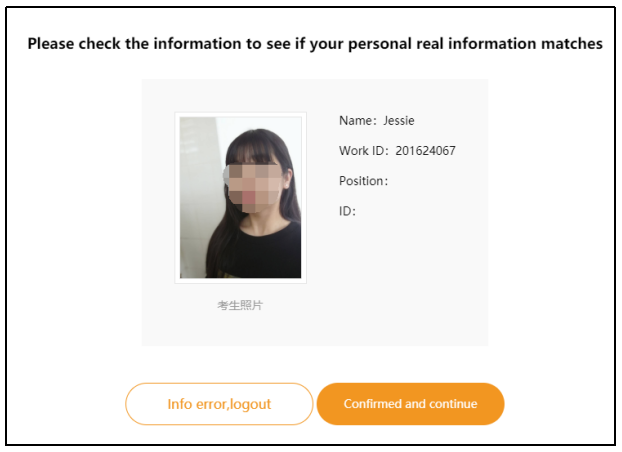
Step 2: After the information is confirmed, face matching will be performed. And the candidates can enter the exam after successful face matching. Otherwise, the candidates will not be able to take the exam.
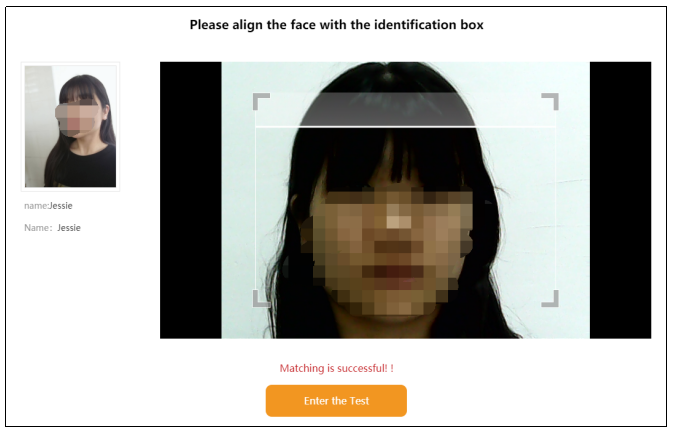
During the exam taken time, the system will perform face matching throughout the whole process. Once the exam is taken by someone else in the midst, it can be recognized immediately, and a warning will be given to remind [not my own test]!
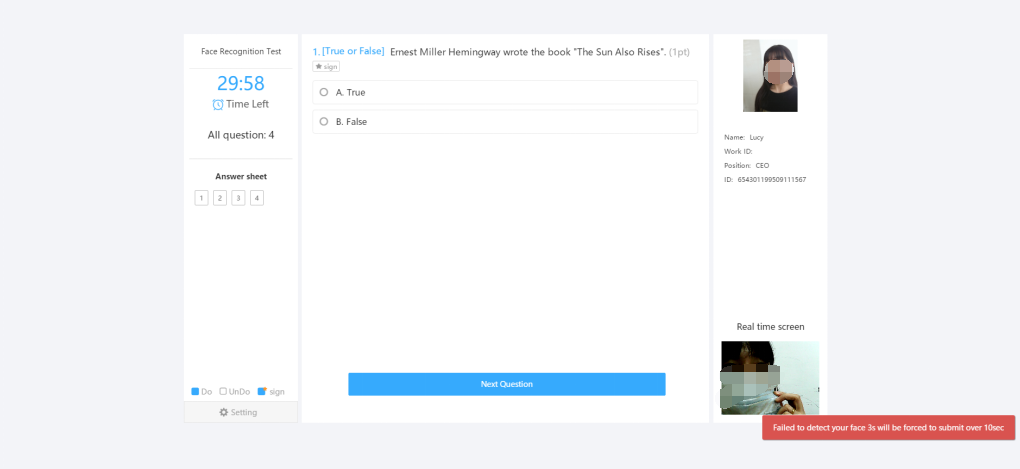
The above explains how to use the online testing software to verify the identity of candidates. For more detailed functions of the online testing software, you can try the online testing software.
Click to sign up for free!