How to create an online exam becomes a hot question for many users who are just starting out with an online exam system. We not only provide an examination system, but also pay more attention to the user experience. Therefore, the followings are the brief introduce for creating an online exam and the use of the tool.
Create exam
In this step, the administrator can directly select the test question in the question bank without re-edit it. The administrator needs to set a score for each question. In addition, the answering rules cannot be ignored, which can constrain candidates’ examination behavior. For example, candidates who can participate in answering questions, answering time, test time, etc. can make the test under the control of the administrator.
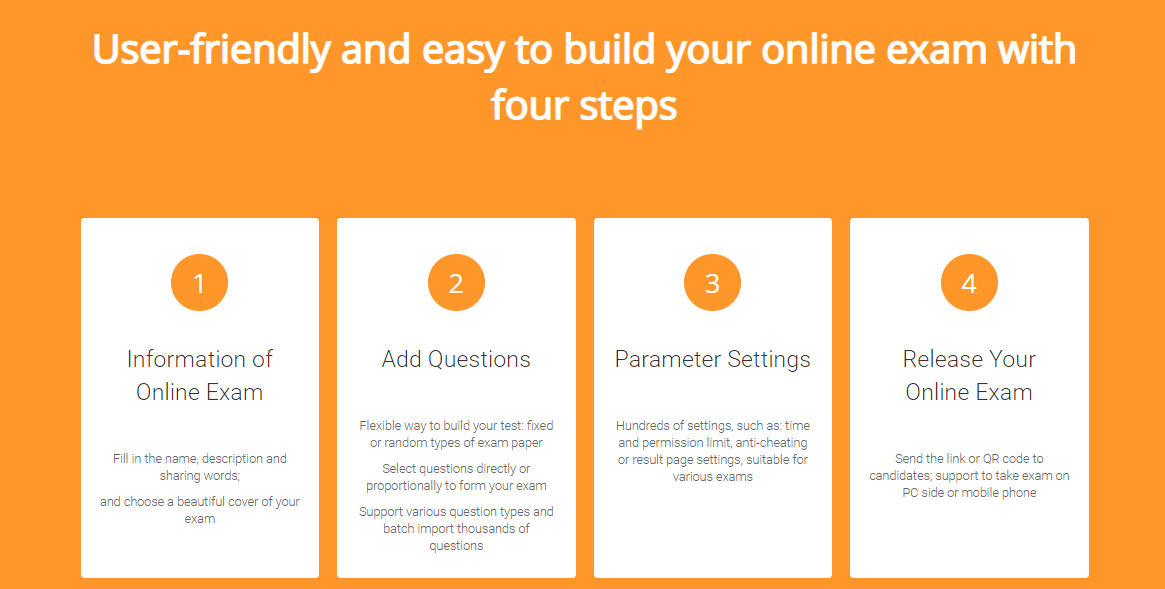
Publish exam
After creating, admin needs to publish the exam. At the same time, administrator needs to inform the test taker of the test time and send the test link or QR code to the test taker. In this way, candidates can click on the link to log in to the candidate account to enter the exam.
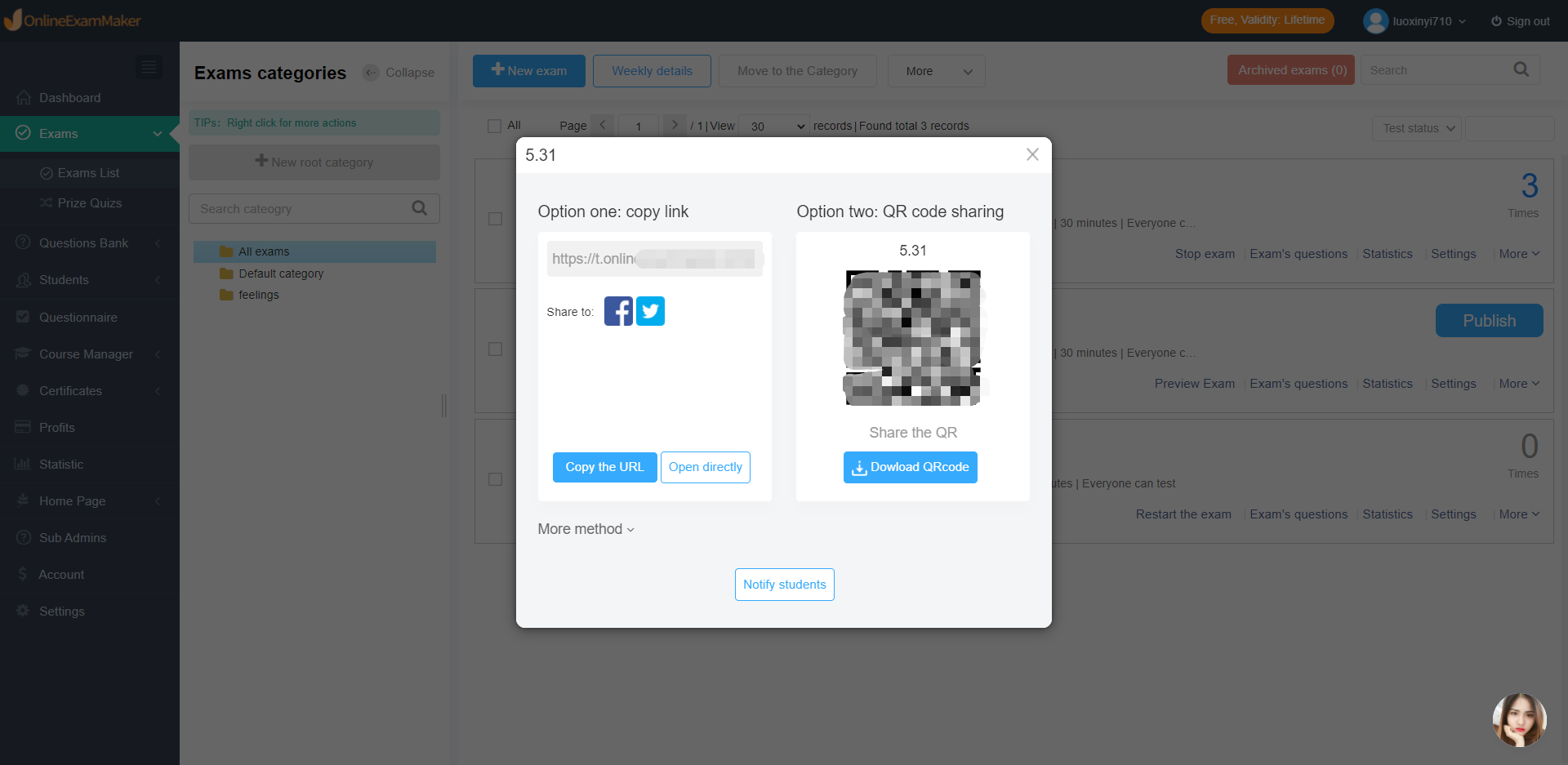
Exam paper correction
In Online Exam Maker, multiple-choice questions and other objective types of questions can be automatically corrected by the system. Essay questions should be corrected by admin. If you don’t want to correct the test paper, you can also set the questions to be graded by keywords, so that all questions do not need to be corrected by the administrator.
Data analysis
The administrator can view the test report of the test taker after the test, and the test report will display various test data of the test taker, which enables the administrator to analyze the test taker’s mastery of knowledge points based on the data.
The main functions of Online Exam Maker are question bank management, candidate management, test paper creation, test paper correction, data analysis, etc., which can well meet the needs of users. Click the “Sign up” button at the top right of the page can get a free trial of this online exam system.