Online examination systems have been one of the most excellent tools we can use with our studies and our work and career. It allows efficient and convenient administration of exams. With an online examination system, students can take exams remotely, which can be helpful in various situations, such as when a student cannot come to a testing center due to illness or other reasons. Additionally, online exams are automatically graded, saving time and resources compared to traditional paper-based exams. That can be especially beneficial for extensive exams or exams are given frequently.
Different online examination systems offer a range of features, including the ability to create and administer exams, manage student data, and provide secure online proctoring services. Some of these systems may be better suited for educators, while others may be more suitable for HR managers. It’s essential to research and compare different options to find the best one for your needs. There are many online examination systems available for educators and HR managers to choose from when you browse on the internet, so we narrowed the long list down to the seven best of the best where you can choose
Pro Tip
Want to assess your learners online? Create an online quiz for free!
OnlineExamMaker

Online Exam Maker is an free examination system that educators and enterprises use to create and deliver exams to students and track and analyze student/employee performance. The system supports users in organizing exams and supports candidates in answering questions on the PC or mobile phone sides. Moreover, Online Exam Maker also supports anti-cheating, statistical analysis, and more valuable functions for organizing online exams.
Pros
• Has a Free Option Plan
• One Solution for teaching
• Advance Anti-cheat system with proctoring
• Any material is sharable anywhere
• Large-scale use
• Online and Lan Version
Cons
• Relatively new, therefore constant updates
• Does not have Email notifications
Create Your Next Quiz/Exam with OnlineExamMaker
ExamSoft
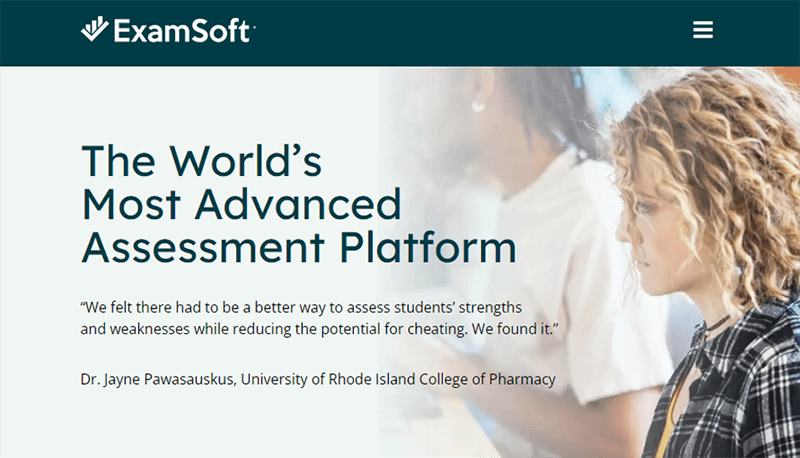
ExamSoft is an online testing platform that offers special assessment solutions that better use data to raise student, teacher, and institutional learning performance. It is a part of the Turnitin family, an education technology company based in Dallas, Texas. It builds scalable software solutions that provide exam security and integrity to education and certification institutions across various verticals, settings, and modalities.
Pros
• Easy to navigate
• Customizable Exams
• User-friendly Interface
• Increased Security
• Flexibility (Available on laptops or tablets and can be administered in different locations.)
Cons
• Limited Device Compatibility
• Dependence on technology
• Pricey
Examity
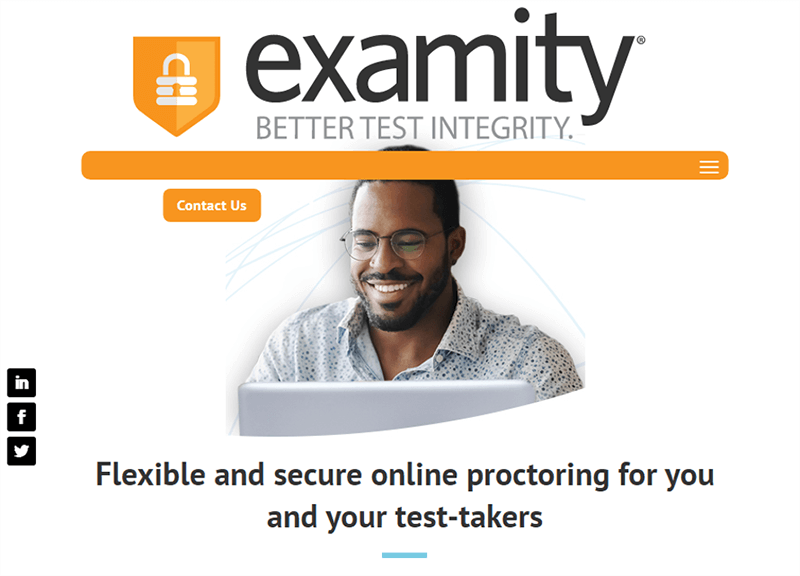
Examity is an online proctoring tool that provides remote invigilation of exams. It includes ID verification, identity authentication, and live proctoring to ensure the integrity of online exams.
Examity’s goal is to safeguard educational and credentialing programs’ integrity and give everyone access to industry-leading online proctoring through cutting-edge technology, first-rate customer service, knowledgeable staff, and a trusted workforce.
Pros
• Accessible
• Increased Security
• User-friendly Interface
• ID Verification
Cons
• Prone to disconnection
• Unnecessary Verification
• Only available on Google Chrome
• Some features can be tedious
ProctorU
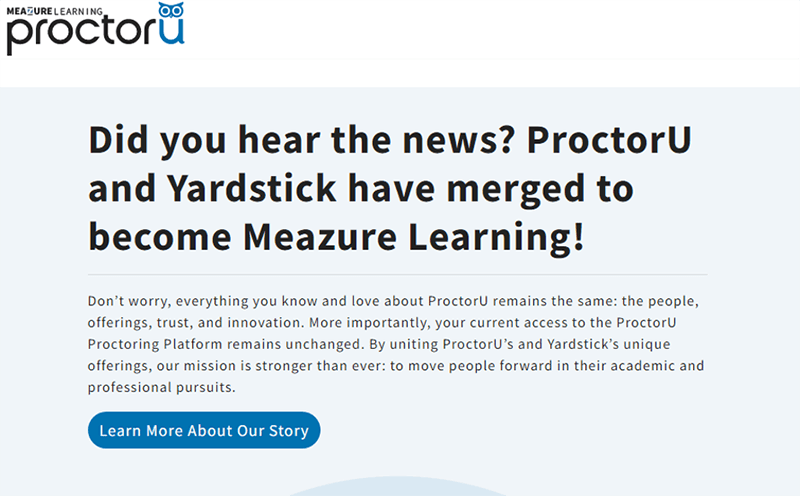
ProctorU is an assessment management software that helps academic institutions record and review online examinations on a unified interface. It has excellent competency throughout live proctoring and auto proctoring. Many educational organizations strongly endorse recording and evaluating online exams on a single interface.
One of ProctorU’s most distinctive features is its AI-driven technology, which can administer more than 10,000 examinations each day while guaranteeing ID validation. The program is effective for the user since it serves more than 1000 clients, including, among others, the University of Florida and Cameron University.
Pros
• UI/UX design
• On-demand access or scheduled access 24/7
• AI-based behavior analysis
• Live proctor enabling launch
• Identity verification with a live proctor
• Assistance from a dedicated accounts team
Cons
• It can be stressful to use
• Relies on Internet connection
• Pricey
• Disorganized
• Inconsistent rules and regulations
Canvas
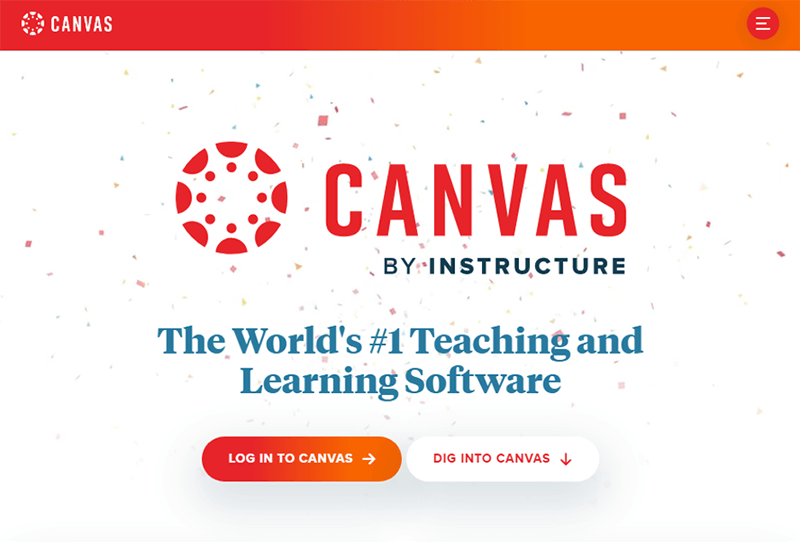
Canvas is the most widely used cloud-based LMS by colleges and universities in North America and the fastest-growing worldwide. Whether in a face-to-face, blended, or fully online classroom, Canvas can bring students, teachers, and tools together by delivering dynamic, engaging learning experiences, its 99.99% uptime ensures the instant connection between students and educators anywhere, anytime.
Canvas is part of the Instructure Learning Platform, a suite of tech products and services supporting more than 30 million educators and learners in 70 countries worldwide. It has sufficient features and tools that educators and HR Managers can use to provide quality quizzes and exams online.
Pros
• Easy to Use
• User-friendly Interface
• Course Organizational Tools
• Customizable Quizzes
• Excellent Customer Service
• Adaptable
• Time-Saving
Cons
• A bit Slow
• It takes time to Learn
• It doesn’t have file types viewing options
• Some features are impractical
Moodle
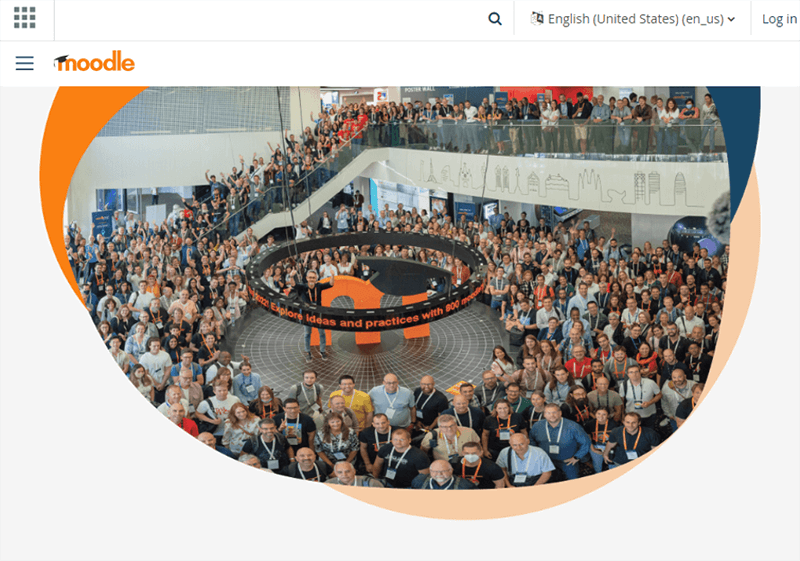
Moodle is a free, open-source learning management system (LMS) designed to help educators create and manage online courses. Schools and universities use it, and other educational institutions worldwide deliver online courses, administer assessments, and provide a platform for communication and collaboration between students and teachers. And for businesses out there, Moodle Workplace is also available, an enterprise learning management platform.
Moodle offers a range of features that make it an effective tool for online learning, including support for multimedia content, interactive activities, and assessments, as well as tools for managing grades and tracking student progress. It is highly customizable, with a wide range of plugins and integrations available to extend its functionality.
Pros
• User-Friendly
• Increased Security
• Savable Files and Folders
Cons
• Challenging to Learn
• Unreliable Mobile Version
• Stuck Timer
ExamBuilder
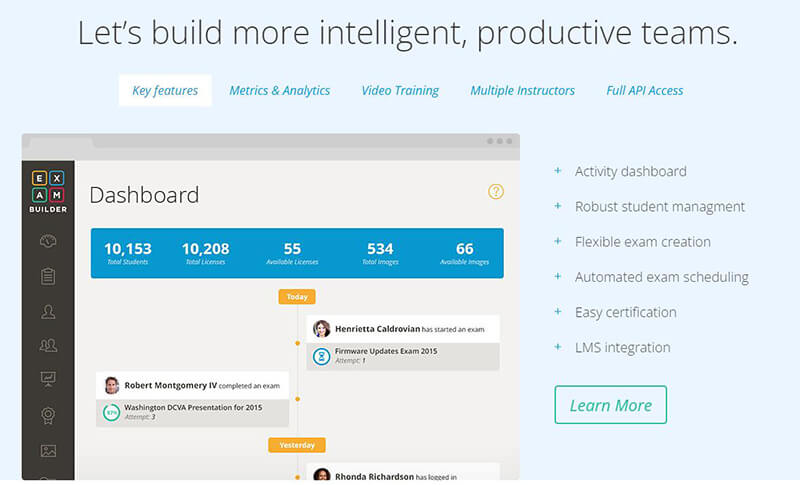
ExamBuilder is a software platform that allows educators and HR Managers to create and administer online exams and assessments—designed to make them easy to develop and deliver exams to students and track and analyze student performance.
ExamBuilder offers a range of features that can be helpful for educators and businesses to create exams for a variety of purposes, including assessments, quizzes, and practice tests.
Pros
• Easy to Use
• User-Friendly Interface
• Customizable Questions
• Easy data viewing and tracking
Cons
• It may lack some features
• Lack of integrations or plugins available
• It may not be suitable for all types of exams or assessments