How to build an online testing platform?
If you want to develop an online testing platform, a professional development team is needed. The cost of time and money can be high, and there are many technical difficulties. In fact, an independent online testing platform can be established with a SaaS online testing system. At present, there are a lot of SaaS online testing systems with perfect and powerful functions, which can provide one-stop solution for creating online tests, such as Online Exam Maker(OEM). With the guarantee of technology and service, OEM helps users to build a professional online testing platform.
How to establish an online testing platform through OEM?
- Register an OEM account for free and login with email and password after registration.
- Customize the domain name to establish your own online platform and create your personalized brand.
- Design and set the homepage information. The header LOGO, title, ads, content display, bottom information can be designed.
An online testing platform can be basically established through the above three steps and the exams and quizzes canbe created for students.
How to create online quizzes with OEM?
OEM can be used for online exercises, quizzes, formal exams, etc., and it also can be used to help create online knowledge contests. Users can set rewards at different levels, such as red envelopes or other awards.
The basic steps to create prize quizzes are as follows :
1. Log in OEM, import the required questions into the question bank first, you can import manually or in batches.
2. Enter [Exams] – [Prize quiz], and click [New Prize Quiz]. The first step is to fill in the basic information. Set the title, category, cover, and description for your quiz. Conductors should choose to the mode of single player or multi-player prize quiz.
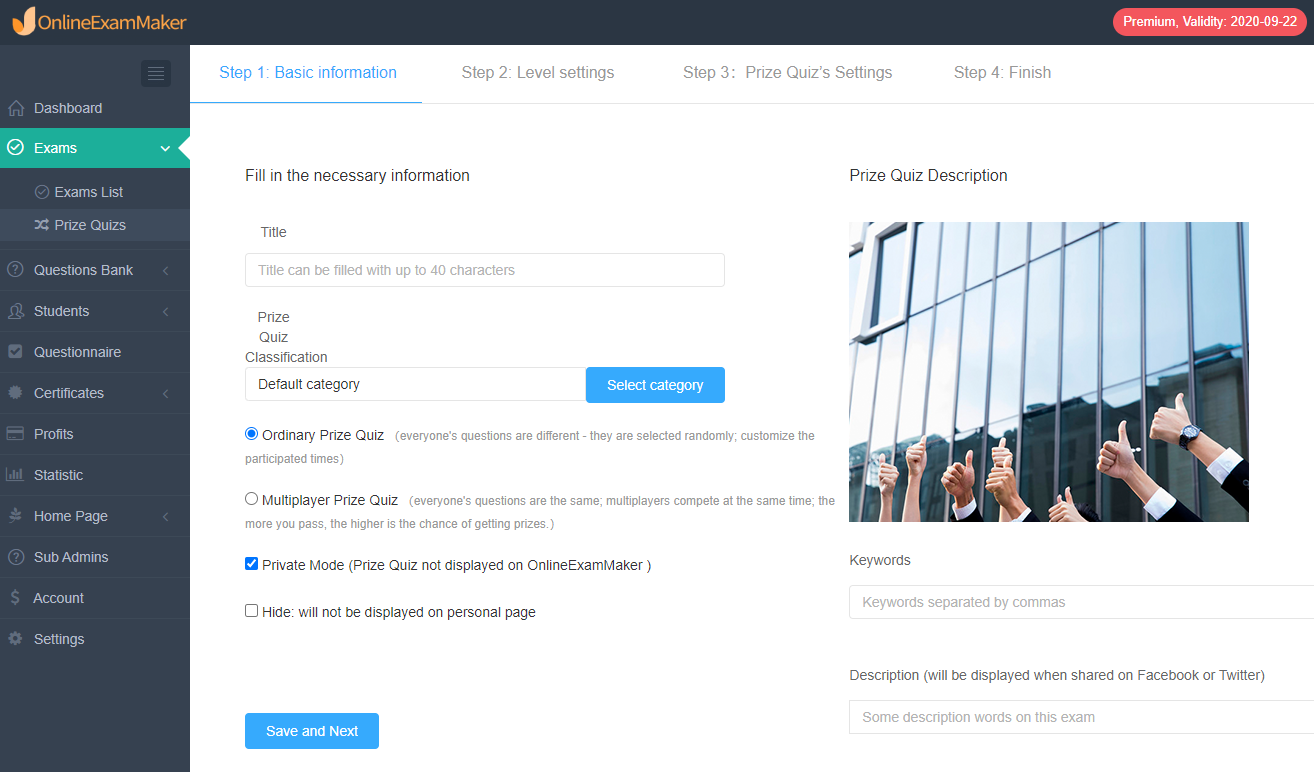
3. The next step is to set the levels. One question is equivalent to one level. In order to ensure the fairness of the prize quizzes, the questions are randomly selected.
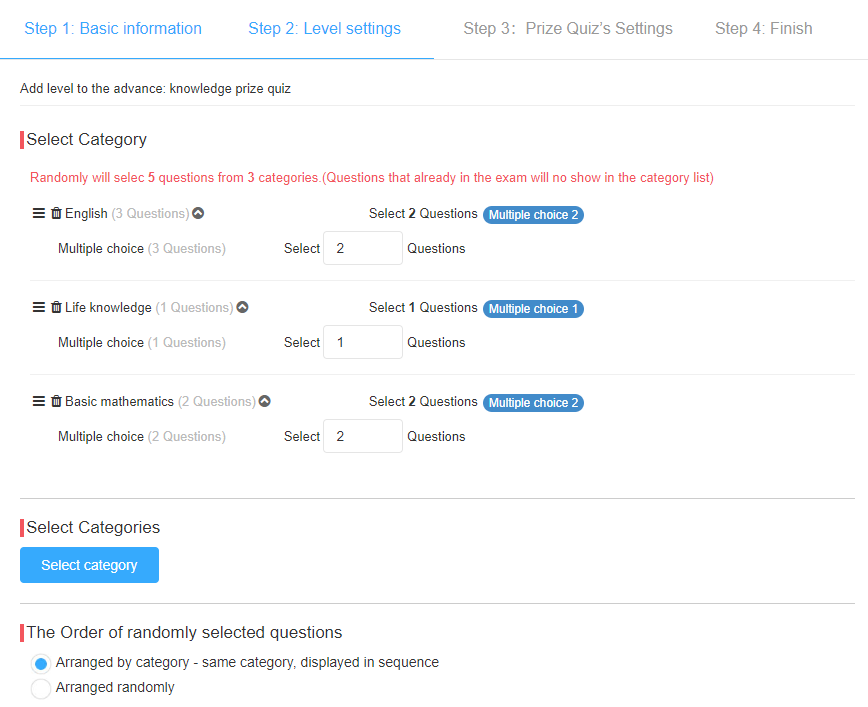
4. After the questions are added, click [Add reward] to set rewards in different levels, such as setting incentive words as prompt words, setting red envelopes as rewards, or setting postal prizes.
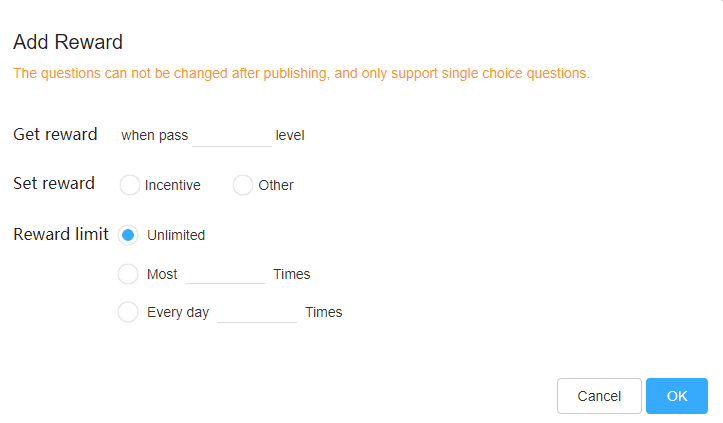
5. Parameter setting. The rules, time limit, whether need to pay for entry, etc., can be set. To keep the quiz interesting, we can also choose themes and add background music.
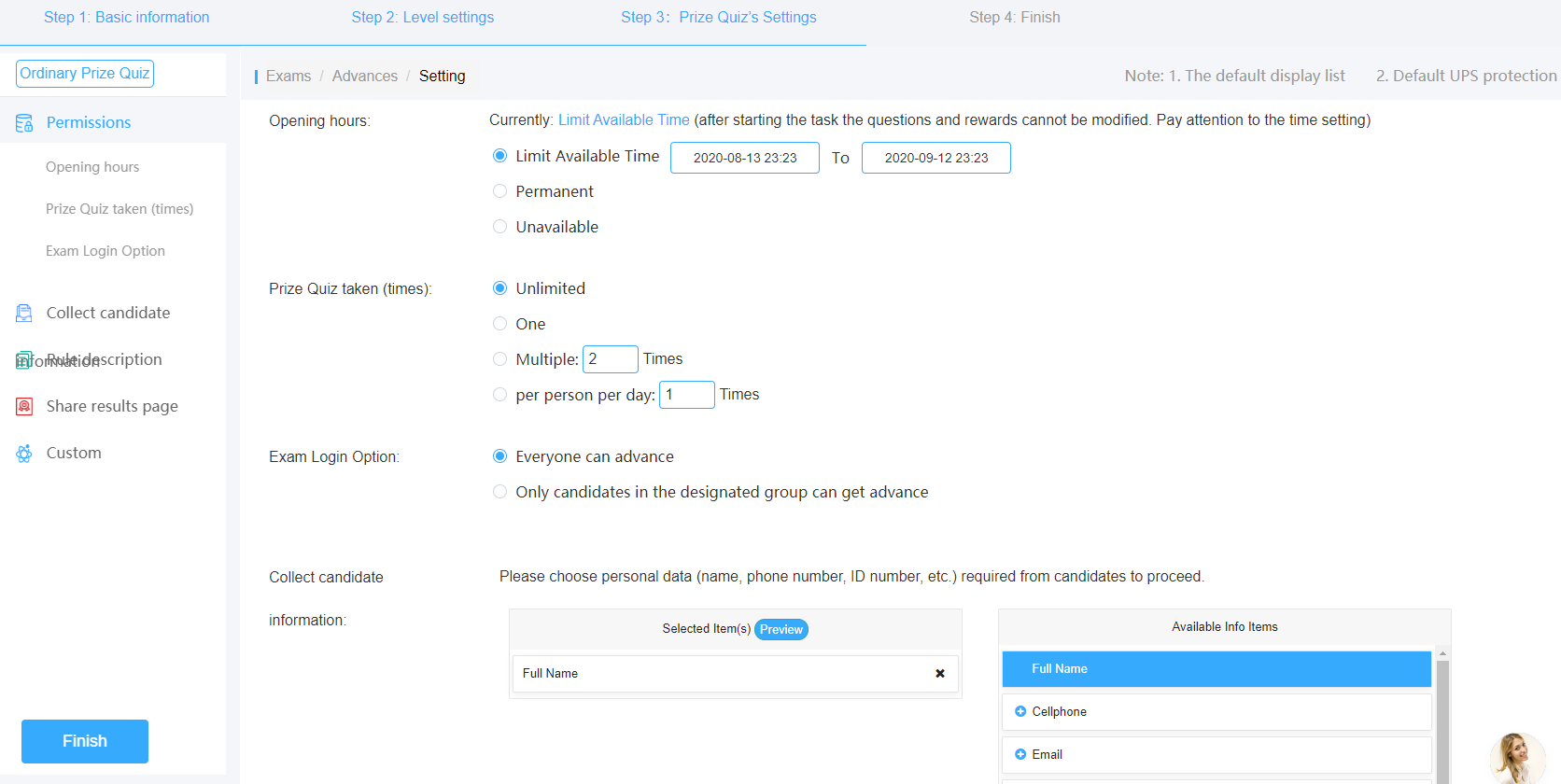
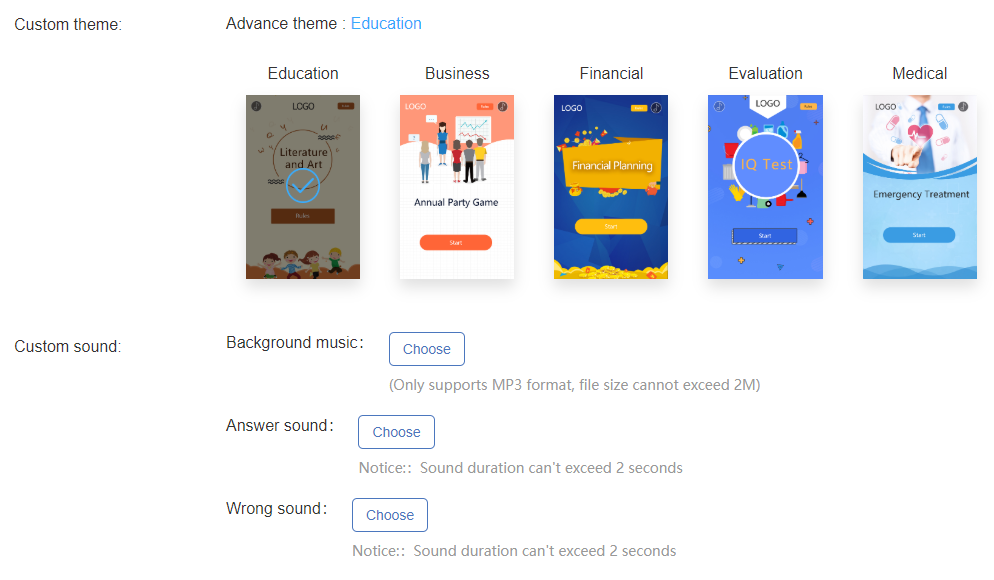
6. Save and publish the prize quiz, share the link or QR code to your examinee to enter the quiz!
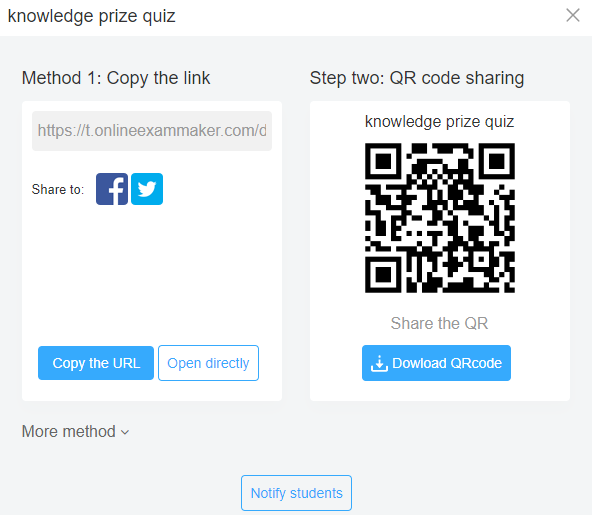
Click to register a free account of OEM, set up your online testing platform and create an exam or quiz!
