Online Exam is one of the most used methods for testing people’s skill on general or specific knowledge. It is an improved method because it is done on the internet making it more accessible and convenient to everyone. With this, it is now easier to evaluate the skills of the employee, student, and individuals thanks to the automated result that finish hundreds of results in seconds. Online Exams can be flexible in their question types, making them better and unique to other exams. Online exams can be accessed through links, websites, or a learning management system.
What is an Online Exam?
Online Exams are an improved or modernized version of the old examination that uses pen and paper, but in online Exams, all you need is an internet connection and a device, and you are all set. Because of it, there are countless advantages when taking your Exam online rather than the usual face-to-face Exam.
One of the advantages is its accessibility; from the name itself, exams can be done entirely online, saving you the hassle of commuting to the testing site. The second advantage is the unique tools and features like the flexible exam creation interfaces and the automated grading tool, which significantly increased the efficiency. The third advantage of using online quizzes is the ability to instantly share with a wide range of audiences and take hundreds of exams simultaneously.
With many advantages, there also comes some downfalls in using online Exams. One major drawback is the possibility of cheating; since online Exams can be done anywhere and through the internet, the exam taker can easily search for the question or ask for help to answer the question. Lastly, the other challenge is the connection problem, the internet is a big part of online Exams, and if the person has no access to or has slow internet, it may cause multiple errors.
With all the advantages and disadvantages of online exams, there has been a need to make a better and easier way to conduct Exams, and with this, online exam software has been created. That being said, we will introduce an online exam software that will improve online exams.
Just so you know
With OnlineExamMaker quiz software, anyone can create & share professional online assessments easily.
Introducing OnlineExamMaker
OnlineExamMaker is one of the top rising online exam software with numerous advantages. It is famous for its unique features and tools that instantly turn the software into an all-in-one solution to your exam needs. The online exam certification software allows educators, trainers, and administrators to create, publish, and evaluate online exams instantly. Along with its features, the software is also user-oriented, meaning its interface and UI is easy to navigate and focus on the user’s smooth experience making exam creation and evaluation easy.
By using OnlineExamMaker, you will benefit from its numerous advantages that make your work much more accessible and efficient. Some gifts are convenience; OnlineExamMakers makes it easy to access anywhere as they are a Cloud-based software meaning all you need is an internet connection to access the software. The second is time efficiency. By using onlineExamMaker, you will be able to use its tools that automatically do the job for you; an example of this is the automated grading which is helpful because it can grade thousands of Exams in an instant and even sends back detailed reports of the results. Lastly, the advantage is improved learning. With the help of the tools of OnlineExamMaker, educators and trainers can now spend all their time and focus on making better learning for their audiences and engaging Exams tailored to the learning objectives.
OnlineExamMaker is also famous for its unique features that multiple people use, and some of the features are the following:
Customizable Exams
OnlineExamMaker allows users to create flexible and comprehensive Exams because of the software’s ability to handle complex questions and use different question types. Some question types are multiple-choice, true or false, fill-in-the-blank, and more. Additionally, The software can make your Exam personalized, which helps to add branding to your exams.
Anti-Cheat System
OnlineExamMaker can detect any malicious activity that leads to cheating which is a huge benefit for users as this is one of the disadvantages of the Exam, which the OnlineExamMaker has the solution for. OnlineExamMaker uses advanced security measures that AI runs to secure the integrity and security of the online Exam.
Automated and detailed grading
OnlineExamMaker provides automated grading to several Exams instantly and an option also to provide detailed reporting that uses analytics and statistics to the result. The automatic and precise grading features help educators and trainers to grade exams in an instant efficiently and have an insight into the exam takers’ knowledge, thus adjusting the current teaching plan
Create your Online Exam for Free
Now we know the advantages and disadvantages of online exams, and these are the methods for creating an online exam for free. Follow the steps below to make your online Exam:
Choose a platform
There are several platforms available that allow you to create online exams for free. Some options include Google Forms, Microsoft Forms, and ClassMarker.
Google Form:
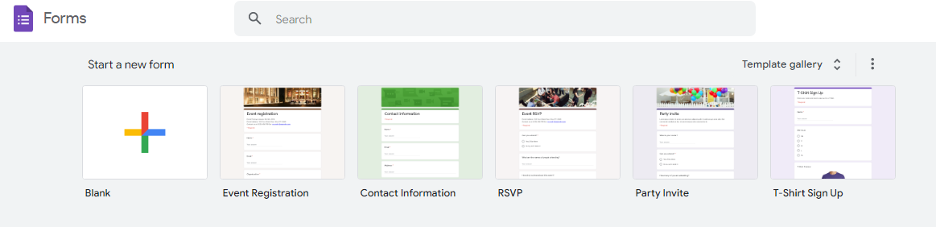
Microsoft Forms:
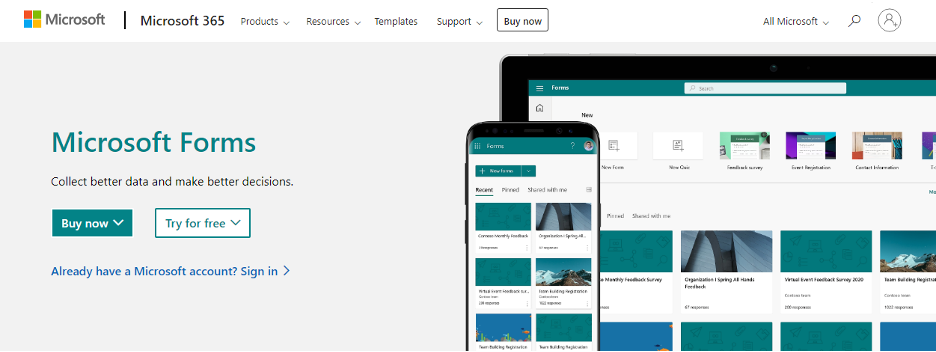
ClassMarker:
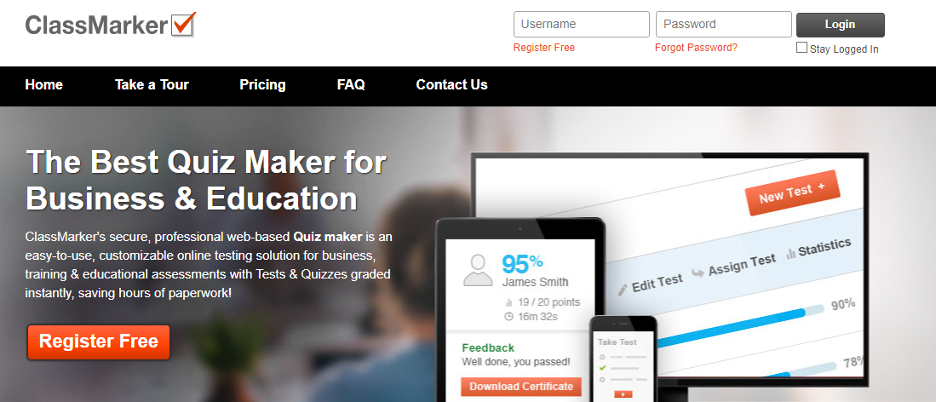
Determine the exam format
Decide on your exam format, including the number of questions and the type of questions you will include. Some common question types include multiple choice, true/false, and short answer.
Multiple Choice:
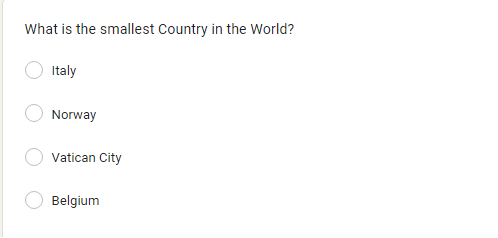
Essays:
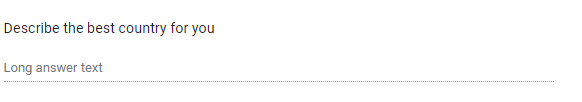
Checkboxes:
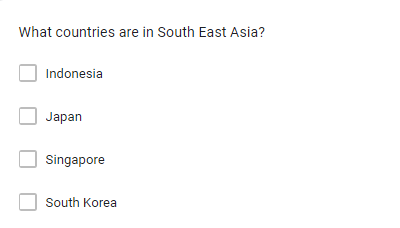
Create the Exam
Use the chosen platform to create the Exam. This will typically involve entering the exam questions and possible answers and setting up any necessary instructions or guidelines for the Exam.
Test the Exam
Before making the Exam available to your students, test it to ensure that it functions correctly and that the questions and answers are accurate.
Share the Exam
Once you have tested the Exam and are satisfied with it, share it with your students. This can typically be done by sending a link to the Exam or by embedding the Exam in a webpage or learning management system.
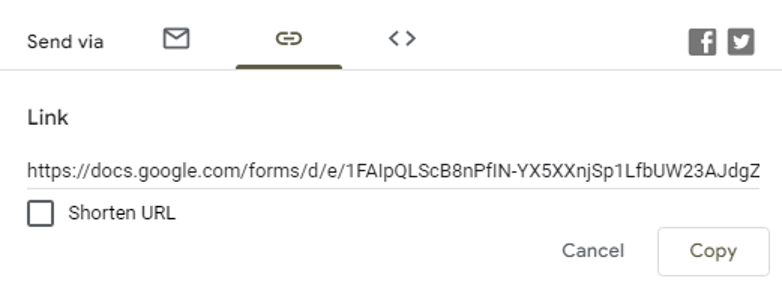
Monitor and grade the Exam
As students complete the Exam, monitor their progress and grade their answers. Depending on the platform you are using, this may be done automatically or may require manual grading.
Grading System through Google Forms:
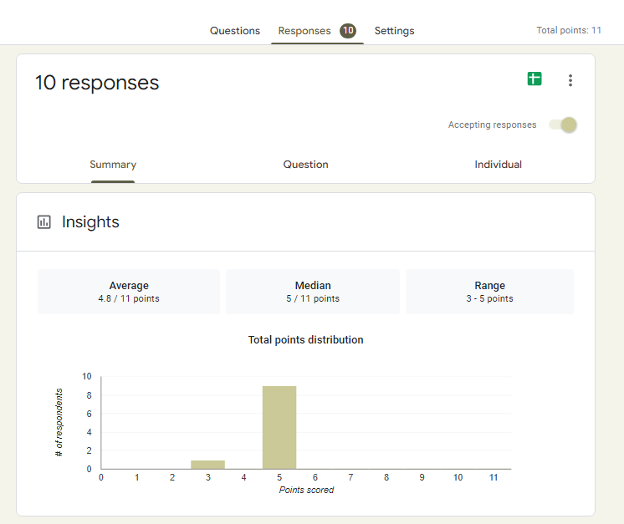
Provide feedback
After the Exam is complete, please provide feedback to your students on their performance. This can include general comments on their strengths, areas for improvement, and specific feedback on individual questions.