A web quiz refers to an interactive set of questions hosted on a website or online platform, designed to test the knowledge or gather feedback from participants. These quizzes can be used for various purposes, including education, entertainment, market research, or data collection.
Benefits of assess learners using a web quiz:
Digital and Interactive: Unlike traditional paper-based quizzes, web quizzes are designed to be interactive, engaging users with visual aids, multimedia elements, and instant feedback.
Accessible Online: Users can access web quizzes from any device with an internet connection, including computers, tablets, and smartphones.
Diverse Question Types: Most web quiz platforms offer a variety of question formats, including multiple-choice, true/false, short answer, drag-and-drop, and more.
Automated Scoring: Web quizzes typically offer automated scoring, providing participants with immediate results upon completion.
Customizable: Design, content, and feedback can be tailored to the quiz creator’s requirements. Some platforms even allow branding and design changes to match company or institutional themes.
Analytical Insights: Web quizzes often come with backend analytics, helping educators or businesses to understand participant performance, identify trends, or gather valuable data.
Just so you know
With OnlineExamMaker quiz software, anyone can create & share professional online assessments easily.
Common Uses of Web Quizzes:
Educational Assessments: Teachers and trainers use web quizzes to test students’ knowledge, provide feedback, and track progress over time.
Business Training: Companies use web quizzes to train employees, assess their knowledge, and ensure they have understood training materials.
Lead Generation: Businesses, especially in the digital marketing realm, use quizzes as a tool to engage potential customers and gather information, often offering a result or insight in exchange for contact details.
Entertainment: Many media websites use quizzes for entertainment, where users answer questions to determine which character they are from a TV show or what their personality type might be, for example.
Market Research: Companies use quizzes to gather information about customer preferences, behaviors, and opinions on products or services.
In this article, we will discuss the top 8 web quiz software products for online teaching and training.
- 1. OnlineExamMaker
- 2. Quizlet
- 3. ProProfs Quiz Maker
- 4. Quizizz
- 5. Typeform
- 6. GoConqr
- 7. Google Forms
- 8. LearnDash
1. OnlineExamMaker
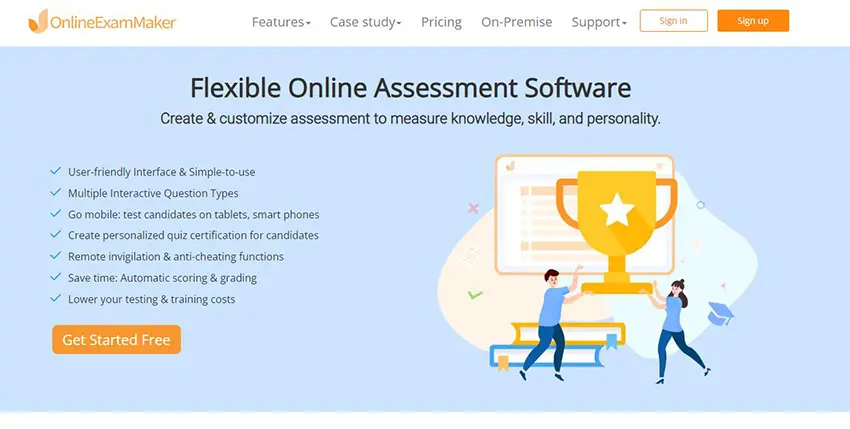
OnlineExamMaker gives you everything you need to create interactive web-based quizzes to assess students and staffs, and engage potential customers. The online quiz platform offers options for adding multimedia elements, such as images and videos, to enhance the quiz-taking experience. Within its suite of tools, OnlineExamMaker offers a robust quiz and assessment feature. Instructors can develop a variety of tests and surveys to gauge learner understanding and get actionable insights through the platform’s analytics.
Whether you’re a small business or a multinational corporation, OnlineExamMaker ensures seamless and effective training programs that maximize employee engagement and improve knowledge retention.
Pros:
• Highly interactive
• Great for classroom and remote engagement
• User-friendly interface & simple-to-use.
• Webcam monitoring and process recording.
• Teamwork: create sub admins to work together.
• LMS Software: manage testing & learning in one place.
• Automatic grading & detailed reports
Cons:
• It is no easy to use the online proctoring functions
Pricing: Free to use, no credit card required.
Create Your Next Quiz/Exam with OnlineExamMaker
2. Quizlet
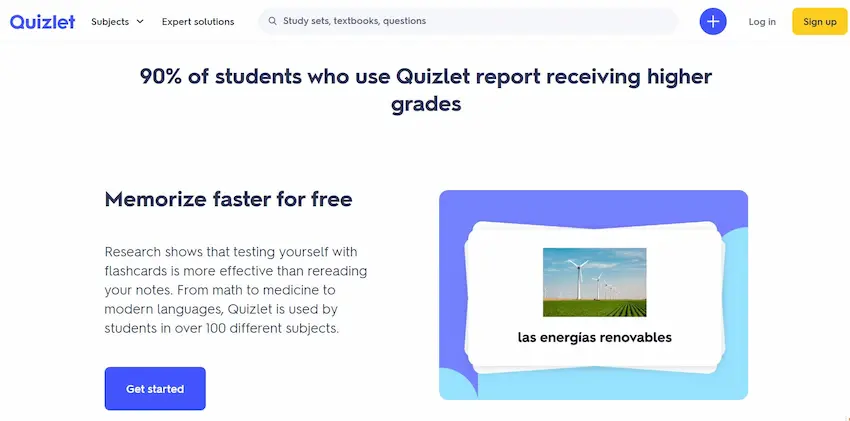
Quizlet offers more than just quizzes; it provides various study tools, including flashcards and games. While primarily a study aid, many educators use its test feature to create quizzes for their students. Its user-friendly interface supports various languages and customizations.
Pros:
• Versatile study tools
• Supports multiple languages
• User-generated content available
• Multiple question types supported
Cons:
• Less sophisticated reporting
• Lacks advanced quiz settings
Pricing: Basic use is free; Quizlet Plus is available at $23.88/year.
3. ProProfs Quiz Maker
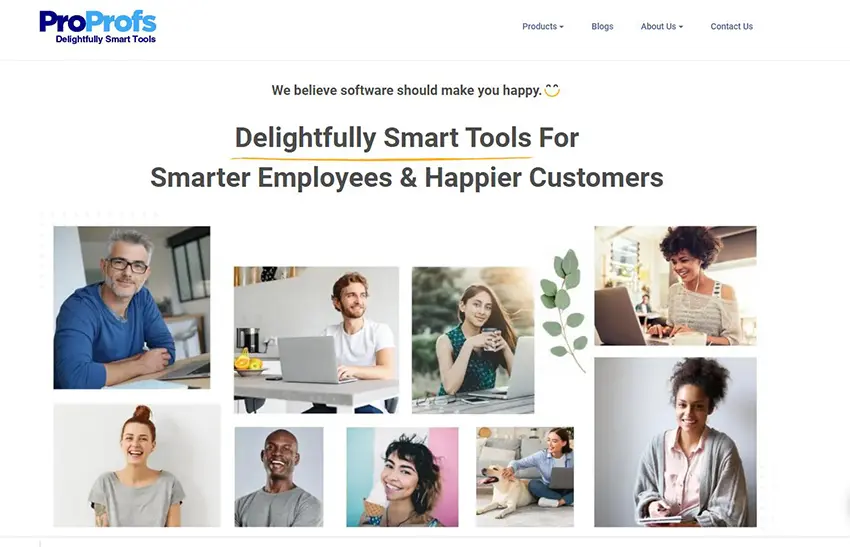
ProProfs Quiz Maker stands out with its rich feature set that caters to both academic and corporate sectors. Users can craft quizzes, online tests, and exams with ease, using various question types. The software also offers detailed analytics and integrations with other popular tools.
Pros:
• Multiple question types
• Powerful analytics
• Seamless integrations
Cons:
• Steeper learning curve for new users
• Some features may be overkill for simple needs
Pricing: Basic version is free; premium plans start at $25/month.
4. Quizizz
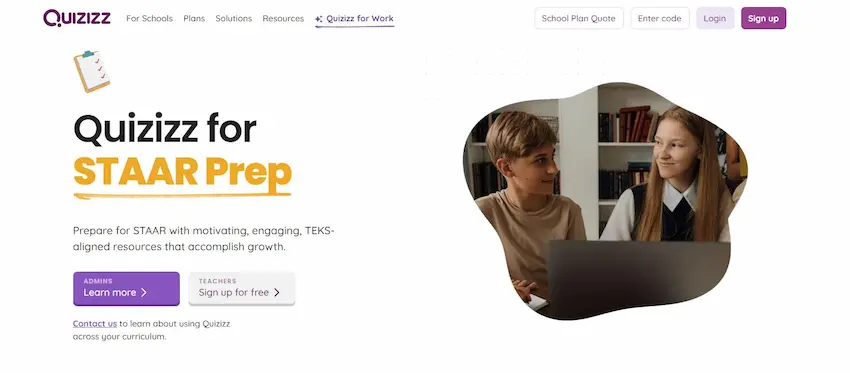
Quizizz is another game-based learning platform that emphasizes engagement. Its interactive quizzes are suited for both classroom environments and homework. The platform also boasts real-time feedback and detailed reporting to track student performance.
Pros:
• Game-based interface
• Real-time feedback
• Versatile question types
Cons:
• Limited customization
• Requires stable internet connection for best experience
Pricing: Free with basic features; Premium plans available for additional functionalities.
5. Typeform
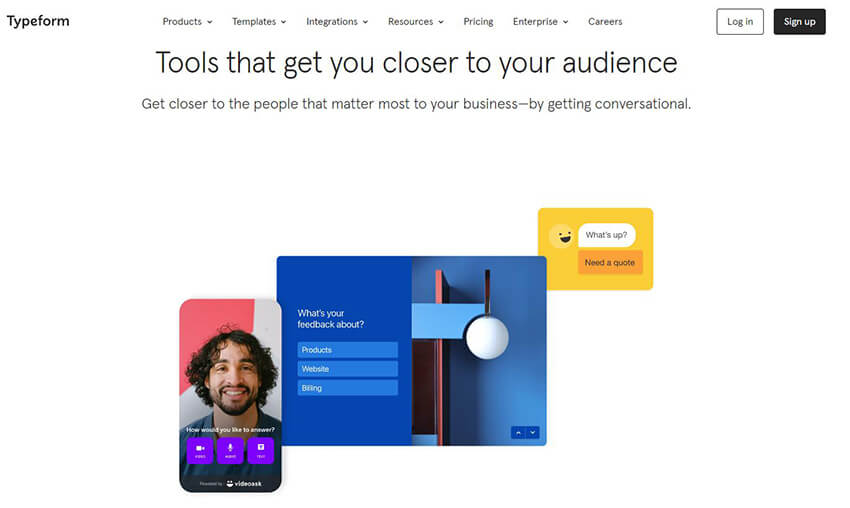
Typeform puts a spin on traditional forms and quizzes by emphasizing user experience. Its visually appealing, conversational forms keep users engaged, making it great for feedback and assessments. While not strictly a quiz software, its versatile forms can easily be adapted for teaching and training purposes.
Pros:
• Visually engaging
• Mobile-responsive design
• Versatile form creation
Cons:
• Not dedicated solely to quizzes
• Advanced features come with a cost
Pricing: Limited free version; Paid plans start at $35/month.
6. GoConqr
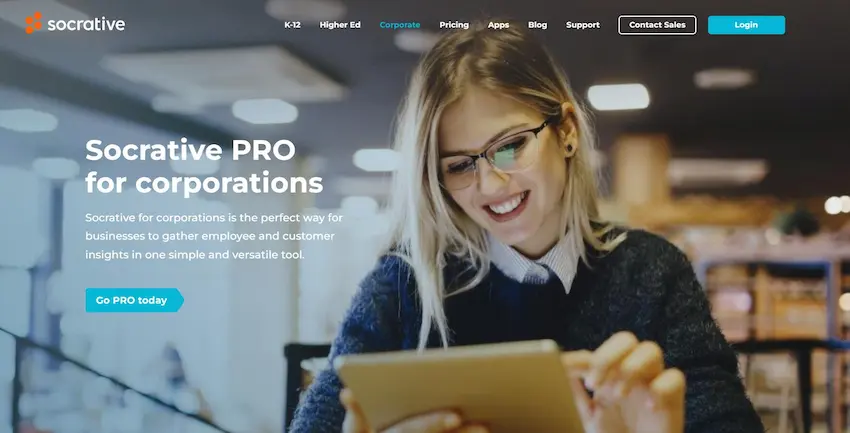
GoConqr is a comprehensive learning platform offering mind maps, flashcards, and quizzes. It’s designed to cater to varied learning styles, promoting deeper understanding and retention. Teachers and trainers can easily share resources, making collaborative learning seamless.
Pros:
• Comprehensive learning tools
• Collaborative features
• Analytics to track performance
Cons:
• Can be overwhelming for new users
• Best features locked behind premium plans
Pricing: Basic access is free; premium plans are available with more features.
7. Google Forms

Google Forms is a free, versatile tool from the Google Suite. While it’s a general-purpose form maker, many educators use it to create quizzes. Its integration with Google Sheets allows for easy data analysis, and it supports various question types.
Pros:
• Completely free
• Integrates with other Google services
• Easy to use
• Customizable themes and branding options.
• File upload support for collecting attachments.
• Pre-filled form URLs for streamlined data entry.
• Branching and skipping logic for efficient surveys.
Cons:
• Limited design customization
• Less advanced than dedicated quiz platforms
Pricing: Free.
8. LearnDash
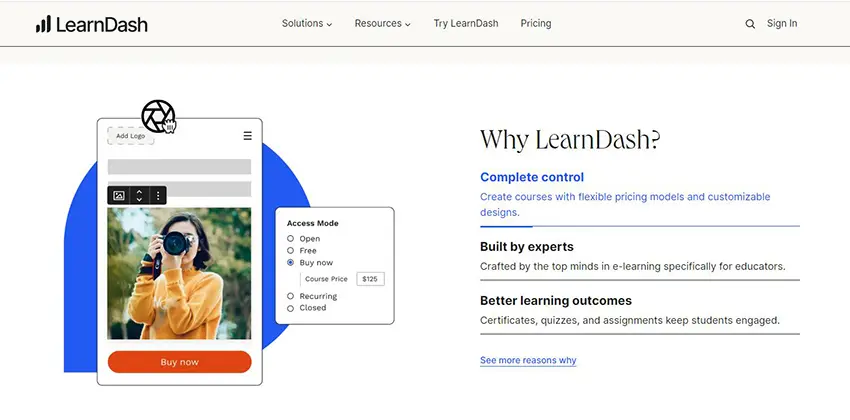
LearnDash is a powerful WordPress plugin that transforms a website into a complete learning management system. Beyond its core features, the standout is the dynamic quiz functionality. LearnDash supports a myriad of question types, ranging from single answer to matrix sorting. The software is especially popular among professionals and institutions that already utilize WordPress and want to offer a seamless learning experience within their site.
Pros:
• Deep integration with WordPress
• Advanced quiz functionalities
• Flexibility through addons and integrations
Cons:
• Requires WordPress knowledge
• Initial setup might be complicated for beginners
Pricing: Pricing starts at $199 per year for a single site license.
In conclusion, choosing the right web quiz software hinges on individual needs and the specific requirements of the teaching or training context. With an array of options available, there’s likely a tool that aligns perfectly with every educator or trainer’s goals. Whether you prioritize engagement, analytics, or simplicity, the above platforms offer a broad spectrum of features to choose from.