How to create an online training course
Easy to create Secure to test Easy to assess
Step 1: Create a course
Create a course in our LMS, and upload courseware from your computer.
Step 2: Manage learners
Import bulk candidate accounts via an Excel & segment them into groups.
Step 3: Publish & Share
Create a test to assess the performance of students easily.
Step 4: Score & Analyze
Grade your quiz automatically and generate free reports with detailed quiz data for analysis.
Free online quiz templates
Don't want to make a quiz from scratch? Create a professional assessment with ready-to-use questions & answers.
1,000,000+
exams are taken on our online exam platform monthly.
65%
of time that an exam administrator can save from every exam.
800,000+
questions are uploaded by users and hosted on our server.

Manage training & testing in one place
An ideal employee training software allows HR, trainers to conveniently create courses on various topics as required for training purposes. Even if your company operates on a small scale, a proper LMS like OnlineExamMaker can provide options to consolidate all training programs to save you time and resources.
OnlineExamMaker training software can also enable users to manage courses and exam questions under a single platform. With some clicks, teachers can create online courses as well to completely control training.


Share courses or exams easily
Send a link:
People will be able to open your course or quiz on any device, instantly.
Send via email:
Send invitation to learners via Email or SMS after you create a course.
Embed to website:
Insert a short embed code to display your quiz on your website.
Share on social media:
Collect leads and build communities by sharing your content on social media.
QR code:
Generate a QR code after the exam or course, and allow learners to scran the QR code to access the course of quiz.
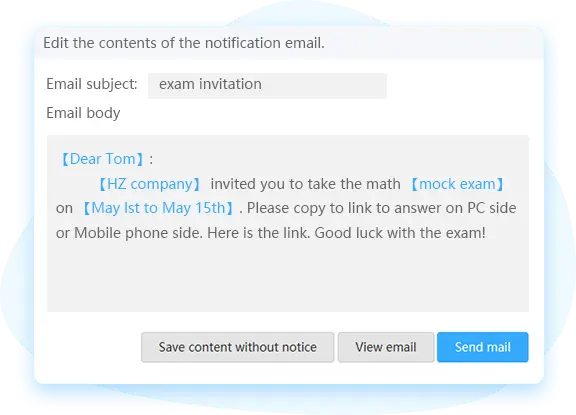
SMS integration: send message flexibly
Integrate the most popular SMS API and send SMS to the registered candidates right away. Just provide simple API details and be ready to go. No technical skills required.
You can custom the data variables in the SMS, such as Name, username, password, learning progress, scores and more. Notify the candidates about their new courses and upcoming quiz directly from the system.
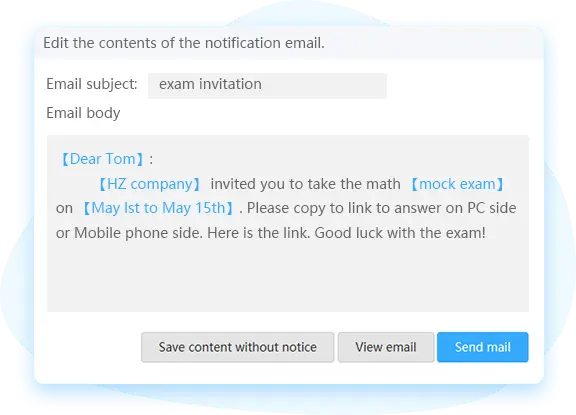
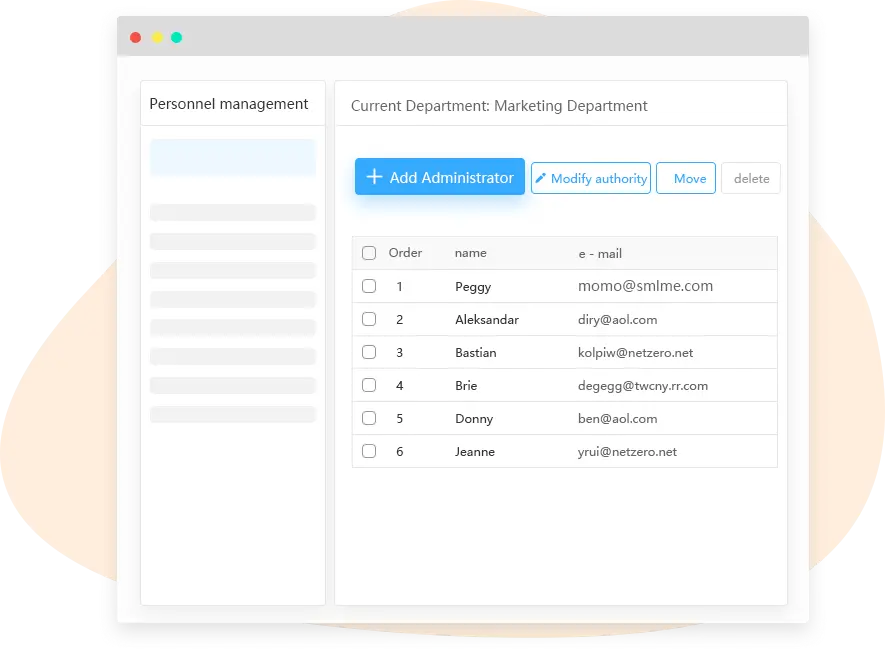
Learning group management
OnlineExamMaker enables training administrators to import learns in bulk from their own device. Upload an Excel sheet to add multiple candidates, and segment into different groups for training & assessment.
Groups is a central place to manage a quiz or course for a group of users, such as class, department or team. When you assign a quiz or course to the group, all users have instant access based on the rules you set. Track the group's progress in real-time through various reports, such as a summary of results split by user and quiz.
Step-by-step guide to creating an online training course
Step 1: Create a course
Create a course in OnlineExamMaker LMS, and upload courseware from your computer.
Step 2: Manage learners
Import bulk candidate accounts via an Excel & segment them into groups. The assign course to your learners.
Step 3: Create an assessment
After training, you can create a test to assess the performance of students easily.
Step 4: Score & Analyze
Grade your quiz automatically and generate free reports with detailed quiz data for analysis.
Why choose our online quiz maker?

Learning schedule
Create a schedule for your course or assessment, configuring the start date, end date, and notice your candidates via email, message.

Learn on all device
Join an online course on any devices, including mobile phone, tablet, laptop, desktop. Support users to scran a QR code to enter the course.

Online certification
Send downloadable certificates remotely when exam takers pass. Choose from the available templates or create your own.

Add multi media
Add video, audio, images into the questions to create interactive exam experience. Make quiz more interactive and engaging

Registration system
Allow candidates to set up their own individual username/password to login, and they are able to check the exam report in the exam taker panel.

Teamwork
From question creation, candidate management, certificate design, grading to uploading courseware, you can assign different tasks to each team member.
Online employee training software FAQ
What is online employee training software?
Online employee training software is a online platform that facilitates the creation, delivery, management, and tracking of training and development programs for employees.
What types of training can I deliver with OnlineExamMaker?
You can deliver a wide range of training, including onboarding, compliance, skills development, product knowledge, and soft skills training.
Can I customize training content to match my organization's needs?
Yes, you can typically customize training content to align with your company's specific requirements, branding, and policies.
How do I enroll and manage employees in training programs?
You can enroll employees manually or through integration with HR systems, and the software usually provides tools for tracking progress and completion.
Is technical support available for users of the software?
Yes, we provide email support, Help Center, FAQ, live chat for our users.
Can our employees learning on mobile devices?
Yes, the created training courses are mobile friendly, allow employees to study on mobile.
What is the price of your employee training software?
We offer 7-day free trail for premium features, and we also provide discounts for teachers.
Get Started with OnlineExamMaker
Smart & secure online exam system trusted by 90,000+ educators & 300,000+ exam takers all around the world! And it's free.



