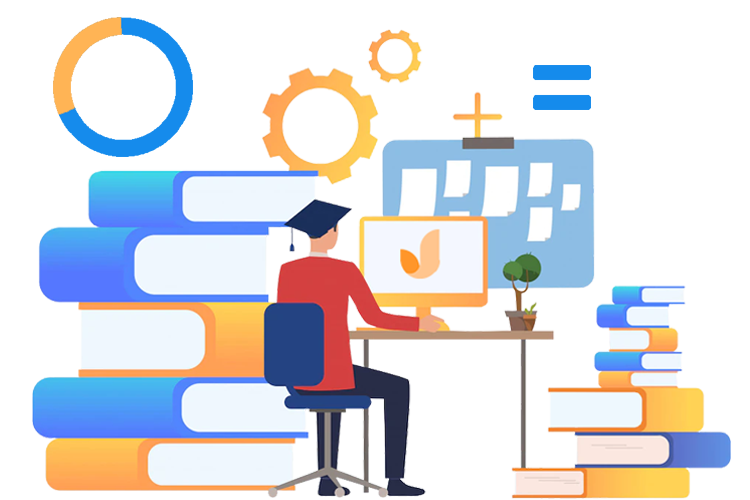How to create an online quiz for students
Easy to create Easy to test Easy to improve
Step 1: Create a quiz
Prepare questions, then create a quiz and complete the title & description.
Step 2: Manage student accounts
Create a register form for students, or import accounts in bulk.
Step 3: Publish & share
Save settings, then publish the test and allow the users to access the quiz.
Step 4: Score & analyze
Get detailed exam score results & detailed reports automatically and instantly after the quiz.
Create A Quiz >1,000,000+
exams are taken on our online exam platform monthly.
65%
of time that an exam administrator can save from every exam.
800,000+
questions are uploaded by users and hosted on our server.

Create responsive & engaging quiz experience
With a rich text question editor, anyone can easily edit & manage questions in our question bank. You enrich your quiz with multimedia, such as images, video and audio, hyperlinks and more. You can also Embed YouTube video directly into your Questions.
Supports up to 10 question types, teachers can combine different types of questions to deliver an engaging quiz experience to students easily.

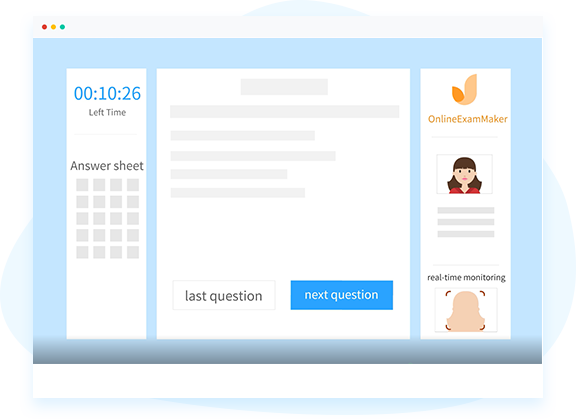
Advanced anti-cheating technologies
Randomizable question bank: our quiz maker software will randomize questions and shuffle answer options. Each time a student starts a quiz, the system automatically randomizes the questions from the question bank.
Webcam remote proctoring: The webcam will take photos and record video to monitor the candidate during the quiz. The exam organizers can view the photos and video in real-time or after the quiz.
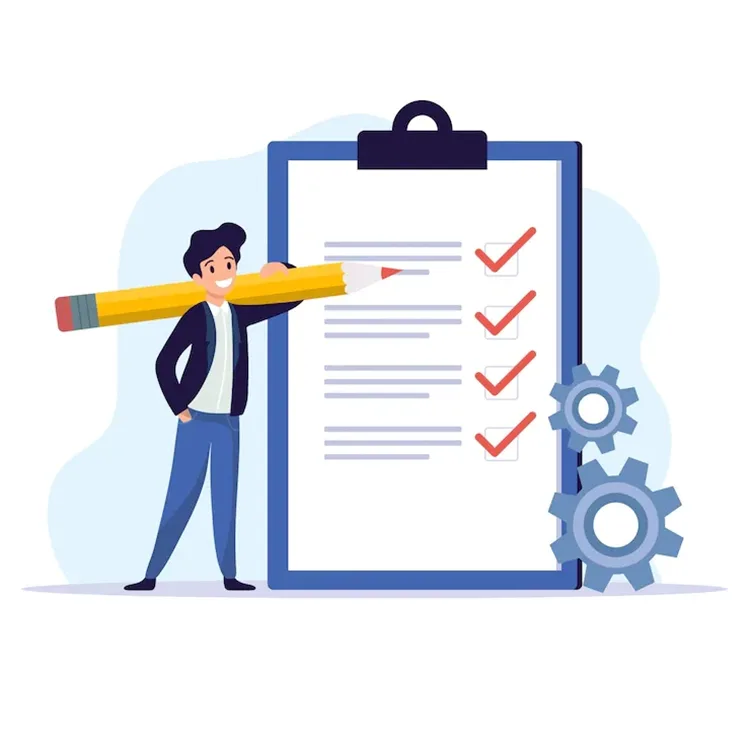
Automate your grading to save time
For teachers who need to grade hundreds of papers after exam, OnlineExamMaker can help assign score to questions and calculator the scores after the quiz. This powerful features will save hours of correction and scoring for teachers.
OnlineExamMaker quiz maker offers advanced reports with useful insights that will help you understand your students. Analyze their performance and save time by automating grades along with feedback.
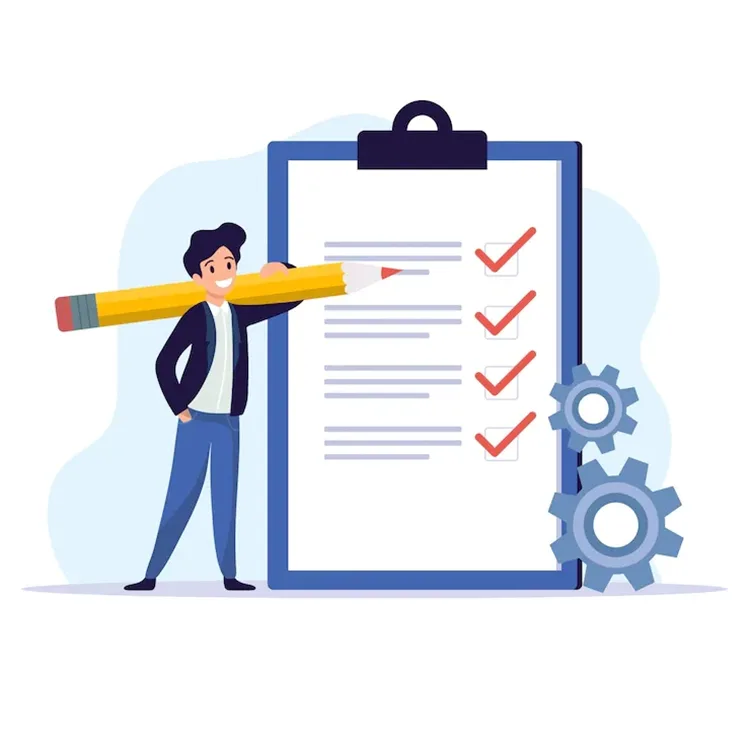

Create certifications for students
Certificates are a great way to acknowledge and reward your students who pass the online quiz. Recognizing the completion of annual compliance tests, product knowledge training, or motivating students to excel.
OnlineExamMaker allows you to share a grade based certificate for tests submitted online. Certificates can include fixed and dynamic data fields such as a student's name, the date of completion, grade, date the certificate expires, or a unique certificate number.
Why choose our online quiz maker?

Face ID verification
AI-powered face ID verification technology enables our system to capture the image of the exam taker via webcam, and compare it with the candidate's profile photo.

Block activities
Block student��s activities, such as printing activities, cut-copy-paste commands, open a chrome extension.

Student management
Group & segment your student effectively, create the right course for a group, and assign the right quiz to the right candidates.
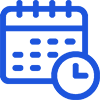
Quiz time limit
Set a time limit for the entire quiz, for each question, or the whole test, and enforce students to submit the paper in the deadline.
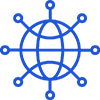
Share to anywhere
There are multiple ways to share the quiz such as sharing the link to social media platforms, website embedding, social platforms, private links, texting, or email.

Multiple sub-accounts
Create multiple sub-accounts for teachers in your team, and assign different tasks to different team members.
Get Started with OnlineExamMaker
Smart & secure online exam system trusted by 90,000+ educators & 300,000+ exam takers all around the world! And it's free.