Questionnaire Design
(1) First, click “New Questionnaire” to enter the creation page.
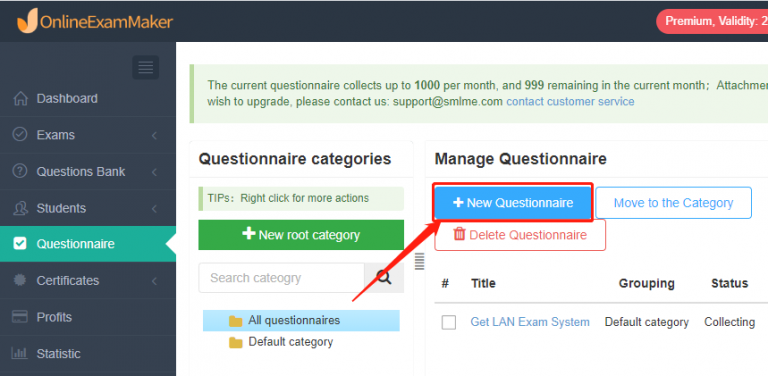
(2) Fill in the questionnaire title and description.
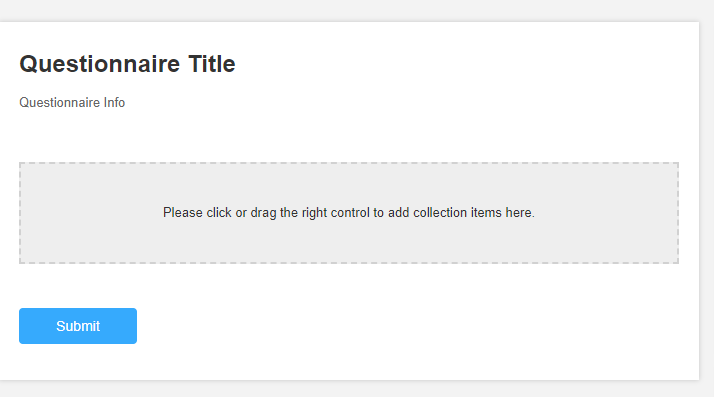
(3) Select the components of the questionnaire form on the right. Select the required components according to your own needs, such as the contact Info component, to collect the information of the respondents.
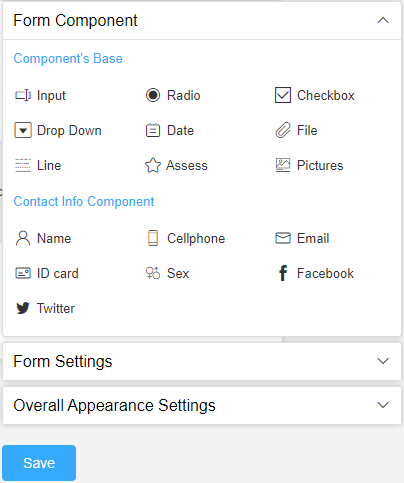
For example, add title:
Set the questions as single option, multiple option and question type (support to add attachments to upload). You can choose different answer boxes. After you fill in the questions, set the question to a required question, random option, prompt answer, etc.
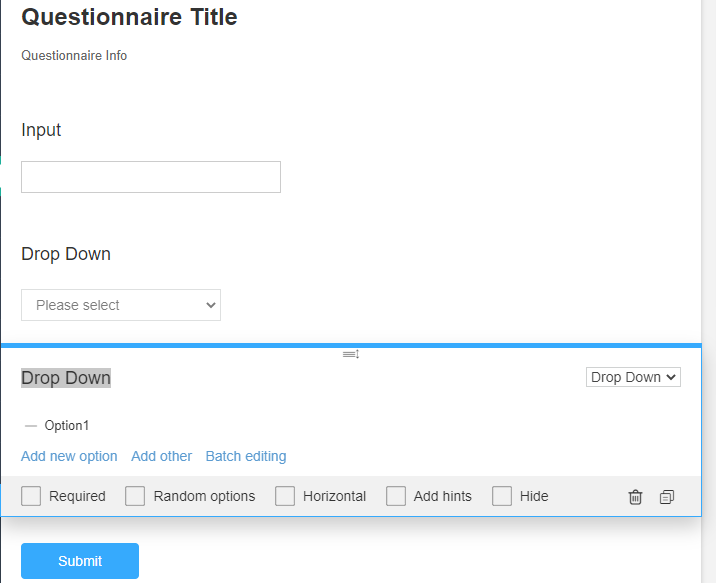
(4) In the form setting module, we can limit filling times, permissions, opening time, return information after submission, etc.

(5) Finally, choose the theme background for the questionnaire, make the appearance elegant.
