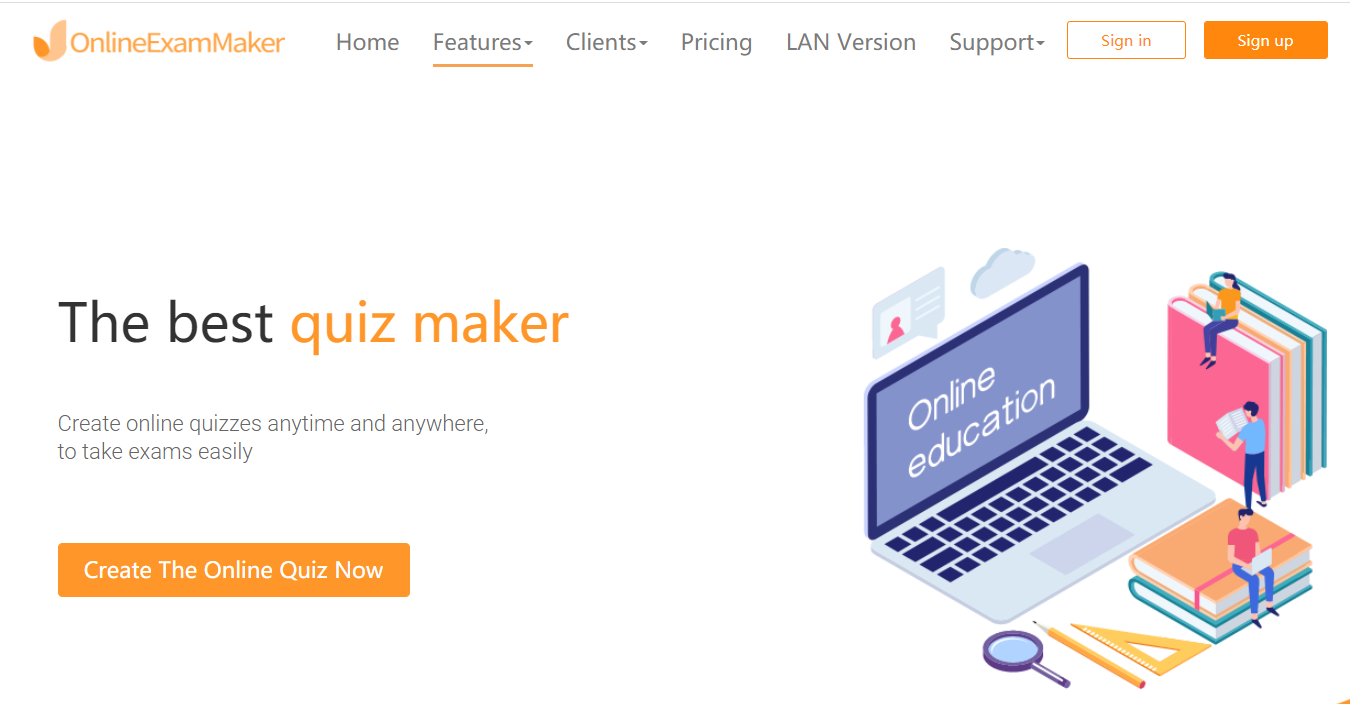
Because of its powerful and intelligent characteristics, online exams have advantages over traditional exams in organizing exams. Although online exams are very convenient, if teachers cannot master the method of creating online exams, the convenience of online exams cannot be used.
As the developer of quiz maker, here is a guide for creating online tests for teachers who are about to conduct online exams.
The creation of online exams is very simple, take Online Exam Maker as an example. First, you need to register an account on the official website of the Online Exam Maker, and then you can try some functions of the system for free. As the main function of the quiz maker, creating an exam generally requires the following steps:
- Upload the test questions to the question bank before the test. Users need to upload test questions to the system when preparing for the exam. Our system supports Microsoft Office software to edit the test questions.
- Create test papers. When creating test papers in Online Exam Maker, you need to complete the basic information of the test, such as the name of the test, the description of the test, etc. Then, the user needs to select the appropriate test questions in the question bank. Finally, the user needs to complete some important settings, such as the setting of entering the exam, the setting of the expiration date of the exam, and the setting of anti-cheating.
- Although the last step is very simple, it is very important, and that is to save the above settings and publish the exam. After completing this step, candidates can get the link to enter the exam.
As an indispensable part of the exam process, the correction of test papers and data analysis after the exam also help teachers in the work steps after the exam. Correction function in Online Exam Maker supports automatic correction of objective questions. For subjective questions, the system can score points based on the keywords of the candidates’ answers. When the test paper is corrected, the test data of all test takers will be automatically analyzed, and the teacher can view the test data of test takers in the test taker information to summarize the test takers’ mastery of knowledge points.
After mastering the above-mentioned simple method of creating test papers, please click the “Sign up” button at the top right of the page to try it out for free.