Tableau is a data visualization and business intelligence software that allows users to create interactive and shareable dashboards, reports, and charts from various data sources. Developed by Tableau Software, it provides a user-friendly interface for data analysis and exploration, enabling users to gain insights and make data-driven decisions easily.
Tableau’s intuitive interface and powerful data visualization capabilities make it a popular choice for professionals across various industries, including business analysts, data scientists, marketers, finance professionals, and executives. By helping users transform raw data into actionable insights, Tableau facilitates data-driven decision-making and empowers organizations to gain a competitive advantage in today’s data-driven world.
Pro Tip
Want to assess your learners online? Create an online quiz for free!
Article outline
- Part 1: 30 Tableau quiz questions & answers
- Part 2: Download Tableau questions & answers for free
- Part 3: Free online quiz creator – OnlineExamMaker
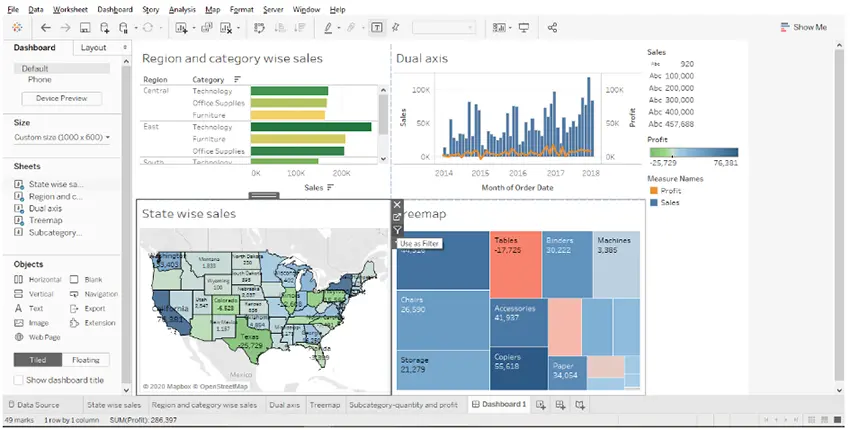
Part 1: 30 Tableau quiz questions & answers
1. What is Tableau?
a) Spreadsheet software
b) Data visualization and business intelligence software
c) Accounting software
d) Video editing software
Answer: b) Data visualization and business intelligence software
2. What does Tableau allow users to create?
a) Spreadsheets
b) Interactive dashboards and visualizations
c) Word documents
d) Slide presentations
Answer: b) Interactive dashboards and visualizations
3. What type of data sources can Tableau connect to?
a) Spreadsheets and databases only
b) Cloud services and big data platforms only
c) Databases and cloud services only
d) Spreadsheets, databases, cloud services, and big data platforms
Answer: d) Spreadsheets, databases, cloud services, and big data platforms
4. How does Tableau help users gain insights from data?
a) By automatically generating reports
b) By providing pre-defined charts and graphs
c) By enabling users to create interactive visualizations and perform ad-hoc analysis
d) By offering statistical modeling tools
Answer: c) By enabling users to create interactive visualizations and perform ad-hoc analysis
5. What is the purpose of Tableau dashboards?
a) To create animated data visualizations
b) To share reports with others
c) To present data insights in a compelling and interactive manner
d) To perform advanced analytics on data
Answer: c) To present data insights in a compelling and interactive manner
6. Which of the following is NOT a feature of Tableau?
a) Data transformation and blending
b) Real-time data connection
c) Word processing and document creation
d) Data collaboration and sharing
Answer: c) Word processing and document creation
7. What is the term used in Tableau to represent individual data elements such as text, numbers, and dates?
a) Rows
b) Columns
c) Dimensions
d) Measures
Answer: d) Measures
8. How can users filter and focus on specific data in Tableau?
a) By using real-time data connections
b) By creating interactive dashboards and visualizations
c) By transforming and blending data
d) By applying filters and sorting options
Answer: d) By applying filters and sorting options
9. What does the Tableau term “Marks” refer to?
a) Annotations and notes on a visualization
b) Individual data points represented in a visualization
c) Custom color palettes for visualizations
d) Error bars and confidence intervals on a visualization
Answer: b) Individual data points represented in a visualization
10. Which of the following is a method for sharing Tableau visualizations with others?
a) Exporting visualizations to image files
b) Embedding visualizations in web pages
c) Sharing via Tableau Server or Tableau Online
d) All of the above
Answer: d) All of the above
11. What is the Tableau feature that allows users to analyze data based on specific conditions or criteria?
a) Calculated fields
b) Quick filters
c) Parameters
d) Sets
Answer: a) Calculated fields
12. How can users perform forecasting and predictive modeling in Tableau?
a) By using real-time data connections
b) By creating interactive dashboards and visualizations
c) By applying statistical functions and forecasting algorithms
d) By transforming and blending data
Answer: c) By applying statistical functions and forecasting algorithms
13. What is the purpose of using “Hierarchies” in Tableau?
a) To create animations for visualizations
b) To organize data into levels of detail for drilling down and analysis
c) To import and export data from other sources
d) To perform advanced analytics on data
Answer: b) To organize data into levels of detail for drilling down and analysis
14. Which Tableau feature allows users to create customized groups of data points based on specific criteria?
a) Calculated fields
b) Quick filters
c) Parameters
d) Sets
Answer: d) Sets
15. What is the purpose of using “Parameters” in Tableau?
a) To create customized groups of data points based on specific criteria
b) To filter and focus on specific data points in a visualization
c) To allow users to change the values in a calculation dynamically
d) To organize data into levels of detail for drilling down and analysis
Answer: c) To allow users to change the values in a calculation dynamically
Part 2: Download Tableau questions & answers for free
Download questions & answers for free
16. What is the term used in Tableau to represent categorical data that is used for organizing and aggregating measures?
a) Rows
b) Columns
c) Dimensions
d) Measures
Answer: c) Dimensions
17. How does Tableau help users create interactive visualizations?
a) By providing pre-defined charts and graphs
b) By automatically generating reports
c) By allowing users to drag and drop data fields to create visualizations
d) By offering statistical modeling tools
Answer: c) By allowing users to drag and drop data fields to create visualizations
18. What is the Tableau feature that allows users to combine multiple visualizations into a single layout for presentation?
a) Rows and columns
b) Hierarchies
c) Dashboards
d) Sets
Answer: c) Dashboards
19. Which Tableau feature is used to define relationships between tables in a database?
a) Calculated fields
b) Quick filters
c) Joins
d) Sets
Answer: c) Joins
20. What is the purpose of using
“Table Calculations” in Tableau?
a) To perform advanced statistical analysis
b) To create customized groups of data points based on specific criteria
c) To calculate values based on the data in a visualization
d) To create animations and visual effects
Answer: c) To calculate values based on the data in a visualization
21. How can users explore and analyze data on the fly in Tableau?
a) By using real-time data connections
b) By transforming and blending data
c) By applying filters and sorting options
d) By using “Show Me” feature to generate visualizations
Answer: c) By applying filters and sorting options
22. What is the purpose of using “Show Me” feature in Tableau?
a) To create customized groups of data points based on specific criteria
b) To generate recommended visualizations based on selected data
c) To organize data into levels of detail for drilling down and analysis
d) To perform advanced statistical analysis
Answer: b) To generate recommended visualizations based on selected data
23. What is the Tableau feature that allows users to create interactive filters for data exploration?
a) Calculated fields
b) Quick filters
c) Parameters
d) Sets
Answer: b) Quick filters
24. Which Tableau feature allows users to blend and combine data from multiple sources into a single data source?
a) Data connections
b) Data blending
c) Data transformation
d) Data aggregation
Answer: b) Data blending
25. How can users analyze data trends and patterns over time in Tableau?
a) By using real-time data connections
b) By creating interactive dashboards and visualizations
c) By applying forecasting algorithms
d) By transforming and blending data
Answer: b) By creating interactive dashboards and visualizations
Just so you know
With OnlineExamMaker quiz software, anyone can create & share professional online assessments easily.
26. What is the purpose of using “Aggregation” in Tableau?
a) To perform advanced statistical analysis
b) To create customized groups of data points based on specific criteria
c) To calculate summary values of data points
d) To organize data into levels of detail for drilling down and analysis
Answer: c) To calculate summary values of data points
27. What is the Tableau feature that allows users to combine and analyze data from multiple data sources in a single visualization?
a) Data connections
b) Data blending
c) Data transformation
d) Data aggregation
Answer: a) Data connections
28. How can users create customized calculations and expressions in Tableau?
a) By using real-time data connections
b) By transforming and blending data
c) By creating “Calculated Fields”
d) By applying filters and sorting options
Answer: c) By creating “Calculated Fields”
29. What is the Tableau feature that allows users to define how data should be presented on a map visualization?
a) Geographic roles
b) Data blending
c) Parameters
d) Sets
Answer: a) Geographic roles
30. How does Tableau help users gain insights from large and complex datasets?
a) By automatically generating reports and summaries
b) By providing pre-defined charts and graphs
c) By allowing users to create interactive visualizations and perform ad-hoc analysis
d) By offering data transformation and blending capabilities
Answer: c) By allowing users to create interactive visualizations and perform ad-hoc analysis
Part 3: Best online quiz making platform – OnlineExamMaker
With OnlineExamMaker quiz maker, teachers can easily create, customize, and distribute quizzes with just a few clicks. The intuitive interface provides a range of question types, including multiple-choice, true or false, fill in the blank, and open-ended questions, enabling users to make professional assessments that suit their specific needs.
Create Your Next Quiz/Exam with OnlineExamMaker