Due to the impact of COVID-19, the demands for electronic products is increasing, and the paying for knowledge online is in the process of rapid development. No matter who you are, you can gain money as long as you have professional question bank and teaching contents. But because there are too many products about paying for knowledge online in the market now, their qualities are uneven. It leads to a low product repurchase rate and fails to attract consumers in the long term.
To avoid this situation, as an individual for paying for knowledge online, we can choose a multifunctional and easy-to-operate online exam creator to create a question bank with personal characteristics and upload high-quality teaching content, let more people participate in the knowledge world you have set up.
Here I would like to recommend you a professional online exam creator which is called Online Exam Maker. The following functions will help you achieve knowledge realization and create a professional knowledge platform with personal characteristics.
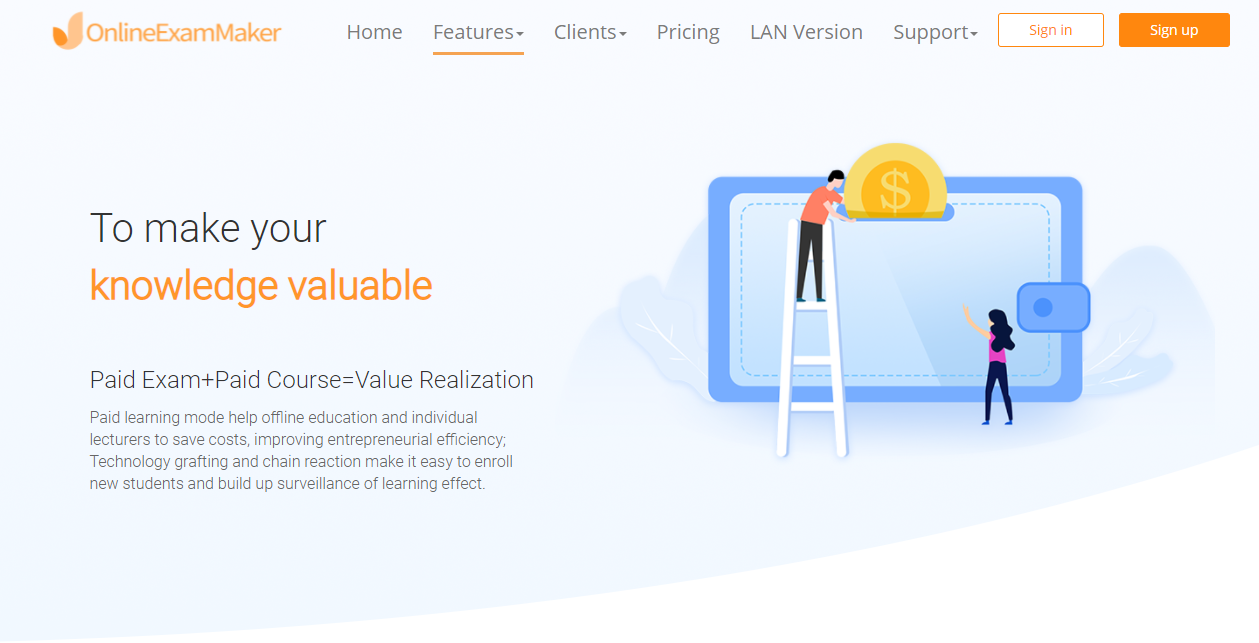
- When you use Online Exam Maker, you can use the uploaded learning materials to save your time about managing courses.
- Import the questions in batches. You only need to edit your test questions in advance, then they can be uploaded to the platform at once.
- Link sharing. When you create a course, you can share your course with others through the link. They could enter your course directly by scanning the QR code or clicking the link.
- Personalized settings. You can upload your logo, slogan, background image, etc. on your homepage to create a unique learning platform.
- The income situation will be recorded in the back-end. When others learn your paid course or use your paid question bank, you will gain the income and the system will record it for you.
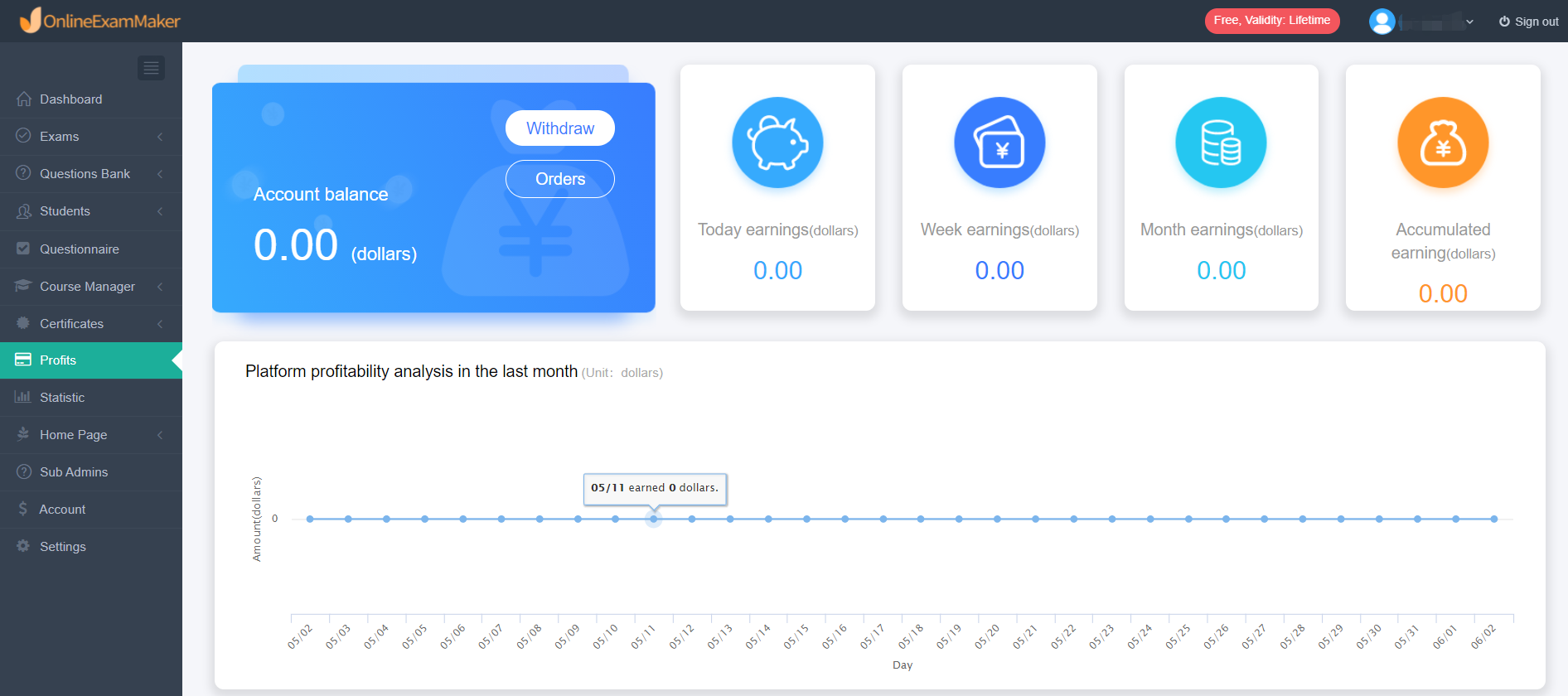
Online Exam Maker, a professional online exam creator, help you achieve knowledge realization easily. If you are interested, please click the “Sign up” button in the upper right corner of the page to have a try.