Whether it is an online test or an offline test, it is all to test the ability of candidates. Exam reports are the most useful material used to analyze a candidate’s ability. Each candidate has their own knowledge category. For online exams, how can administrators who use the online exam system to quickly obtain the scores of candidates in different categories of questions from the exam report? Online Exam Maker has a quick way to do it.
Preliminary preparation
The administrator needs to classify the questions that have been imported into the examination system. For example, in the English proficiency test, the most common categories of test questions are listening, grammar, vocabulary and so on. Test question classification not only facilitates the administrator to select test questions when creating test papers, but also facilitates the management of test questions.
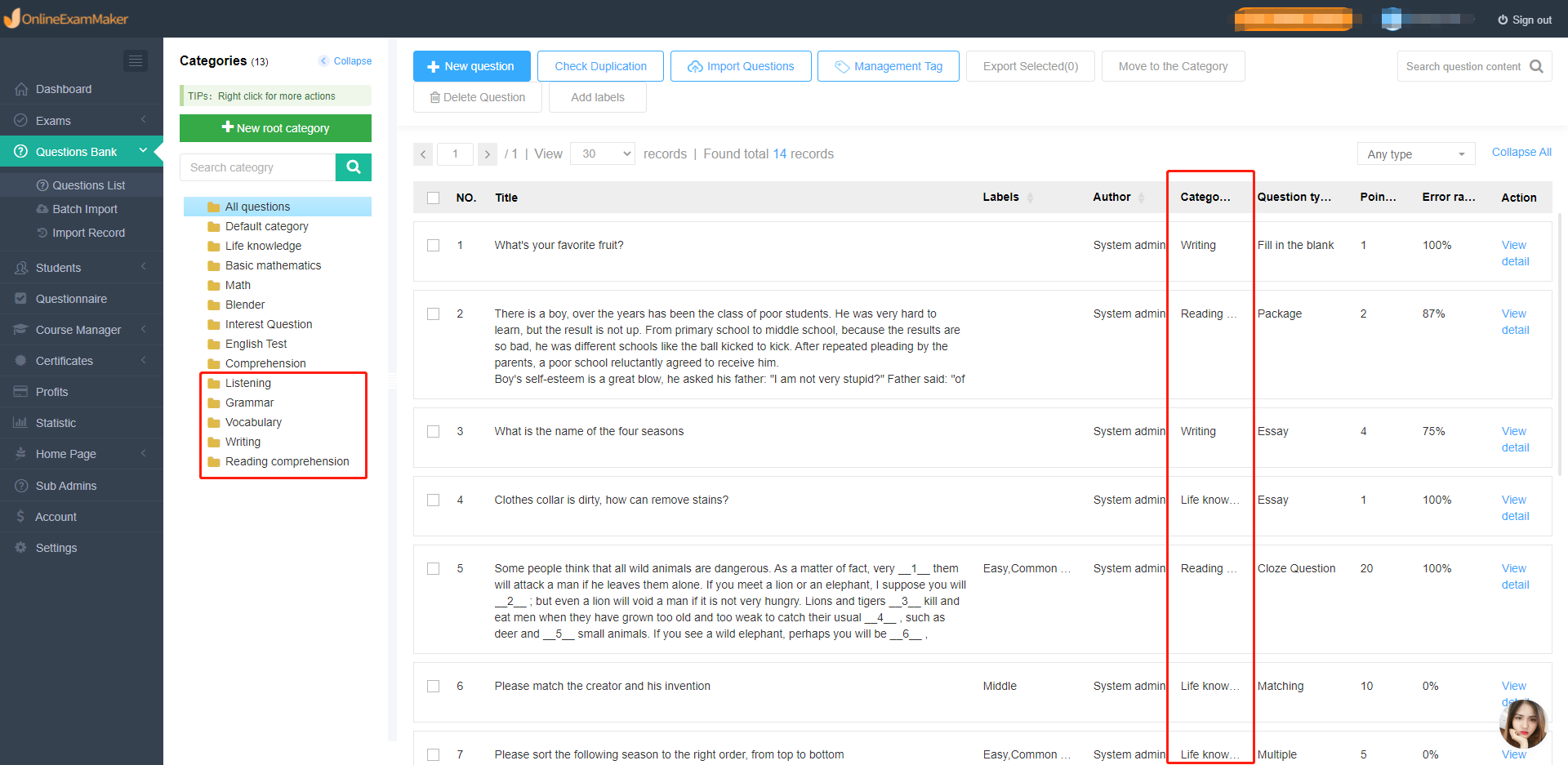
View exam report
After the exam, the administrator can see the analysis of the different categories of questions in the test taker’s report in the exam record. Therefore, administrators can know the candidates’ mastery of various knowledge by viewing the candidates’ reports. In addition, the candidate report also shows the candidate’s answer time, ranking and detailed answers to each question, which can fully reflect the candidate’s ability.
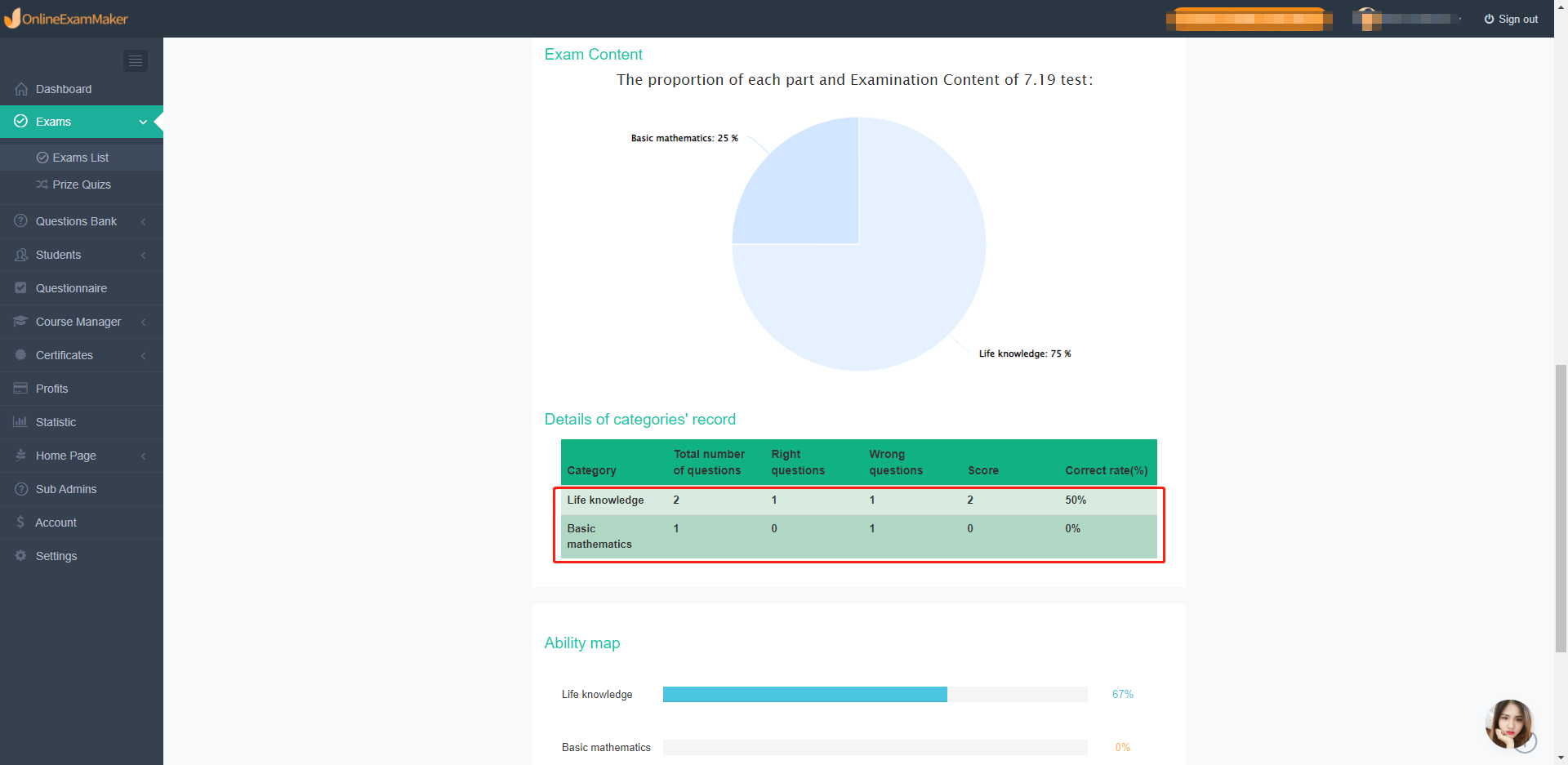
Candidates’ test reports can be one of the tools for candidates to summarize their learning. The exam report shows what the candidate is good at, but also the types of questions that the candidate is not good at. As a professional online exam system provider, we not only pay attention to the update of the examination function of the system, we pay more attention to the administrators and candidates being able to use the examination system as their management and study tools. as their management and study tools. If you also want to get a useful test taker report after the exam, please click the “Sign up” button at the top right of the page to register for a free trial account.